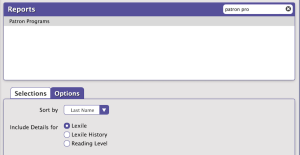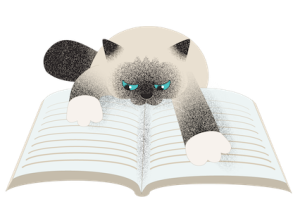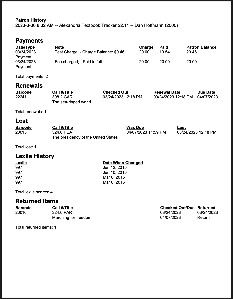22 April 2023
Content is subject to change until the official release on April 22, 2023.
Highlights
Have you only recently been updated to the Alexandria Makeover new interfaces? Check out the Alexandria Makeover page for FAQs and the new changes it includes!
New and Improved
Fixed
Circulation
Patron Details in Textbook Tracker tried to get away with showing the wrong cover art for Lost items—we found it and fixed it. (Alexandria Textbook Tracker only)
- You may have seen an ‘invalid time’ shown in your Copy Stats. We’ve found the issue for Chrome browsers. Safari and Firefox still don't like hyphens in dates so we have more to do.
- When you scan an already-checked-out item, Alexandria offers to Renew…but in the Makeover, hitting <enter> on your keyboard canceled the operation instead of renewing. That was annoying, so we fixed it.
Dates on receipts were doing something funky. Now they are better.
- In Circulation, when you bring up a system patron like Lost or Discarded, we don’t show the items ‘out’ to those patrons in the Items out tab. You can click on Details for that patron, or run the indicated report.
- When a patron has reached their checkout limit, you can still check items out to them by overriding the limit in the Alert window. The buttons were misbehaving and focusing on ‘cancel’—now it correctly focuses on ‘override’!
Items
- If you use Alexandria or Textbook Tracker for expensive stuff, you can now enter the purchase and replacement costs for those copy records!
- Adding a new copy in Items Management now always sets that copy to the site you are logged in to.
Operations
- Textbook Tracker Reports, Utilities, Exports, and Imports were sending you to the Alexandria Operations when you clicked on the wrench. Now you will go to the Textbook Tracker Operations. Note that the operations queue is shared between them anyway. (Alexandria Textbook Tracker only)
Builder
- Now when you set a bottom Explore pane in Search, it actually sets and shows up! (Alexandria Librarian only)
This page has been moved over to https://support.goalexandria.com/release-notes/
All release notes 23.9 and onward are on the new Support Center.
Cloud-Hosted Updates
When you host with us, we take care of all updates! During these updates—the second to last or last weekend every month (Saturday and Sunday)—please plan for possible downtimes with Alexandria. And if you need to contact Customer Support over the weekend, please call us (emails are only responded to during regular business hours Monday–Friday).
Self-Hosted Updates
Once all of the Cloud-Hosted servers have been updated, we will make the update available to Self-Hosted servers.
We highly recommend you consider Cloud Hosting.
Not every version is able to update to the newest version, so the Available Updates window will only include those versions that meet your machine and version requirements.
Self-Hosted Notice - Mac
If you self-host on a Mac, hold off updating your servers to macOS 10.15 Catalina until you can update to Alexandria 22.8 or later (64-bit compatible releases).
If you self-host on a Mac, here's how to install the update on your Self-Hosted server:
- Log in to Alexandria.
- Append /admin to the end of your Alexandria URL.
- Click the Actions menu, then select Check For Updates.
- Select the update version from the list, then click Update. Your update will now download.
- The update screen will close automatically and you will be redirected to the login window.
Self-Hosted Notice - Windows
As of 2023 our self-hosted update process has changed.
If you self-host on a Windows machine and are on Alexandria 22.6 or earlier: Contact us for instructions and assistance updating to the latest version.
If you self-host on a Windows machine and are on Alexandria 22.12 or later, here's how to install the update on your Self-Hosted server:
- Log in to Alexandria.
- Append /admin to the end of your Alexandria URL.
- Click the Actions menu, then select Check For Updates.
- Select the update version from the list, then click Update. Your update will download to the Updates folder in your Alexandria Support folder.
- The download may take several minutes.
- The update screen will close automatically and you will be redirected to the login window.
- Once the installer has downloaded, and not before, quit Alexandria.
- Remove your existing Alexandria application using Add or Remove Programs in System Settings.
- Run the newly-downloaded Alexandria Installer.
Important Information
Version Numbering Change
As of 20.1, we've simplified our versioning scheme by dropping the series version. We now use the following:
- xx = academic year, beginning in June; yy = month
For example, 20.1 means:
- 20 = 2020 academic year
- 1 = The first monthly update (June)
Centralized Catalogs
If you have more sites than you are licensed for, contact our Sales team immediately at 1-800-347-6439. You can check this in Sites Management; the number of total sites plus the Union Site shows at the top, and the number you have licensed is at the bottom. The Union Site does not require an additional license.
Data Conversion
These Data Conversion notes are for Self Hosted users updating from v7 and switching from v6. If you are cloud-hosted or moving to cloud-hosted, we do everything for you!
Data conversions from older versions may not be supported. Before updating, please check the version you're currently running.
Updating from v7
If you're already running 7.17.12 or newer, you can update to the latest version. But if you're running an older version, you'll need to update a few times.
- Running 7.16.3? Update to 7.17.12 before updating to the latest version.
- Running 7.16.2? Update to 7.16.3, then to 7.17.12, before updating to the latest version.
- Running an even older version? Contact COMPanion Support for assistance. Depending on your current version, your upgrade path may go through one or more of the following: 7.15.3 → 7.16.2.6 → 7.16.3 → 7.17.12 → Current Version
Upgrading from v6
The process to update from 6.23.1 to v7 is quite a bit different than updating from a more recent version. Check out our v6 to v7 Conversion Guide for more information.
Running 6.22.9 or older? Update to 6.23.1, then to 7.17.12, before updating to the latest version.
Data conversion can take up to 10 minutes for a single database of average size or longer for larger collections and Centralized Catalogs, during which time the program will be inaccessible in your browser. Do not fear; it's still working. If you're concerned, check your server logs for a progress update.