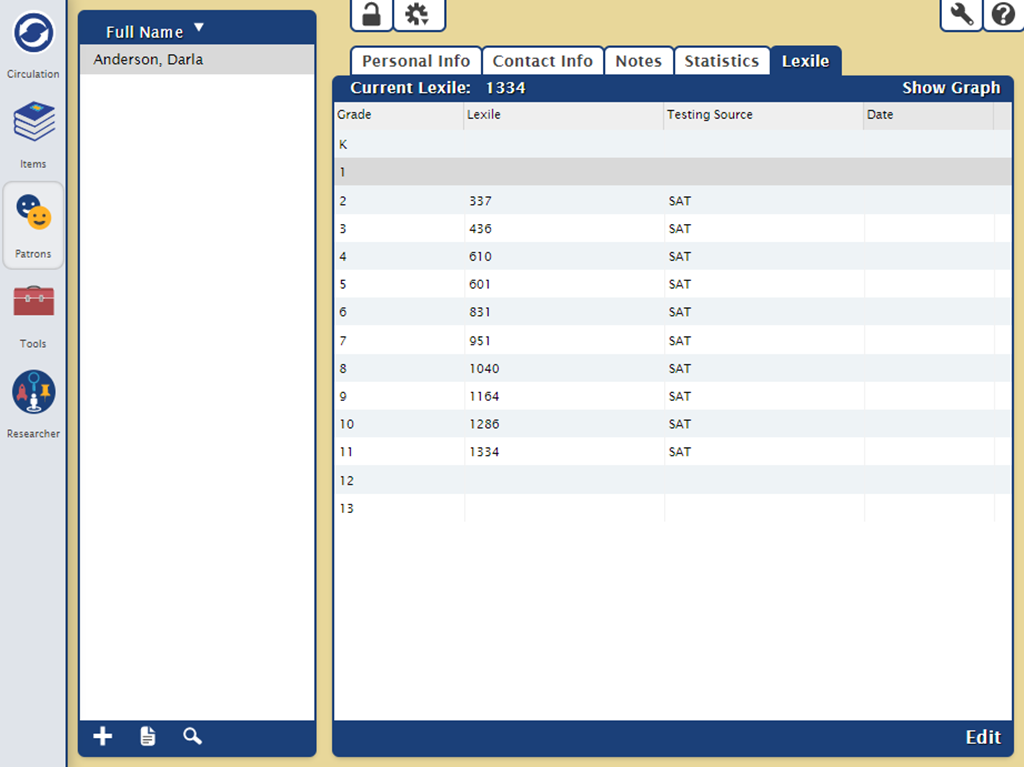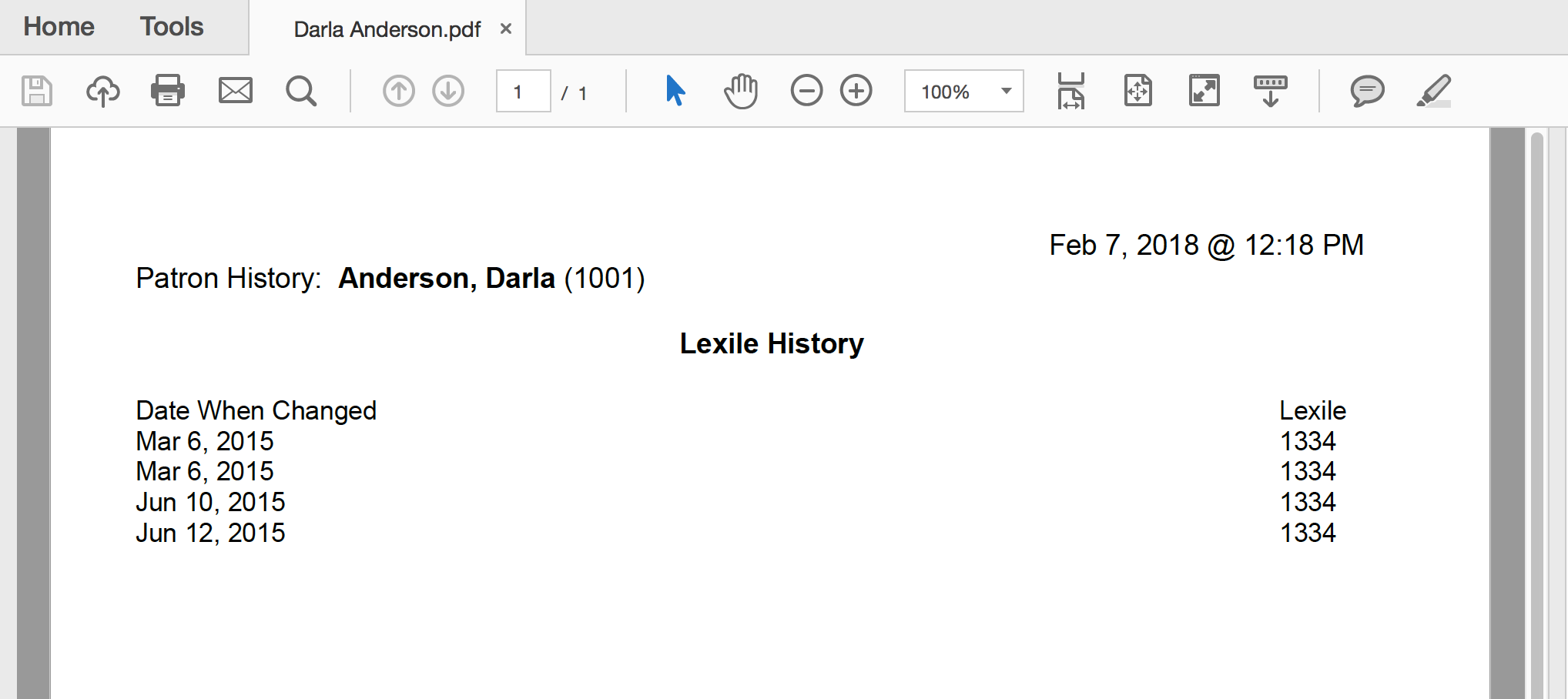Patrons
How helpful was this page?
Related Blog Posts
Blog Posts
-
Notes for student aides–System Patron notes
created by
Oct 10, 2023
-
Restricted items–using patron alert notes
created by
Sep 27, 2023
-
Passwords: protect your data
created by
Sep 07, 2023
-
Four features in Patrons you might not be using
created by
Apr 05, 2023
-
Say cheese! All about patron pictures
created by
Aug 10, 2022
-
End-of-year tips: Managing patrons
created by
May 03, 2022
-
Assigning policies–the complete guide
created by
Mar 23, 2022
-
Setting rules–Patron Policy Preferences
created by
Mar 08, 2022
-
Search smarter!—Combine search results
created by
Oct 13, 2021
-
Introducing... FAQs!
created by
Jul 07, 2021
Assign a Patron Lexile
Patrons > Lexile tab
Regardless whether you're licensed to use Alexandria's Lexile module, Alexandria allows you to import and export patron Lexile measurements and apply patron Lexile measurements via the Lexile tab in Patrons Management. If you would like to know how you can obtain patron Lexile measurements, please remember that all major standardized reading tests and many popular instructional reading programs can report student reading scores in Lexiles.
Once you've specified a patron's current Lexile measurement, and you are licensed to use the Alexandria Lexile module, you can have it displayed in the Current Patron section of Circulation if your preferences are set correctly.
In the User Interaction preferences, you'll notice the Circulation Window section. This section contains the Display Patron Lexile checkbox. When this box is checked, a patron's most recent Lexile measurement will be displayed in the Current Patron section of Circulation.
As shown in the example above, once the Display Patron Lexile box has been checked, George Austin's Lexile measurement (387) becomes displayed in Current Patron section of Circulation. For privacy and security issues, the Display Patron Lexiles checkbox is not checked by default.
If you have licensed use of Alexandria's Lexile module, the Lexile measurement in the Current Patron section of Circulation will also include testing source information and an optional indicator that compares your patron's Lexile level to the average for his/her grade (e.g. above “+” or below “-”).
Clicking on the Current Patron's Lexile Score creates a quick report that contains all of that patron's stored Lexile information, including a short summary of the Lexile Framework for Reading.
If Keep Patron History is checked in the Statistics tab of Patrons Management, a patron's Lexile history will be kept. For example, if a patron's Lexile measurement changes over time, these will be documented beneath the Lexile History section of the Patron History window. To access a patron's history, click on the Show History button located on the Statistics tab of the Patrons window.
In the example above, Darla's Lexile measurement was changed four times. Each time it was changed, it was recorded to her patron history. Alexandria will track the last twenty-five (25) changes made to a patron's Lexile score.