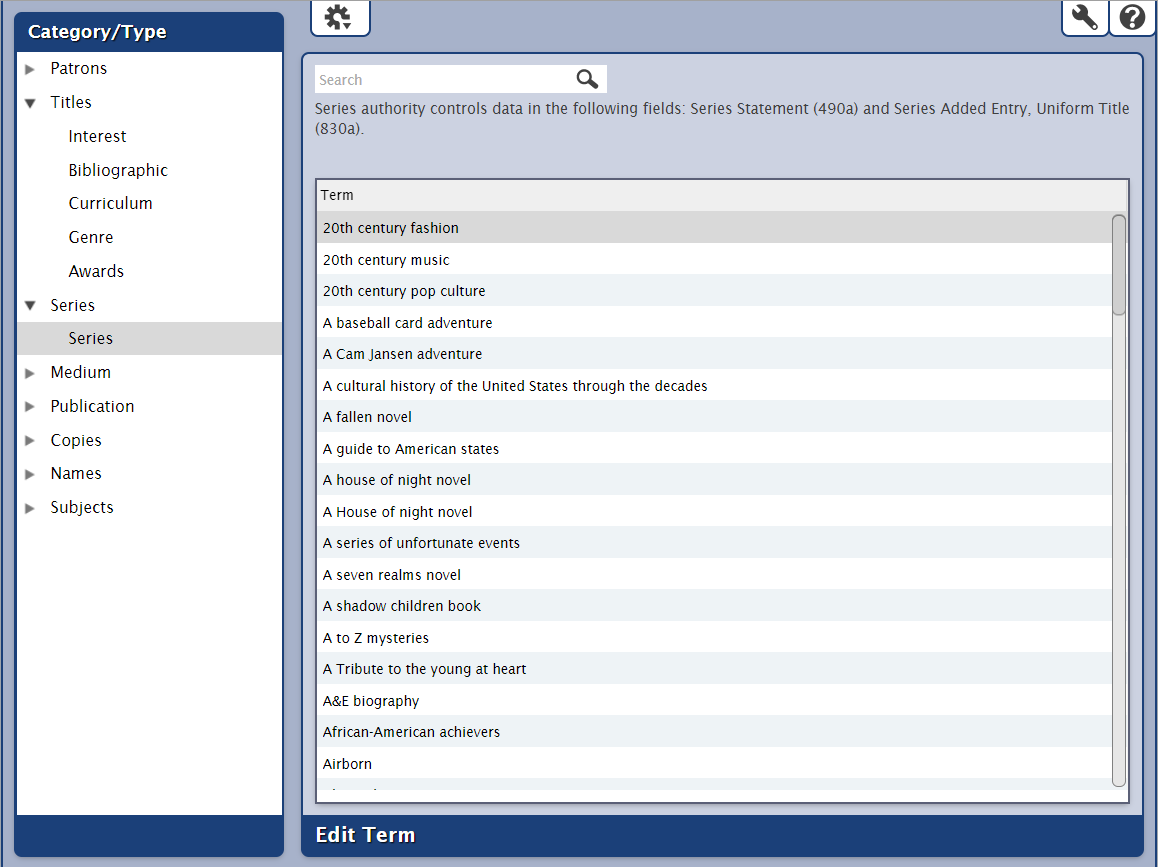How helpful was this page?
Related Blog Posts
Blog Posts
-
Cleaning up homerooms: Authority Control
created by
Aug 30, 2023
-
Cleaning up the grade table–Authority Control
created by
Apr 26, 2023
-
Improve searching—Medium aliases
created by
Oct 14, 2020
-
Set the terms—Autofill and Authority Control
created by
Mar 08, 2019
-
Spring Cleaning—Authority Control
created by
Mar 19, 2018
-
Labor of Love—Cleaning up Your Subject Tags
created by
Jan 11, 2016
The page ALIB:V7 Wiki Videos was not found -- Please check/update the page name used in the MultiExcerpt-Include macro
How It Works
Authority Control offers those who are uncomfortable with the complexities of MARC records a simple way to maintain consistency in their bibliographic records. First off, Authority Control in Alexandria is always enabled and can not be turned off. After the initial launch of Alexandria, one of your first steps will be to import patron and item information. As you do this, Alexandria will create authority control records from your data. Alternately, if you are converting data from a previous version of Alexandria, the software will create a brand new Authority Control database from your existing records. From this point on, any time you add data to an authority-controlled field in Alexandria, your term is automatically added to the Authority Control database. This can be happen during future imports, manual entry of titles, or the conversion of an older Alexandria data set.
After typing the first three characters in an authority-controlled field, Alexandria will check to see if the newly-entered data already exists in your Authority Control database. If the newly-provided data is an exact match against existing data, the field will auto-complete slightly lighter than the characters previously typed. At this point, if you <tab> out of the field, the auto-completed term will be used and your cursor will move to the next editable field. This way, you may add a more current term or select one that already exists.
Authority Control terms are case sensitive—only exact matches are shown for auto-completion.
Interface
This interface is used to select the bibliographic (or other) data elements you want authority controlled, the process by which information contained in bibliographic records is standardized using distinct terms for specific data elements. That is to say, operators assign certain data elements (e.g. Author, Title, or Subject) in bibliographic records a unique term which is then used to describe all references to that same element (e.g. “Clemens, Samuel Langhorne”), even if there are spelling variations, pen names, or aliases. When these standards are consistently applied to bibliographic records, your database (i.e. library catalog) is better maintained and organized, keeping it user-friendly and searchable so that patrons can easily find what they are looking for.
Fun Fact
The word authority in authority control derives from its initial use in identifying authors, and does not have the usual meaning of authority as a power relationship, although both senses of the word authority are related etymologically.
Alexandria's Authority Control does not support MARC Authority standards, but works like the “controlled” vocabulary model on MARC and non-MARC data alike. It’s a useful hybrid that does more, far more intuitively. Every time that an entry is made to one of Alexandria's actively controlled data elements (i.e. terms), the Authority Control index is updated. Authority Control is always on and can not be deactivated.
The Authority Control interface uses the familiar layout found in most Alexandria management interfaces.
The left-hand side of the window is home to the Categories / Type pane, containing a list of all existing authority control categories (e.g. Subjects) and types (e.g. Topical Term). Selections from this pane act as filters, allowing you to narrow your focus and display only relevant authority-controlled types.
The larger, right-side of the Authority Control interface is dedicated to the currently selected Authority Control type on the left and allows you to add, remove, or modify terms as you see fit.
Controls
The control strip at the top of the Authority Control interface contains the Operation Management and Support Center help icons and the Actions menu which performs functions related to the selected type.
Actions Menu
The Actions drop-down menu (represented by a gear/cog icon) contains specialized authority-specific functions and other tools. To remove unused terms, select (highlight) the authority control type that you would like to tidy up from the Category/Type pane.
- Remove Unused "XXX" Terms. This selection queues a utility that examines all of the terms for the currently selected Category/Type; if no matching records are found for the term, it’s removed from the authority control database. Remember, this removes all unused entries from the Authority Control database, but will not remove entries that are currently being used. The completion time for this utility depends on the number of records modified and the capabilities of your server. Click Proceed to continue or Cancel to abort.
- Remove All Unused Terms. This hidden selection queues a utility that examines and removes all of your authority controlled terms and any that don't match one or more records are are removed from your database. Please contact COMPanion’s Customer Support team if you need to access this option.
- Rebuild All Authority Records. This hidden selection queues a utility that examines all of the authority control-related tables in Alexandria and then adds missing terms to the authority control database. Please contact COMPanion’s Customer Support team if you need to access this option.
Due to COMPanion's migration to newer MARC Authority standards over the years, those upgrading from a previous version of Alexandria may be forced to rebuild their existing authority-control database.
Older AACR2 authority-controlled records will be converted to the newer RDA-style on rebuild and unsupported records will be removed from the database.
Operation Management
Alexandria's Operations Management. is a specialized repository where past and future operations (i.e. reports, utilities, exports, or imports) are sorted and stored. You can view operation summaries and open, email, or download saved operations that have previously completed.
Support Center
Click the Help. button to access the authority control section of our online Support Center.