Items
Related Blog Posts
Blog Posts
-
Items: a few things you may not know...
created by
Apr 12, 2023
-
Searching by Subject
created by
Nov 16, 2022
-
Assigning policies–the complete guide
created by
Mar 23, 2022
-
Title Assistant to the rescue!
created by
Jan 27, 2022
-
Overdue Items Notices? We've got you cover-ed
created by
Nov 24, 2021
-
Search smarter!—Combine search results
created by
Oct 13, 2021
-
Using Contents Notes
created by
Sep 23, 2021
-
Introducing... FAQs!
created by
Jul 07, 2021
-
Changing call numbers—helpful utilities
created by
Mar 03, 2021
-
From our librarians—Reusable book menu cards
created by
Nov 18, 2020
20 March 2019
In this workshop, we'll show you how to maintain a clean catalog using some often overlooked and underutilized tools in Items Management, so your patrons can find what they're looking for. Learn how to use the Genre fields to optimize Search results, create consistent datasets for cataloging series, configure your catalog classification system, and more!Your Items and the Tools to Manage Them (1:13:33)
Frequently Asked Questions
Genre information is pulled from the 655_a MARC tag. You can view and modify the data in the Items module using the Items Editor or MARC View Editor. Yes! Add as many genre fields as you need for your patrons to find the item in Search. Keep in mind that only one genre will be displayed in the Items module, but you can click on the pencil icon to open the Genre Editor and view the rest. The easiest way is to ask your vendors to include genre information in the 655_a field of the MARC record, so it's added upon import. You can also add it by editing your records manually or by using the MARC editing tools, such as certain Utilities or Authority Control. Resources Description & Access (RDA) is a newer standard in which mediums are stored in the 336, 337, and 338 fields and have three components separated by dashes, such as text-unmediated-volume (this one is equivalent to book). Since this medium format is a little harder for patrons to understand, you can add aliases (i.e. alternative names) that will show in Researcher instead. Note that Alexandria prioritizes RDA mediums over General Material Designation (GMD) mediums, so you'll need to remove RDA mediums if you want the GMD mediums to show instead. (GMD mediums are stored in the 254_h field and enclosed in brackets, such as [book]). Whether adding series information manually or automatically via an Import or Utility, make sure the series is being cataloged in the 830 MARC field so the item displays and sorts correctly in Search. Title Assistant uses Z39.50 servers to search for items, so you may need to add more. Check out the z39.50 Preferences page for a list of resources you can use to bolster your Z39.50 list in Alexandria. You'll also find instructions on adding servers, creating sets, and more.Where is the genre information located within Alexandria?
Can I enter more than one 655_a genre field to my Item records?
How do I get genre information into my item records?
What are RDA mediums (text-unmediated-volume) and how do I make them understandable in Researcher?
Where should my series information be located?
Why can't I find the item I'm looking for with Title Assistant?