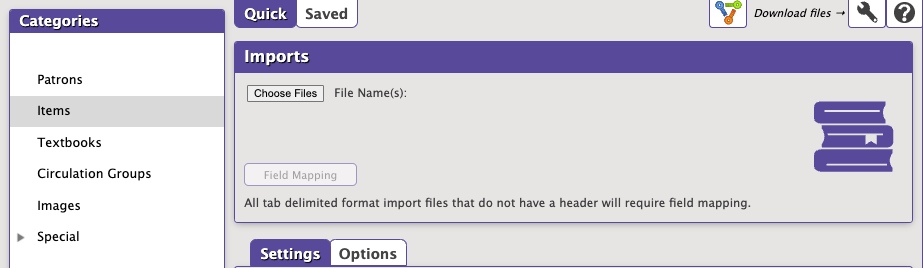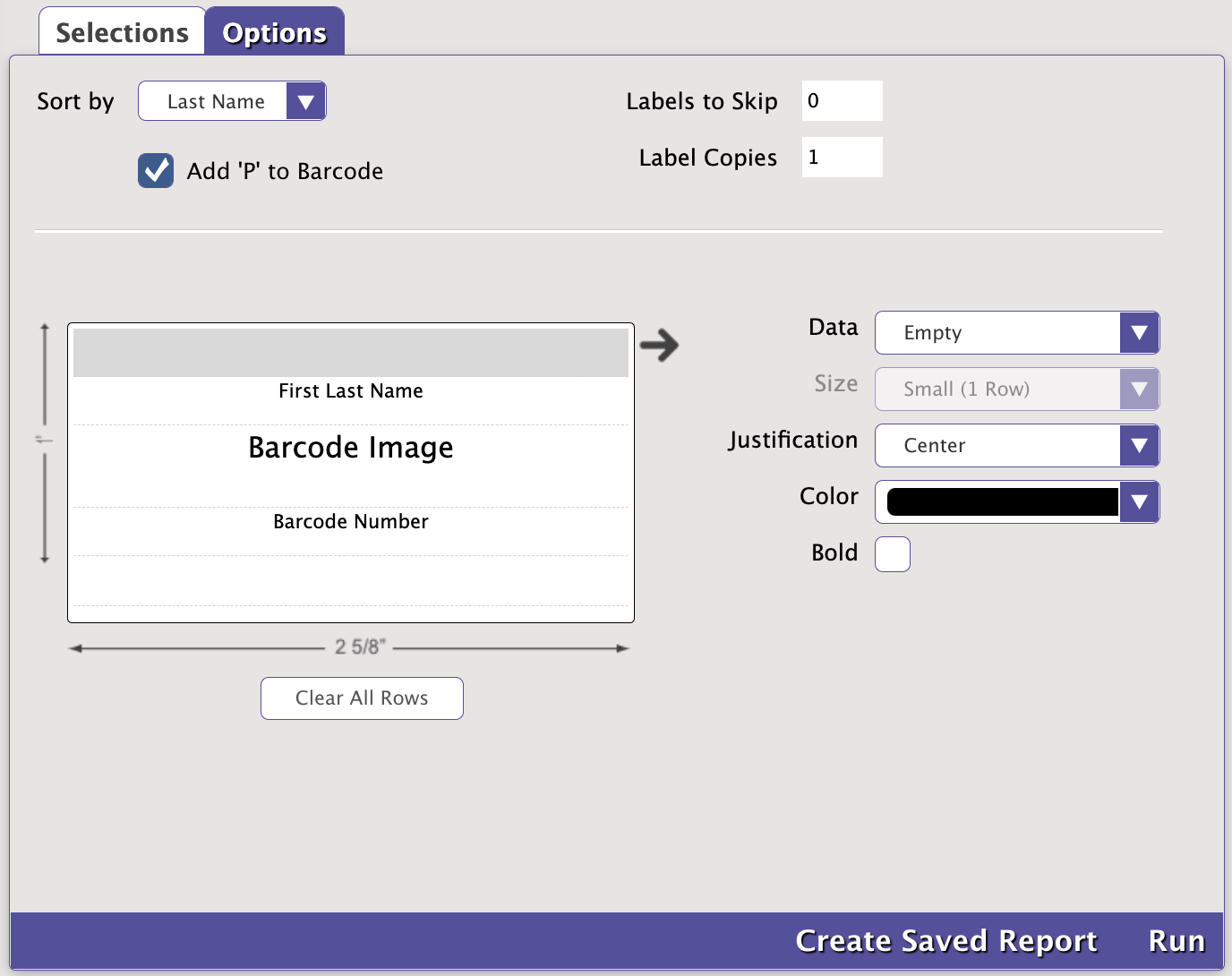Contents
24 September 2022
Content is subject to change until the official release on September 24, 2022.
Highlights
Have we mentioned the Makeover yet? It’s coming and it’s coming soon. Now, when you click that alert icon in your Alexandria in Circulation, Items, or Patrons, that interface will open in the Makeover and you can use the NEW interfaces with your own live data. This means that you can switch to cataloging or circulating in the new interfaces and see how you like it. Please be aware they ARE still in beta; see changes and known issues on Alexandria Makeover Changes.
They’re here! The new Bulletins has been in beta all summer and it’s time to take it live. Enjoy the new responsiveness and clean design. Be sure to go to Preferences > Researcher > Bulletins and set your style!
Introducing Integrated Email Services for Alexandria and Textbook Tracker. Leave behind the headache of managing your own server, or trusting some external source—we can handle and send all of your Alexandria emails for you. Call us today at 1.800.347.6439 to discuss if this is the best option for your library.
New & Improved
Textbooks
- Added by popular request! In the Makeover, Textbook copies now have a field called Copy Tag which you can print on spine labels to make it easier for students (and you!) to tell which copy is theirs. The barcode might be 83748378762991 (try memorizing that), but the copy tag can be whatever you want (e.g. 004).
Imports
Occasionally people try to import items using the patron import. They do kind of look alike. So we’ve added some visual clues in Imports to help you out. We’ve also made it so that the patron import isn’t selected by default. When you open Imports, you’ll need to pick which kind of import you want to perform.
Reports
- In general, your patron barcodes should never overlap with item barcodes. …But if yours do, you can use P before the barcode to let Alexandria know this barcode is for a patron. Now, when you use Alexandria to print your library cards, you can choose to Add 'P' to Barcode.
- It’s time for the Copy Information report to get some love by standardizing and improving the formats. The Detailed format now shows serial # and funding source. The 1 Line format is now called Brief, and we’ve removed the 2 Column Brief, Simple with Barcodes, and Complete formats (use the Brief and Detailed formats instead). The remaining formats are way easier to read!
- Minor changes were made to the following reports: Titles Not Shown in Researcher, Titles with Lexile Score, Titles with No Lexile Score, and the various reading program reports.
Fixed
Items
- Although you can have sets of up to 10 z39.50 servers each to search when adding new records, the last one… wasn’t being searched. That’s not very useful. Now all 10 are working correctly.
Sites
- If you need to change the name of your site, give us a call and we’ll update your records. Alexandria wasn’t updating the site name after this happened, but now it is.
This page has been moved over to https://support.goalexandria.com/release-notes/
All release notes 23.9 and onward are on the new Support Center.
Cloud-Hosted Updates
When you host with us, we take care of all updates! During these updates—the second to last or last weekend every month (Saturday and Sunday)—please plan for possible downtimes with Alexandria. And if you need to contact Customer Support over the weekend, please call us (emails are only responded to during regular business hours Monday–Friday).
Self-Hosted Updates
Once all of the Cloud-Hosted servers have been updated, we will make the update available to Self-Hosted servers.
We highly recommend you consider Cloud Hosting.
Not every version is able to update to the newest version, so the Available Updates window will only include those versions that meet your machine and version requirements.
Self-Hosted Notice - Mac
If you self-host on a Mac, hold off updating your servers to macOS 10.15 Catalina until you can update to Alexandria 22.8 or later (64-bit compatible releases).
If you self-host on a Mac, here's how to install the update on your Self-Hosted server:
- Log in to Alexandria.
- Append /admin to the end of your Alexandria URL.
- Click the Actions menu, then select Check For Updates.
- Select the update version from the list, then click Update. Your update will now download.
- The update screen will close automatically and you will be redirected to the login window.
Self-Hosted Notice - Windows
As of 2023 our self-hosted update process has changed.
If you self-host on a Windows machine and are on Alexandria 22.6 or earlier: Contact us for instructions and assistance updating to the latest version.
If you self-host on a Windows machine and are on Alexandria 22.12 or later, here's how to install the update on your Self-Hosted server:
- Log in to Alexandria.
- Append /admin to the end of your Alexandria URL.
- Click the Actions menu, then select Check For Updates.
- Select the update version from the list, then click Update. Your update will download to the Updates folder in your Alexandria Support folder.
- The download may take several minutes.
- The update screen will close automatically and you will be redirected to the login window.
- Once the installer has downloaded, and not before, quit Alexandria.
- Remove your existing Alexandria application using Add or Remove Programs in System Settings.
- Run the newly-downloaded Alexandria Installer.
Important Information
Version Numbering Change
As of 20.1, we've simplified our versioning scheme by dropping the series version. We now use the following:
- xx = academic year, beginning in June; yy = month
For example, 20.1 means:
- 20 = 2020 academic year
- 1 = The first monthly update (June)
Centralized Catalogs
If you have more sites than you are licensed for, contact our Sales team immediately at 1-800-347-6439. You can check this in Sites Management; the number of total sites plus the Union Site shows at the top, and the number you have licensed is at the bottom. The Union Site does not require an additional license.
Data Conversion
These Data Conversion notes are for Self Hosted users updating from v7 and switching from v6. If you are cloud-hosted or moving to cloud-hosted, we do everything for you!
Data conversions from older versions may not be supported. Before updating, please check the version you're currently running.
Updating from v7
If you're already running 7.17.12 or newer, you can update to the latest version. But if you're running an older version, you'll need to update a few times.
- Running 7.16.3? Update to 7.17.12 before updating to the latest version.
- Running 7.16.2? Update to 7.16.3, then to 7.17.12, before updating to the latest version.
- Running an even older version? Contact COMPanion Support for assistance. Depending on your current version, your upgrade path may go through one or more of the following: 7.15.3 → 7.16.2.6 → 7.16.3 → 7.17.12 → Current Version
Upgrading from v6
The process to update from 6.23.1 to v7 is quite a bit different than updating from a more recent version. Check out our v6 to v7 Conversion Guide for more information.
Running 6.22.9 or older? Update to 6.23.1, then to 7.17.12, before updating to the latest version.
Data conversion can take up to 10 minutes for a single database of average size or longer for larger collections and Centralized Catalogs, during which time the program will be inaccessible in your browser. Do not fear; it's still working. If you're concerned, check your server logs for a progress update.