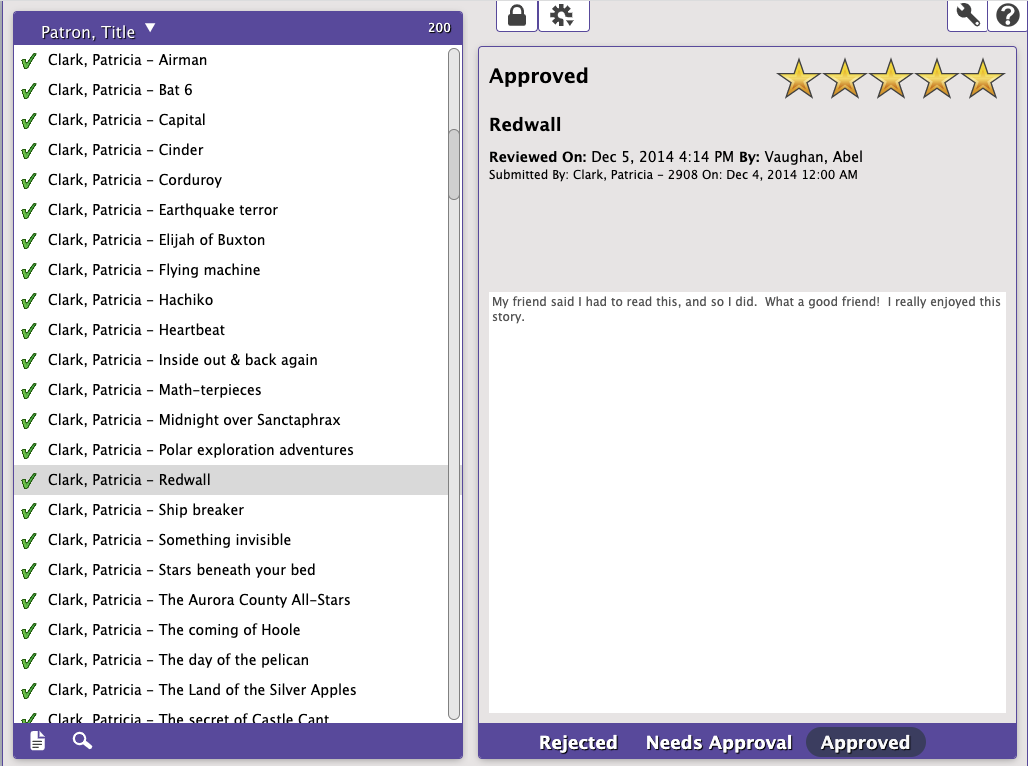Reviews
How helpful was this page?
Have you noticed that when you perform searches in an Alexandria Researcher module, there are often rating stars located in the item results details?
Alexandria allows patrons to review items in their collection and assign ratings ranging from one- to five-stars. It’s quick, it’s easy, and it’s something your patrons will love! Don't worry, however—you are able to evaluate patron reviews before they are posted so there is never any danger of something inappropriate appearing online. A patron is required to Log In before they can write reviews; this way, you know exactly who submitted the review. Although the patron's name appears alongside the review they wrote (by default), there are preferences to completely hide the patron's name or show only your patron's initials.
Patrons are allowed to examine their own reviews, reviews for a particular title, or reviews based on the five-star rating—all from your Search, Explore, or Scout search results.
Behind the scenes, reviews are internally linked to patron records; therefore, if information in a patron record is changed, the review won't be. As long as they remain in your system, a patron essentially has jurisdiction over their own reviews.
If one of the patron's reviews is Rejected, they are allowed to modify and resubmit it. A patron can even modify one of their previously Approved reviews; however, doing so will treat the modified review as if it were newly created (the determined action depends on the patron's security group settings). If desired, a patron can even delete one of their own reviews.
However, a patron's review is not automatically deleted when the patron is removed from your system. Instead, their name will appear as “Anonymous” and their barcode will change to “(Removed)”, indicating that the patron record no longer exists in the database.
It's when a title record is removed that all associated reviews for that title are also removed.