Patrons
How helpful was this page?
Related Blog Posts
Blog Posts
-
Notes for student aides–System Patron notes
created by
Oct 10, 2023
-
Restricted items–using patron alert notes
created by
Sep 27, 2023
-
Passwords: protect your data
created by
Sep 07, 2023
-
Four features in Patrons you might not be using
created by
Apr 05, 2023
-
Say cheese! All about patron pictures
created by
Aug 10, 2022
-
End-of-year tips: Managing patrons
created by
May 03, 2022
-
Assigning policies–the complete guide
created by
Mar 23, 2022
-
Setting rules–Patron Policy Preferences
created by
Mar 08, 2022
-
Search smarter!—Combine search results
created by
Oct 13, 2021
-
Introducing... FAQs!
created by
Jul 07, 2021
Heading 2
When you click Find (“”) in the patron Records List pane of the Patrons management module, it triggers the Patron Lookup dialog, which allows you to locate specific patrons or operators in your database.
For example, if you are looking for a patron or an operator with the last name “Anderson,” every patron record that closely (or exactly) matches that name will be shown (in the selected View order) in the patrons Records List of the Patrons management module; the title at the top of the Records List will be selected.
IMAGE
Use the From and Through fields to limit and/or expand the scope of your search and help you find better results.
For example, correctly using the From and Through fields that follow Accession Date allow you to indicate a date range between a starting and ending value.[1]
If you enter only a From value, Alexandria will select all records that begin with the entered text. Using Grade as an example, a solitary From value of GR1 would select grades GR100, GR10 and GR1B37. Therefore, you can use both the From and Through fields, even if you are only searching for one value (e.g. From: Silver, Through: Silver).
To do an exact match for a text field range, enter an Through value that matches the From value followed by space and exclamation mark (for example, From: GR1 and Through: GR1—unless you really do have data named GR1 !).
Heading 5
TEXT
Heading 5
TEXT
Heading 5
TEXT