Items
Related Blog Posts
Blog Posts
-
Items: a few things you may not know...
created by
Apr 12, 2023
-
Searching by Subject
created by
Nov 16, 2022
-
Assigning policies–the complete guide
created by
Mar 23, 2022
-
Title Assistant to the rescue!
created by
Jan 27, 2022
-
Overdue Items Notices? We've got you cover-ed
created by
Nov 24, 2021
-
Search smarter!—Combine search results
created by
Oct 13, 2021
-
Using Contents Notes
created by
Sep 23, 2021
-
Introducing... FAQs!
created by
Jul 07, 2021
-
Changing call numbers—helpful utilities
created by
Mar 03, 2021
-
From our librarians—Reusable book menu cards
created by
Nov 18, 2020
Item Editors allow you to customize the MARC record for an item without having to Toggle MARC view. You can edit the Title, Author, and Subjects for any item in your library, and the new information will then be reflected on the item's MARC record. You will need to be on the Title tab of the item record in order to make these changes. You may review the Library of Congress webpage for additional information about MARC record standards.
To access the item editors:
- Go to the Items module.
- Select the Titles tab at the top of the window.
- Look up the title you want to edit.
- Click the padlock icon at the top of the window to unlock the item for editing.
Now you're ready to go.
Title Editor
The Title Editor allows you to view and edit the 245 Title Statement tag for the item.
MultiExcerpt named Add a Subject Tag was not found -- Please check the page name and MultiExcerpt name used in the MultiExcerpt-Include macro
Author Editor
The Author Editor allows you to view, add, edit or remove the 100 Primary Author tag and the 700 Added Entry tags for the title.
Edit an Author Tag
MultiExcerpt named Edit an Author Tag was not found -- Please check the page name and MultiExcerpt name used in the MultiExcerpt-Include macro
Add a MARC Tag
MultiExcerpt named Add a MARC Tag was not found -- Please check the page name and MultiExcerpt name used in the MultiExcerpt-Include macro
Remove a MARC Tag
MultiExcerpt named Remove a MARC Tag was not found -- Please check the page name and MultiExcerpt name used in the MultiExcerpt-Include macro
Subject Editor
The Subject Editor allows you to view, add, edit or remove subject entries for the Title. The Subject Editor is located on the Subjects tab in the Title record.
Edit a Subject
MultiExcerpt named Edit a Subject was not found -- Please check the page name and MultiExcerpt name used in the MultiExcerpt-Include macro
Add a Subject Tag
MultiExcerpt named Add a Subject Tag was not found -- Please check the page name and MultiExcerpt name used in the MultiExcerpt-Include macro
Remove a Subject Tag
MultiExcerpt named Remove a Subject Tag was not found -- Please check the page name and MultiExcerpt name used in the MultiExcerpt-Include macro