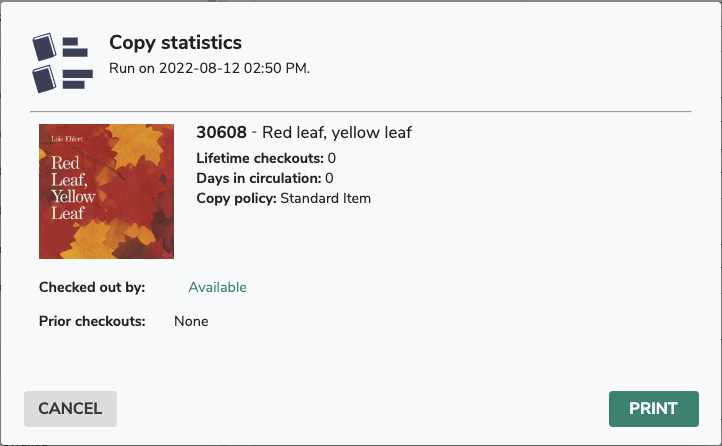Related Blog Posts
Blog Posts
-
Items: a few things you may not know...
created by
Apr 12, 2023
-
Searching by Subject
created by
Nov 16, 2022
-
Assigning policies–the complete guide
created by
Mar 23, 2022
-
Title Assistant to the rescue!
created by
Jan 27, 2022
-
Overdue Items Notices? We've got you cover-ed
created by
Nov 24, 2021
-
Search smarter!—Combine search results
created by
Oct 13, 2021
-
Using Contents Notes
created by
Sep 23, 2021
-
Introducing... FAQs!
created by
Jul 07, 2021
-
Changing call numbers—helpful utilities
created by
Mar 03, 2021
-
From our librarians—Reusable book menu cards
created by
Nov 18, 2020
This page has been moved over to https://support.goalexandria.com/items/item-statistics/
Title Statistics
Title statistics gives you generalized data about the title and all the associated copies, including how many copies are listed under a certain status.
View Title statistics from Items Management via the Actions menu in the top right > Title Statistics.
Copy Statistics
Copy statistics gives you some basic stats about the overall usage of the book and lists the last few patrons that have checked out the copy.
View Copy statistics from Items Management via the Copies subtab, then scroll down to the Actions menu at the bottom of the tab and select Copy statistics.
View Copy statistics from Circulation by clicking the 'Stats' button in the current item pane.
To learn more about statistics in Alexandria, check out Alexandria Statistics.