October 9, 2023
Emily is checking out a book on the Salem witch trials when Miss Sanderson notices the label is peeling off the spine. Rather than holding Emily up by addressing the problem right then, she adds a copy note that will come up once the book is checked back in.
But how can she keep track of all the copy notes and patron notes?
The Copy Notes Report and Patron Notes Report can help Miss Sanderson (and you!) keep your records up to date.
To run the Copy Notes Report –
Go to Operations > Reports > Copies > Information > Copy Notes
Use the Selections tab to select the copies you want to show on the report (leaving the default selections will show all copies with the selected notes)
On the Options tab, select the type of notes and how to sort the report
Click Run
To run the Patron Notes Report –
Go to Operations > Reports > Patrons > Information > Patron Notes
Use the Selections tab to select who you want to show on the report (leaving the default selections will show all patrons with the selected notes)
On the Options tab, select the type of notes and how to sort the report
Click Run
How do you utilize Copy notes and Patron notes? Let us know in the comments!
Want some help navigating notes, reports, or anything else in Alexandria? Contact our amazing support team at (800) 347-4942 · support@companioncorp.com.
Recent Posts
Blog Posts
-
Winter storms–recompute due dates
created by
Jan 23, 2024
-
How to add reports in the new beta–you beta be trying it!
created by
Jan 16, 2024
-
Site-specific eBooks
created by
Jan 10, 2024
-
User-friendly–optimize your setup
created by
Dec 01, 2023
-
The gift of keyboard shortcuts
created by
Nov 30, 2023
-
Builder: customize your search
created by
Nov 21, 2023
-
Maps makeover
created by
Nov 13, 2023
-
Making search strings using advanced search
created by
Nov 01, 2023
-
Popular items: creating explore panes
created by
Oct 25, 2023
-
Creating a slideshow for spooky season–or any reason!
created by
Oct 17, 2023
Want more tips?
Sign up for the emails!
How helpful was this page?


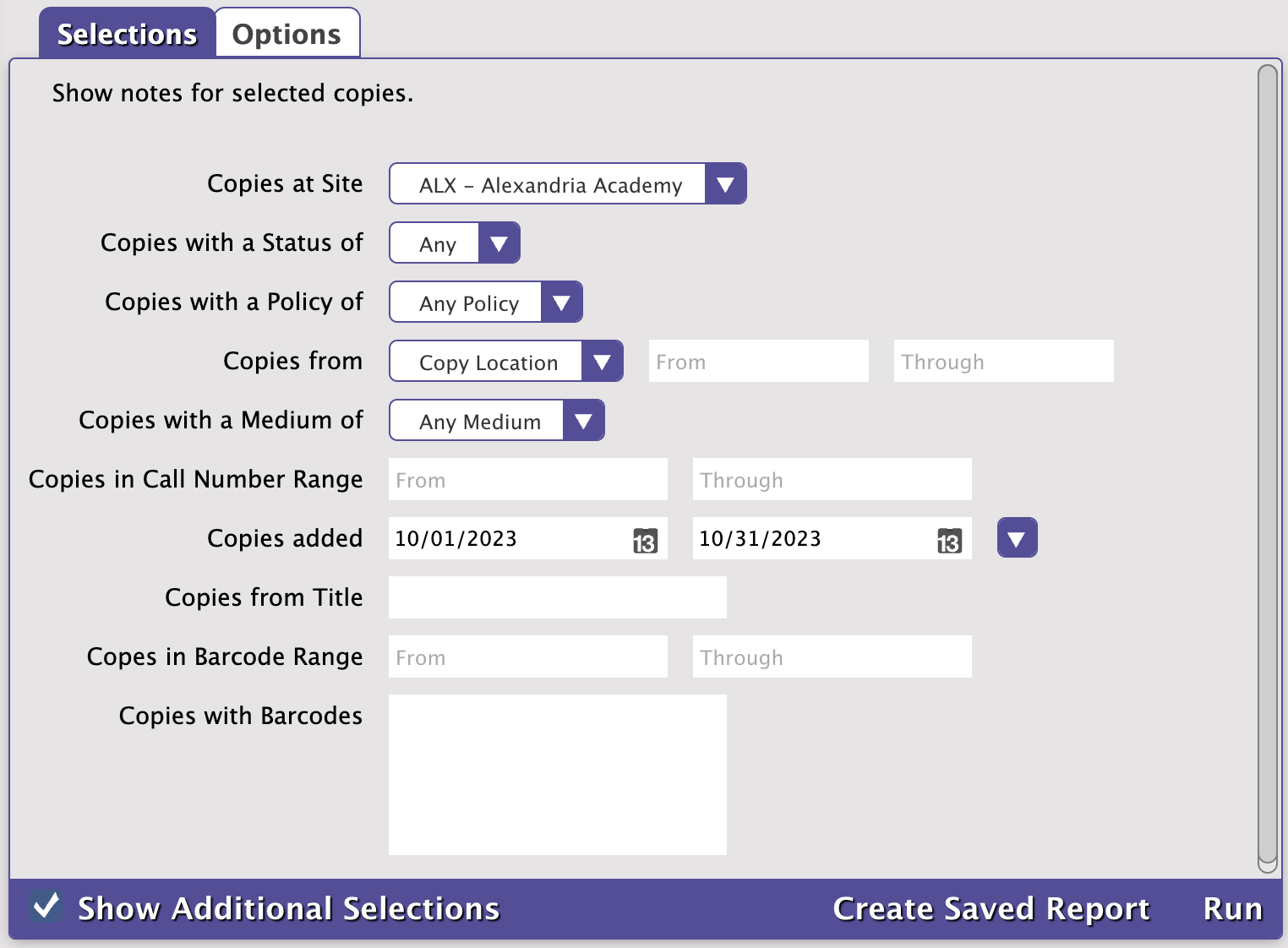

Add Comment