July 17, 2023
Summer is in full swing, and even though most of the school libraries are closed, public libraries are going strong with summer reading programs and more! So this week, we're going over how to print library cards in Alexandria.
Pick your paper
First, what type of paper should you use? We recommend Business Cards 250 count: Avery 5371, 2” x 3 ½”. These are standard card stock business cards, which is what the Library Card report is designed for. You can also use Mailing labels 250 count: Avery 8163, 2” x 4”. These are stickers, if you want to place the library cards on a blank card, folder, or student book.
Print the library cards
- To print, open the PDF in your browser or application (like Adobe Reader).
- Make sure the view is set to "Actual Size," and then hold your paper up to see how the format looks, and make any adjustments as needed.
- Place your paper in the printer (usually, you want the "front" of the labels facing down in the tray, but this varies depending on your printer).
- In the PDF, choose a print option and make sure the scaling is set to 100%. We recommend printing a single page first, to make sure everything looks good.
Did you know that our makeover is for Alexandria and Textbook Tracker? We've got some new training videos for the brand new interface. Check out our youtube playlist to watch the new videos, and don't forget to subscribe to your channel so you see all our exciting new videos and updates! |
Recent Posts
Blog Posts
-
Winter storms–recompute due dates
created by
Jan 23, 2024
-
How to add reports in the new beta–you beta be trying it!
created by
Jan 16, 2024
-
Site-specific eBooks
created by
Jan 10, 2024
-
User-friendly–optimize your setup
created by
Dec 01, 2023
-
The gift of keyboard shortcuts
created by
Nov 30, 2023
-
Builder: customize your search
created by
Nov 21, 2023
-
Maps makeover
created by
Nov 13, 2023
-
Making search strings using advanced search
created by
Nov 01, 2023
-
Popular items: creating explore panes
created by
Oct 25, 2023
-
Creating a slideshow for spooky season–or any reason!
created by
Oct 17, 2023
Want more tips?
Sign up for the emails!
How helpful was this page?


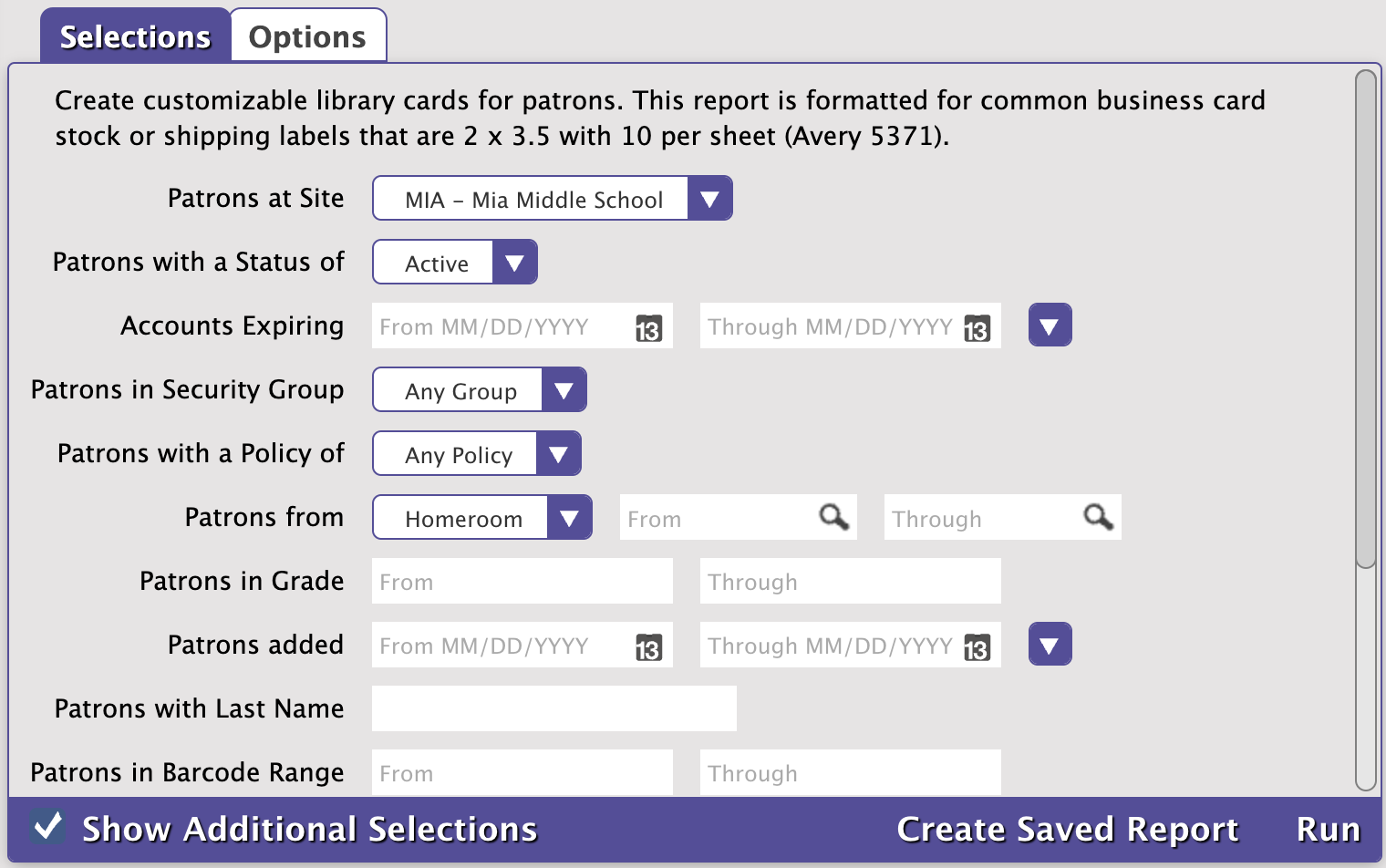
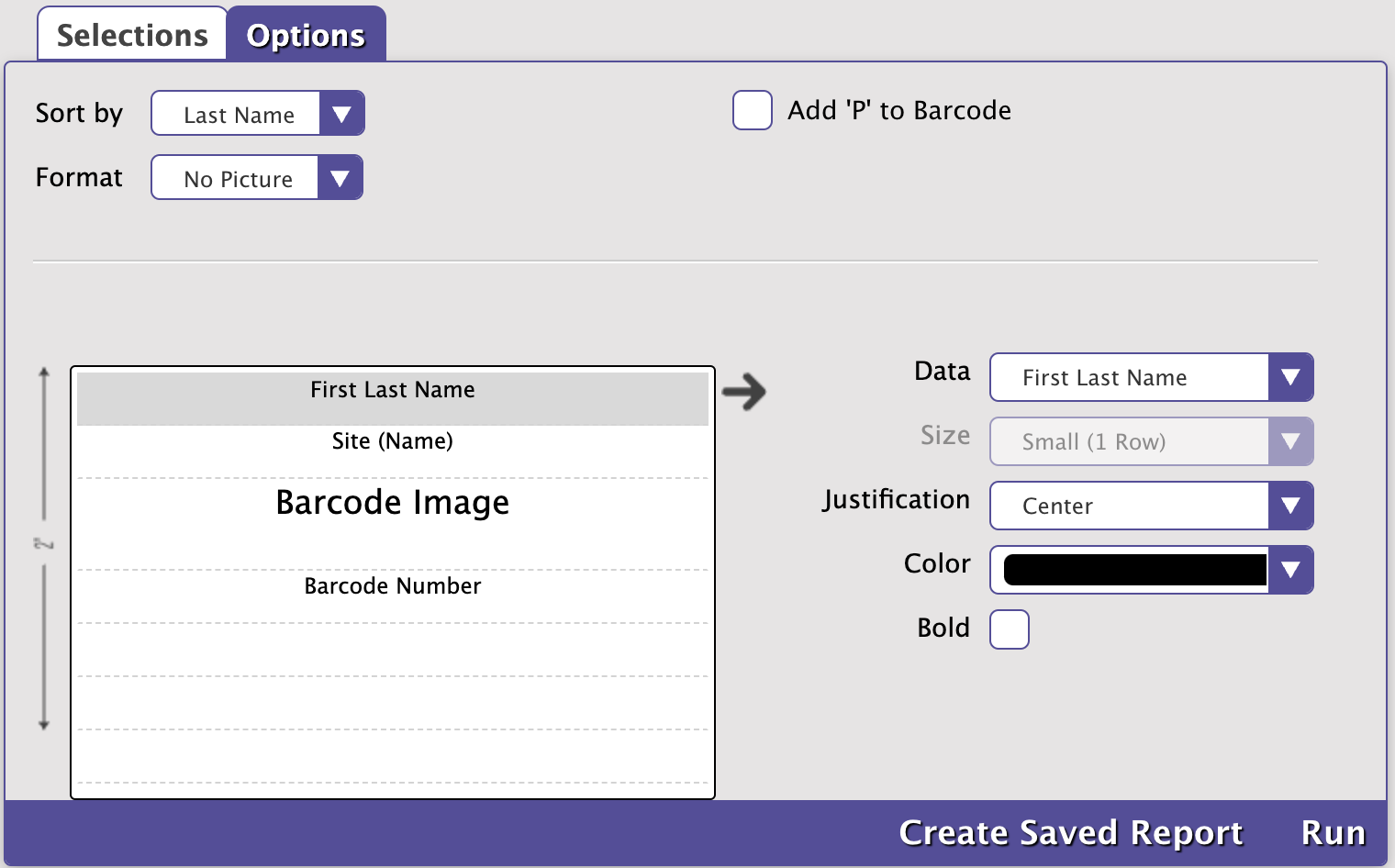

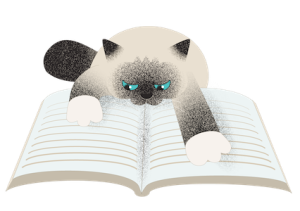

Add Comment