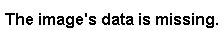April 12th, 2020
So, you're mostly done with inventory! You've finished all sessions and taken full stock of your library's collection. Whew! There are just a few last steps before you can start celebrating: check what wasn't inventoried, declare items lost or discarded, and remove those items.
| Tip | ||
|---|---|---|
| ||
Read through Let's weed—Pulling discards during Inventory for instructions on simultaneously performing inventory and weeding items. |
Version 7
See the Remove Copies section of our End-of-Year Procedures. There you'll find information on running a Loaned Items Information report, declaring missing copies lost, and removing lost and discarded copies.
Version 6
Check out the Loaned Item Reports, Declare Missing Items Lost, and Remove Lost and Discarded Items sections of the End-of-Year Procedures.
Before you go...
Feel free to contact our 24/7 Support team at 1-800-347-4942 or support@goalexandria.com if you need additional help or have questions. We wish you the best and hope you stay safe!
| Info |
|---|
Still on version 6? Learn about switching to Alexandria 7! |