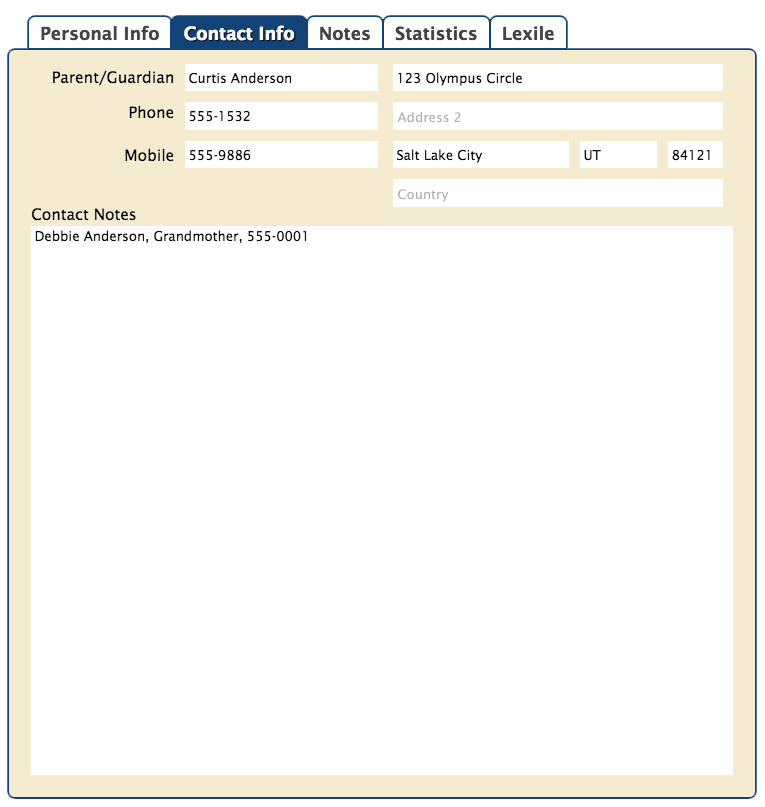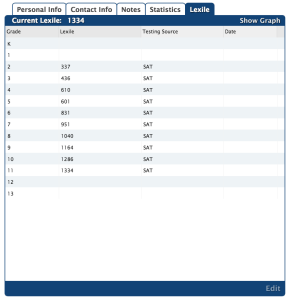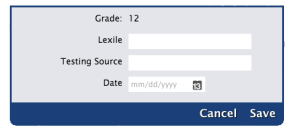Patrons
How helpful was this page?
Related Blog Posts
Blog Posts
-
Notes for student aides–System Patron notes
created by
Oct 10, 2023
-
Restricted items–using patron alert notes
created by
Sep 27, 2023
-
Passwords: protect your data
created by
Sep 07, 2023
-
Four features in Patrons you might not be using
created by
Apr 05, 2023
-
Say cheese! All about patron pictures
created by
Aug 10, 2022
-
End-of-year tips: Managing patrons
created by
May 03, 2022
-
Assigning policies–the complete guide
created by
Mar 23, 2022
-
Setting rules–Patron Policy Preferences
created by
Mar 08, 2022
-
Search smarter!—Combine search results
created by
Oct 13, 2021
-
Introducing... FAQs!
created by
Jul 07, 2021
Current Record Pane
The greater half of the Patrons Management module is dedicated to the Current Patron Record pane, which provides access to the information stored in the title or copy record selected from the patrons Records List on the left. The tabs that are available in the Current Record pane contain the settings, options, editable fields, drop-down menus, and checkboxes that are used to manage the patrons or operators who use your library.
Patrons Management tabs
The Patrons Management tabs contain pertinent information for each patron.
- Personal Info tab
- Contact Info tab
- Notes tab
- Statistics tab
- Lexile tab
You may notice a peculiar number to the right of the Lexile tab. This is the patron Sequence Number, a unique number that Alexandria assigns to new patrons or operators. This number is useful when browsing patrons by order of entry.
The Contact Info tab identifies the parent or guardian you need to contact in case of emergency. Enter the contact name, address, and phone number if it is different from the patron's address and phone number. You may enter more than one name and address by separating them with a comma.
Settings
When a field has an obvious meaning or use (such as City or Phone), they will not be described unless there are special circumstances concerning how it's used.
- Parent/Guardian. Enter the patron's parent or guardian. This information is used solely for reference.
- Phone and Mobile. Enter the phone number and fax number that should be used to notify the patron of special events, overdue items, in-stock holds, and other official library business.
- Address, City, State, Postal Code, and Country. Enter the patron's mailing address. Notices and letters will be sent to this address.
- Contact Notes. Use this field to enter notes on how to contact this patron or the patron's legal guardians. You can also use the Contact Notes field to track names, additional phone numbers (cell, home, work, or fax), and email addresses.
You can customize the name of the Additional Contact and Mobile fields in Localization Preferences.
Patron contact information can be viewed and changed by patrons in the Researcher interfaces, if your security preferences allow.
The Notes tab can be used to include information about groups for which the patron belongs or general notes about the patron. If any notes are attached to a patron record, you can view them by clicking Notes at the bottom of the Current Patron pane of Circulation.
You can enter a plus sign (+) into the command line in the Circulation module to display notes for the Current Patron.
Settings
- Categories. Enter information about groups the patron belongs to; for example, special reading programs, at-risk students, special education students, gifted students, library contest students, or any other groups that you find useful. These category entries can be used to select patron records for reports.
- Alert Notes. This field is used to make the librarian aware of special circumstances regarding a patron.
- For example, you can create an alert note so that you may "pass along" certain information to the patron the very next time they use the library. The alert message will automatically appear on the Circulation module when you enter the patron's barcode number.
- General Notes. This field can be used to attach additional comments about a patron. These comments can only be viewed from the Circulation module.
- Click Notes at the bottom of the Current Patron pane in Circulation to view all the notes for this patron.
The Statistics tab contains historical information about your patron's recorded library usage. Alexandria will automatically generate this information; it can not be modified. You can view the transaction history by selecting the Show History option from the secondary Actions menu or by clicking on the Show History button when the Keep Patron History box is checked (activated).
The page ALIB:V70 Tech Videos was not found -- Please check/update the page name used in the MultiExcerpt-Include macro
Settings
Show History. Click this button to instantly generate a PDF document containing all of the patron's recorded transaction history (copies the patron has checked out and returned). It's essentially the same as running a Patron History report.
Lexiles are an optional feature of Alexandria
This tab only appears if you are licensed to use COMPanion's Lexile Measures. If you are interested in Lexile integration, contact your COMPanion sales representative to inquire about obtaining Lexile Measures product codes. Once this feature has been activated, Lexile Measures will be available from within Alexandria.
Lexile Field Numbers for Import/Export
The field number for a Lexile Student is 1060. All of a patron's lexile information (per grade) is contained in a single string; cells are separated by || and rows are separated by //.
For instance, the Lexile tab in your Patrons Management window might look like this:
Or, for simplification purposes, the information contained in the Lexile tab can also be represented by the following table:
| Grade | Lexile | Testing Source | Date |
|---|---|---|---|
| K | 0000 | N/A | 9/5/10 |
| 1 | 200 | Classroom Reading | 9/6/11 |
| 2 | 400 | SAT | 9/4/12 |
The information exemplified above is stored as a single string in the Alexandria database as such:
K||200||Testing Source One||1/20/15//1//2||400||Test Two||2/21/17
Keep in mind that a Lexile Student import is on a per-row basis, so rows missing from the import will not be affected. Therefore, to properly clear an entire table, you would need to import an entry as follows:
K//1//2//3//4//5//6//7//8//9//10//11//12//13