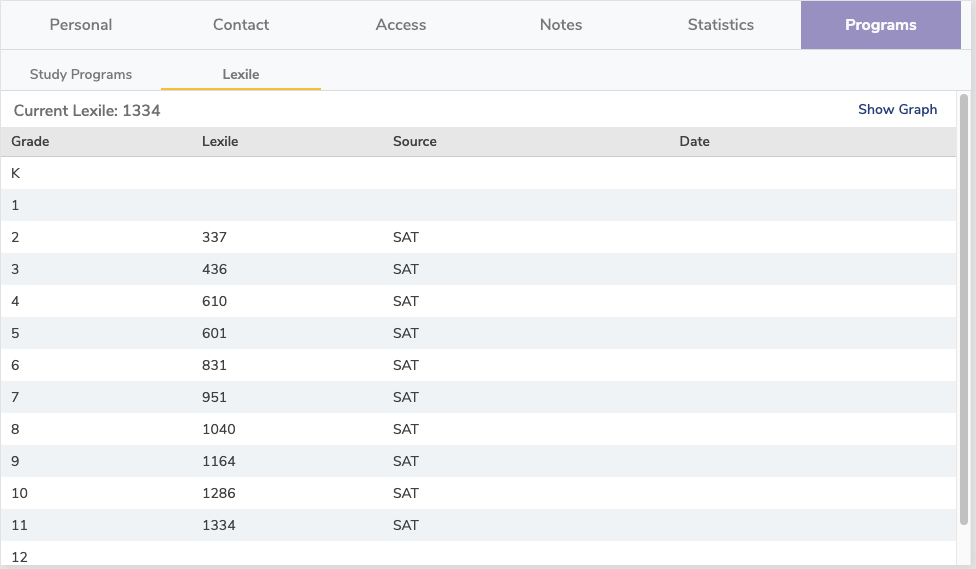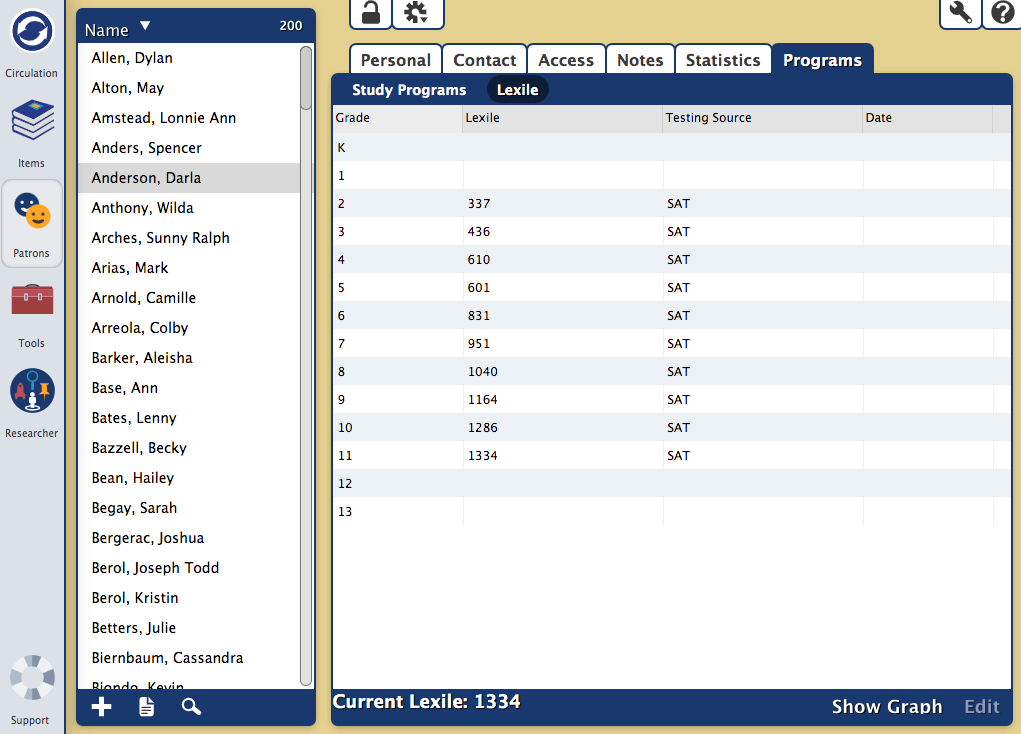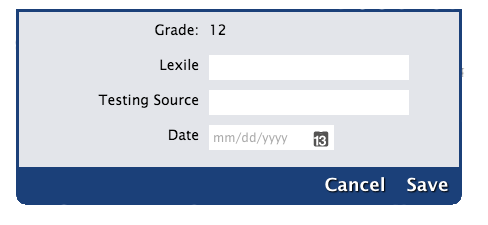Patrons
How helpful was this page?
Related Blog Posts
Blog Posts
-
Notes for student aides–System Patron notes
created by
Oct 10, 2023
-
Restricted items–using patron alert notes
created by
Sep 27, 2023
-
Passwords: protect your data
created by
Sep 07, 2023
-
Four features in Patrons you might not be using
created by
Apr 05, 2023
-
Say cheese! All about patron pictures
created by
Aug 10, 2022
-
End-of-year tips: Managing patrons
created by
May 03, 2022
-
Assigning policies–the complete guide
created by
Mar 23, 2022
-
Setting rules–Patron Policy Preferences
created by
Mar 08, 2022
-
Search smarter!—Combine search results
created by
Oct 13, 2021
-
Introducing... FAQs!
created by
Jul 07, 2021
Current Record Pane
The greater half of the Patrons Management module is dedicated to the Current Patron Record pane, which provides access to the information stored in the title or copy record selected from the patrons Records List on the left. The tabs that are available in the Current Record pane contain the settings, options, editable fields, drop-down menus, and checkboxes that are used to manage the patrons or operators who use your library.
Patrons Management tabs
The Patrons Management tabs contain pertinent information for each patron.
You may notice a peculiar number to the right of the Lexile tab. This is the patron Sequence Number, a unique number that Alexandria assigns to new patrons or operators. This number is useful when browsing patrons by order of entry.
Patron Lexile subtab
Some features on this subtab are only available if you have the Expanded Lexile Services integration. Once this feature has been activated, Lexile Measures will be available from within Alexandria. If you do not have this integration, you will only be able to see a patron's current Lexile on this subtab. Contact our Sales Team if you're interested in adding it to your library!
This tab is made up of the patron's current Lexile level and tables that contain the following Lexile score data: grade (K-13), Lexile value, testing source for the Lexile value, and last recorded Lexile date. The information contained in these tables are used to track your student's reading progress as they move from kindergarten through high school.
Clicking Show Graph will generate an electronic Patron Lexile Graph report showing the patron's Lexile level compared to the default Lexile level. This report can be used for emailing or printing purposes.
Reading is essential to your patron's success. We strongly encourage your patrons to read at least five books in their targeted range in order to grow as a reader. Your patron's targeted range is 50 points above or 150 points below his or her current reading level.
If you know your Current Patron’s Lexile scores (per grade), you can provide them here by clicking on the corresponding Grade table. Once you do so, the Lexile window will appear, allowing you to provide the Lexile score (0 – 2000), the testing Source (e.g. PSAT, TAKS, Aprenda), and the Date that their last Lexile test was performed.
Lexile Field Numbers for Import/Export
The Lexile Student field number is 1060. All of a patron's Lexile information (per grade) is contained in a single string; cells are separated by || and rows are separated by //. For instance, the Lexile subtab in your Patrons Management > Programs window might look like this:
See also: Patron Lexile Preferences