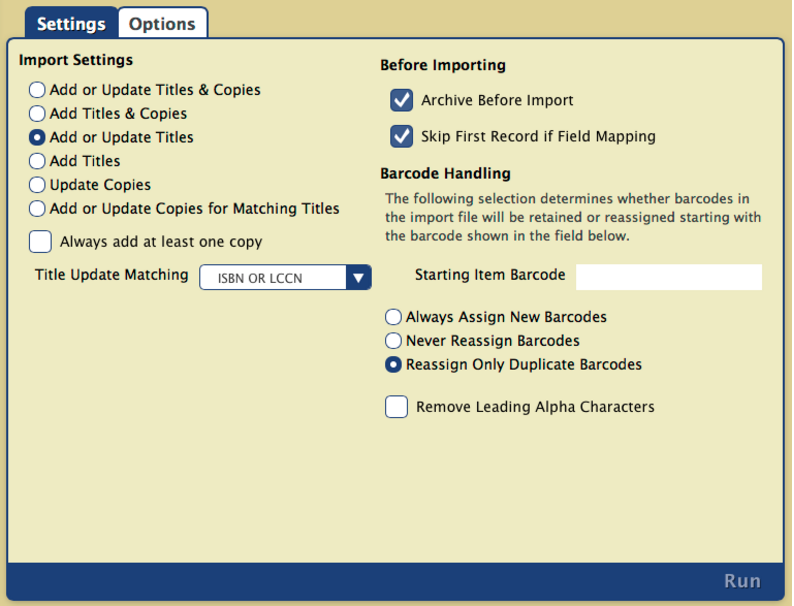How helpful was this page?
Related Blog Posts
Blog Posts
-
Say cheese! All about patron pictures
created by
Aug 10, 2022
-
Assigning policies–the complete guide
created by
Mar 23, 2022
-
Update title records with exports & imports? Yes, you can!
created by
Jan 19, 2022
-
Getting equipped: Cataloging items for your library
created by
Jan 13, 2022
-
Saved field mapping—Easy peasy imports
created by
Feb 10, 2021
-
As you like it—Import Headings
created by
Nov 30, 2018
-
Importing MARC Records from a Vendor
created by
Oct 19, 2018
-
New Copies? In Processing
created by
Oct 06, 2014
Scenario
You would like to change or fix certain data that is either harder to do in the management windows or utilities (e.g. working off a spreadsheet) or not possible / practical in these modules. For example, adding lexile values or standardizing / correcting the cAsE or punctuation used in call numbers. You should include the ISBN for the titles they wish to update, along with the data you are trying to add or change in a tab delimited file.
Supported Data Formats
- Tab-delimited
Import Settings
Add Titles. Selected.
Always add at least one Copy. This should be unchecked in this case. Updating title records only. Copy settings are ignored.
Title Update Matching. Select ISBN/LCCN. Vendor supplied records will typically contain accurate ISBNs which are reliable identifiers for title match purposes.
Before Importing
Archive Before Import. Checked. Typically you will want to perform an archive before proceeding with the import unless you are running multiple files in succession where a single archive is sufficient. An archive allows you an immediate restore option, to be used as a last resort, in the event you find a significant error with the import data or settings.
Skip First Record if Field Mapping. This option should be checked if you have included a header row in your spreadsheet. Leave it unchecked if there is no header row identifying the column contents.
Barcode Handling
Starting Item Barcode. This setting is ignored in this case. Updating title records only. Copy settings are ignored.
- Reassign Only Duplicate Barcodes. This should be checked.
- Remove Leading Alpha Characters. This should be unchecked in this case. Updating title records only. Copy settings are ignored.
Title Options
- Title Default Policy / Use Call Number Policy Mapping. In this case all of your items already have assigned policies and you do not want to affect them. Leave Use Call Number Policy mapping unchecked, and select your preferred Title Default Policy as a fallback, though it generally should not apply.
- Replace MARC Records on Title Match. Ensure this is unchecked so that any title record being updated is not inadvertently replaced!
Copy Options
- Site. This setting is ignored in this case. Updating title records only. Copy settings are ignored.
- Only Import Copies with Site Code. This setting is ignored in this case. Updating title records only. Copy settings are ignored.
- Copy Location. This setting is ignored in this case. Updating title records only. Copy settings are ignored.
- Only Import Copies with This Copy Location. This setting is ignored in this case. Updating title records only. Copy settings are ignored.
- Copy Shelving. This setting is ignored in this case. Updating title records only. Copy settings are ignored.
- Funding Source. This setting is ignored in this case. Updating title records only. Copy settings are ignored.
- Vendor. This setting is ignored in this case. Updating title records only. Copy settings are ignored.
- Policy / Use Call Number Policy Mapping. This setting is ignored in this case. Updating title records only. Copy settings are ignored.
- Set New Copies as ‘In Processing’. This setting is ignored in this case. Updating title records only. Copy settings are ignored.