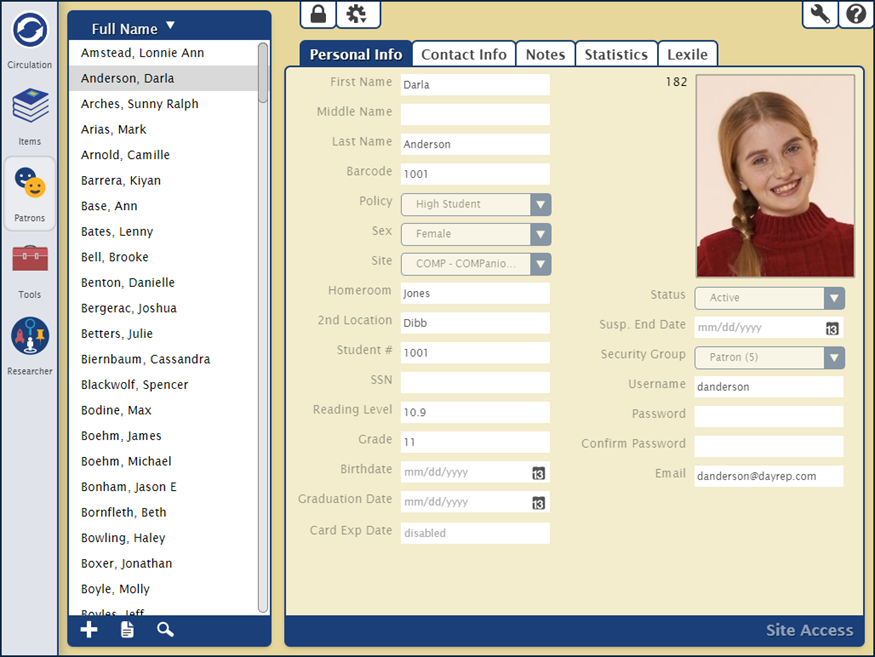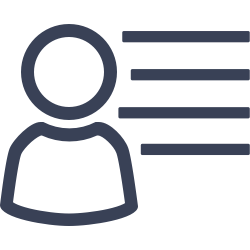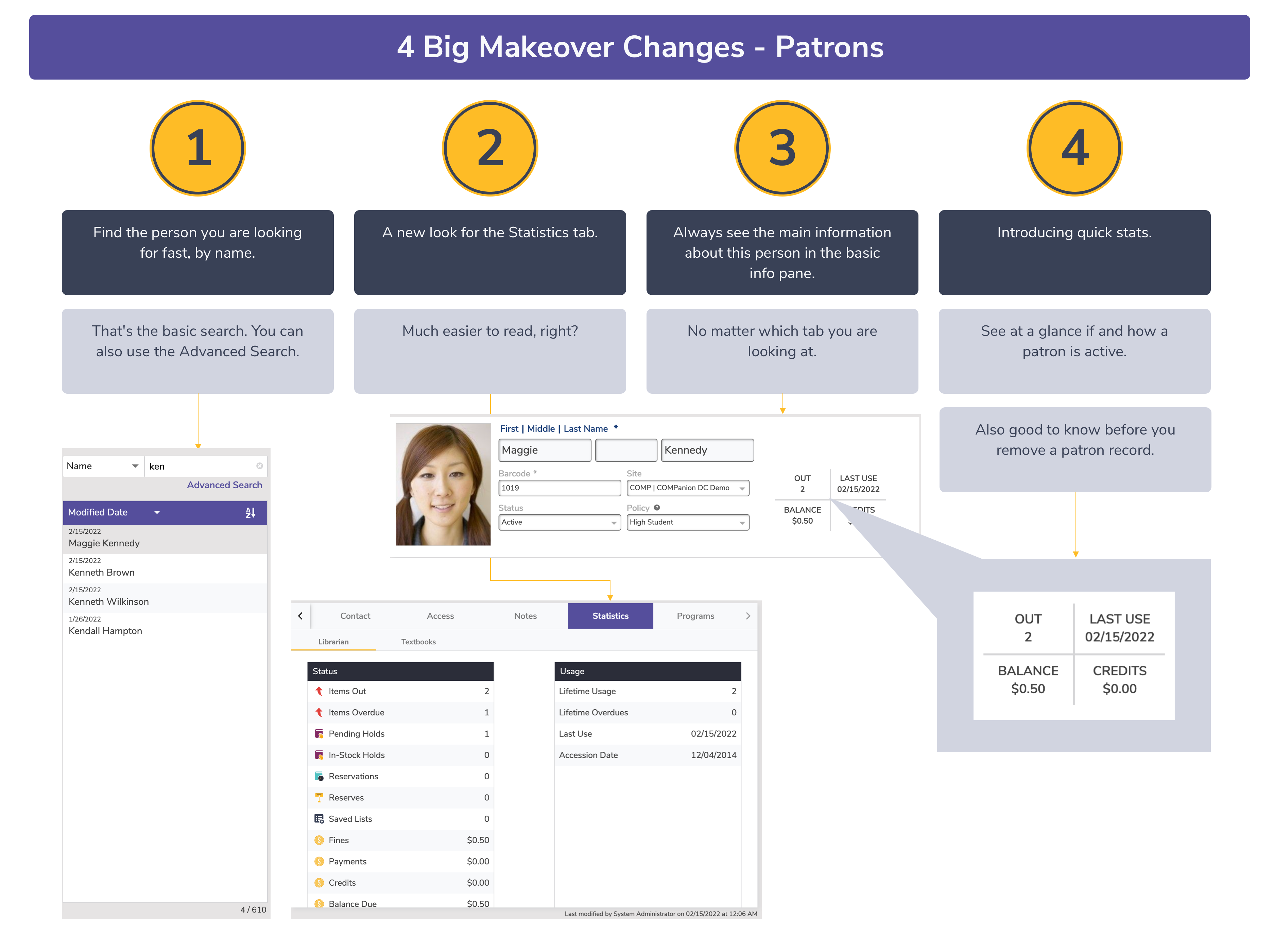Content
Related Blog Posts
Blog Posts
-
Notes for student aides–System Patron notes
created by
Oct 10, 2023
-
Restricted items–using patron alert notes
created by
Sep 27, 2023
-
Passwords: protect your data
created by
Sep 07, 2023
-
Four features in Patrons you might not be using
created by
Apr 05, 2023
-
Say cheese! All about patron pictures
created by
Aug 10, 2022
-
End-of-year tips: Managing patrons
created by
May 03, 2022
-
Assigning policies–the complete guide
created by
Mar 23, 2022
-
Setting rules–Patron Policy Preferences
created by
Mar 08, 2022
-
Search smarter!—Combine search results
created by
Oct 13, 2021
-
Introducing... FAQs!
created by
Jul 07, 2021
Patrons
Navigation
The Patrons Management module includes a few important and distinct areas:
- Patron controls on top, which includes the Actions Menu and Message Center.
- Records List on the left
- and the Current Record pane on the right.
Search for and open a patron, then click the padlock icon to unlock the record for editing. The current record open in the Patrons module will also be the current patron in the Circulation module, and vice versa.
Hover over or click on the items on the image below for more information.