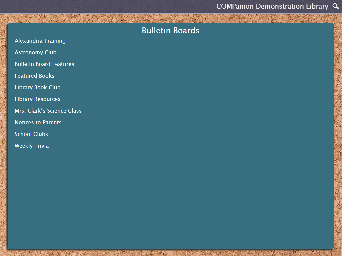Researcher
The root page ALEX:Researcher could not be found in space Alexandria.
How helpful was this page?
Related Blog Posts
Blog Posts
-
Site-specific eBooks
created by
Jan 10, 2024
-
User-friendly–optimize your setup
created by
Dec 01, 2023
-
Builder: customize your search
created by
Nov 21, 2023
-
Making search strings using advanced search
created by
Nov 01, 2023
-
Creating a slideshow for spooky season–or any reason!
created by
Oct 17, 2023
-
Items: a few things you may not know...
created by
Apr 12, 2023
-
Weeding items: why keep discarded items?
created by
Mar 29, 2023
-
Enhance your skills in Alexandria–Virtual Librarian
created by
Feb 14, 2023
-
Share your top titles
created by
Jan 10, 2023
-
Searching by Subject
created by
Nov 16, 2022
Bulletins
Researcher > Bulletins
Bulletins are virtual boards where you can post and share information with your patrons. Bulletins and boards can be created by any Alexandria Librarian with the proper Security credentials.
For more information about how to set up and manage your bulletin boards, go to Manage Bulletins.
Step by Step Instructions
View Your Bulletin Boards
To view posted bulletins from the Alexandria Researcher:
- Go to Researcher > Bulletins, or add /bulletins to the end of your Alexandria login URL.
- Select Bulletins icon from the default Researcher pane.
- It is possible that this icon has been removed from your Researcher pane. If so, ask your Librarian or Librarian Administrator to add it back using Explore Builder.
- Your site's public Bulletins interface will open in a new browser window.
- If you are a Centralized Catalog, the Select a Data Station window will appear each time you access public Bulletins. This allows you to select the site whose bulletins you would like to view. The union site record does not appear in the Select a Data Station list.
- If the selected (or union) site has multiple boards, you will be asked to Select a Bulletin Board to View. If the selected site doesn't have any bulletin boards, you will see Site Information instead.
- After selecting a board, you may return to the Select a Bulletin Board to View list at any time by clicking the back arrow icon located to the left of the board name. To the right of the Site name is a magnifying glass icon that will return you to the Researcher interface selection window.