January 16, 2024
Have you wished you could limit ‘your’ ebooks to students searching your site? Maybe you don’t want the middle schoolers seeing the high school titles, or you have limited e-copies and want to make sure they are available for students at your school. Well, now you can!
Here are the steps:
We’ll use Anne of Green Gables as an example, which came out of the budget of site MIA.
Go to Items Management and bring up the eBook title
If you want to see a list of ebooks rather than searching each by title, use the Advanced Search to bring up a batch of the ebooks using the Medium or policy, if available.
Unlock the title record using the padlock icon at the top right, then switch to MARC view by clicking MARC
Scroll down to select the existing 856 tag and click Edit
Add a subfield
In the new subfield, select 5 - Alexandria Site Code
Enter the Site Code – Needs to match the Site Code in Sites
Note - If the eBook URLs are the same, but you want to show for multiple sites, you can add the 5 - Alexandria Site Code subfield multiple times
Click Save at the top right
Now if a student at site EVE searches for Green Gables, they won’t see the ebook. But a student at site MIA can find the book and access it!
This is for centralized catalogs only.
Need help? Feel free to reach out to our support team at (800) 347-4942 · support@companioncorp.com.
Contact our Sales team at 1-800-347-6439 or sales@goalexandria.com and ask about our Online Services bundle, which now includes DirectMARC! |
Recent Posts
Blog Posts
-
Winter storms–recompute due dates
created by
Jan 23, 2024
-
How to add reports in the new beta–you beta be trying it!
created by
Jan 16, 2024
-
Site-specific eBooks
created by
Jan 10, 2024
-
User-friendly–optimize your setup
created by
Dec 01, 2023
-
The gift of keyboard shortcuts
created by
Nov 30, 2023
-
Builder: customize your search
created by
Nov 21, 2023
-
Maps makeover
created by
Nov 13, 2023
-
Making search strings using advanced search
created by
Nov 01, 2023
-
Popular items: creating explore panes
created by
Oct 25, 2023
-
Creating a slideshow for spooky season–or any reason!
created by
Oct 17, 2023
Want more tips?
Sign up for the emails!
How helpful was this page?


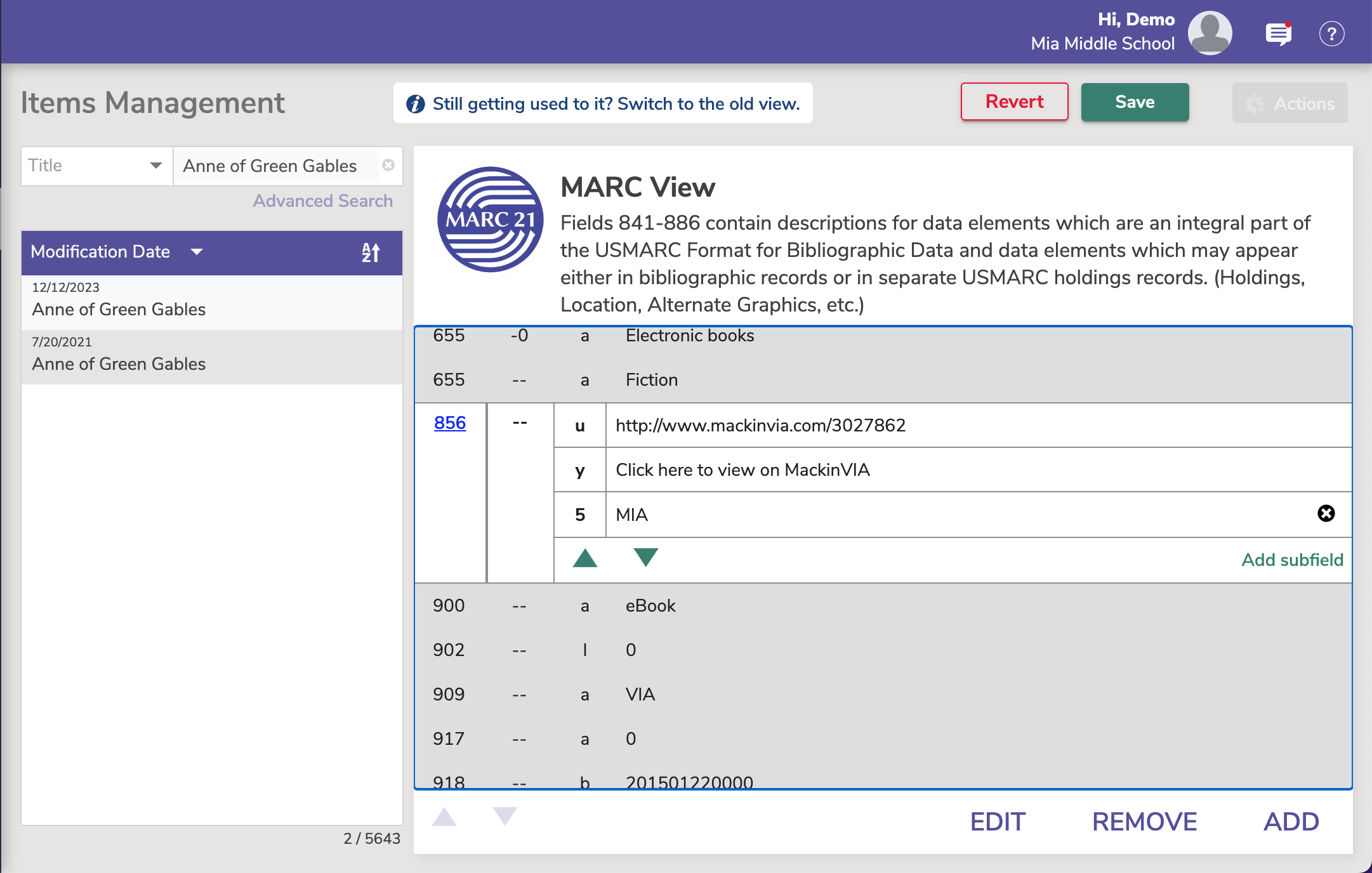
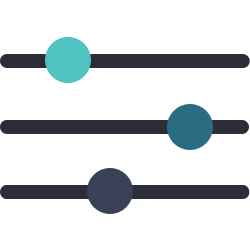
Add Comment