November 6 / 13th, 2023
Miss Honey read all about slideshows and explore panes in our last few tips, but both of them use search strings... and she doesn't remember how to make them!
So how do you generate search strings?
Creating search strings
In /search click on the ampersand (&) flag.
Choose a search selection from the drop-down menu in the top box (i.e. Author, Series, Title, Popularity etc.) and enter your criteria.
Choose the Boolean modifier you wish to use (And, Or, And Not) from the drop-down menu on the left and enter the additional criteria you are wanting to search. The Researcher supports up to four levels of Boolean searching.
Click Search and results will display below the Advance Search pane.
Click the Share Titles icon to copy the search string.
Need help? Feel free to reach out to our support team at (800) 347-4942 · support@companioncorp.com.
Want to create powerful slideshows and explore panes? Schedule a session with our Virtual Librarian! |
Recent Posts
Blog Posts
-
Winter storms–recompute due dates
created by
Jan 23, 2024
-
How to add reports in the new beta–you beta be trying it!
created by
Jan 16, 2024
-
Site-specific eBooks
created by
Jan 10, 2024
-
User-friendly–optimize your setup
created by
Dec 01, 2023
-
The gift of keyboard shortcuts
created by
Nov 30, 2023
-
Builder: customize your search
created by
Nov 21, 2023
-
Maps makeover
created by
Nov 13, 2023
-
Making search strings using advanced search
created by
Nov 01, 2023
-
Popular items: creating explore panes
created by
Oct 25, 2023
-
Creating a slideshow for spooky season–or any reason!
created by
Oct 17, 2023
Want more tips?
Sign up for the emails!
How helpful was this page?


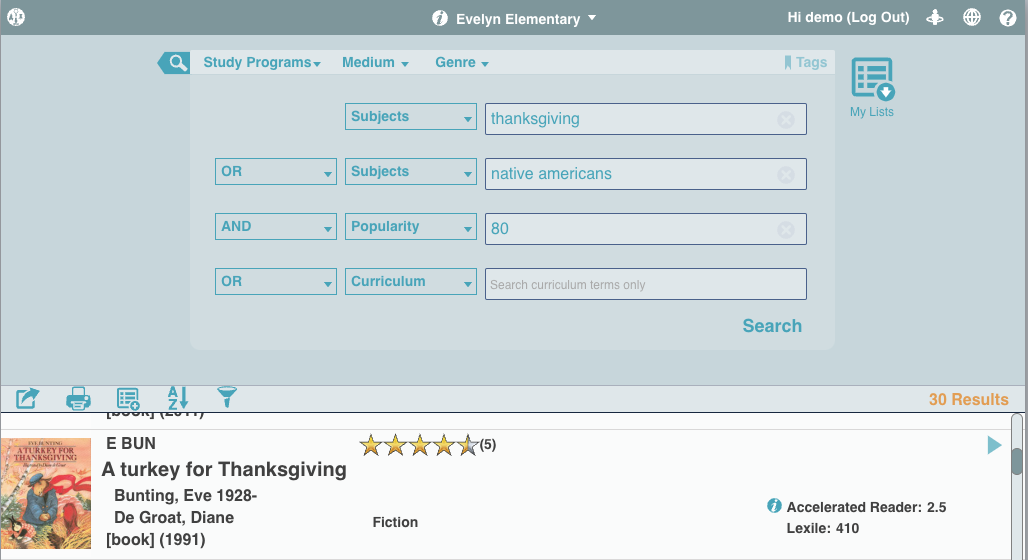

Add Comment