April 3, 2023
You're scanning weeded/discarded items in Alexandria, and you see each item in the current item pane with a status of "discarded." So, why does Alexandria keep discarded copy records rather than completely removing them? Let's get into it.
While we recommend keeping record of the discarded copies, you don't want your patrons to see titles you are getting rid of. To hide these titles in Researcher, go to Builder > Auto-hide, turn on auto-hide, select Discarded (and any other statuses you want to hide) and Save the changes.
Read more about discarded items: Feeling lost?–Handling lost and discarded items
Have questions? No problem! Reach out to our 24/7 support team at 1-800-347-4942.
Register for our Training Webinar to learn more about using Alexandria in the new Makeover interface! |
Recent Posts
Blog Posts
-
Winter storms–recompute due dates
created by
Jan 23, 2024
-
How to add reports in the new beta–you beta be trying it!
created by
Jan 16, 2024
-
Site-specific eBooks
created by
Jan 10, 2024
-
User-friendly–optimize your setup
created by
Dec 01, 2023
-
The gift of keyboard shortcuts
created by
Nov 30, 2023
-
Builder: customize your search
created by
Nov 21, 2023
-
Maps makeover
created by
Nov 13, 2023
-
Making search strings using advanced search
created by
Nov 01, 2023
-
Popular items: creating explore panes
created by
Oct 25, 2023
-
Creating a slideshow for spooky season–or any reason!
created by
Oct 17, 2023
Want more tips?
Sign up for the emails!
How helpful was this page?


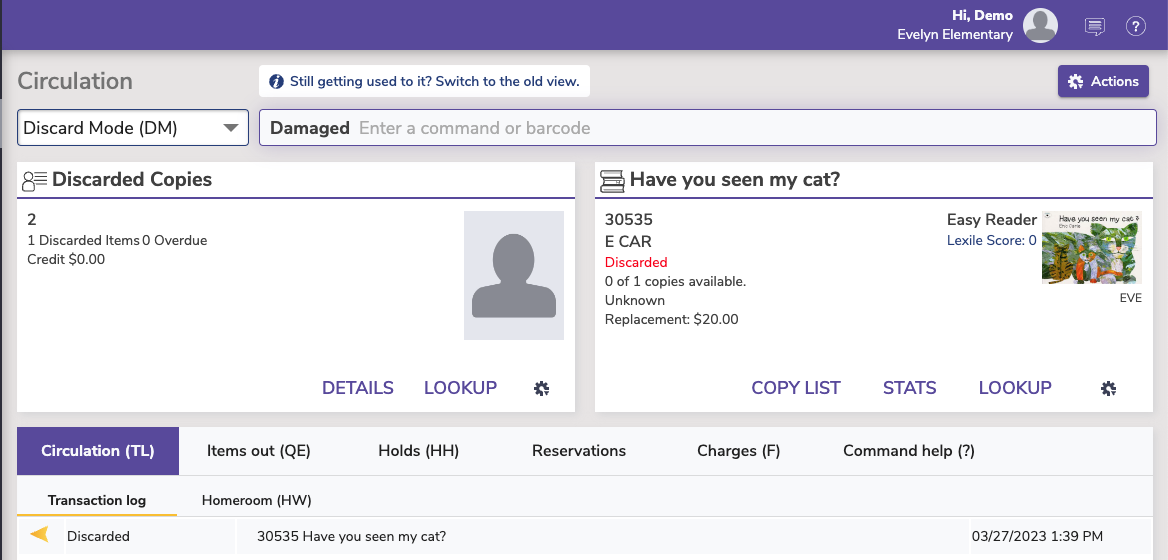
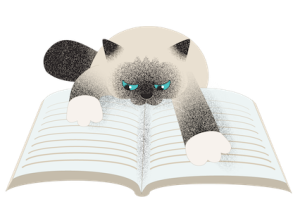
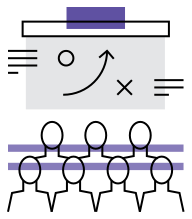
Add Comment