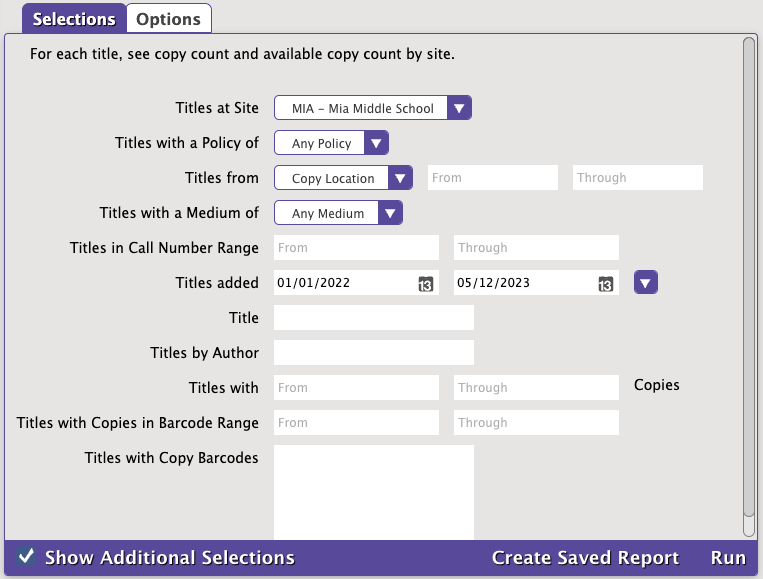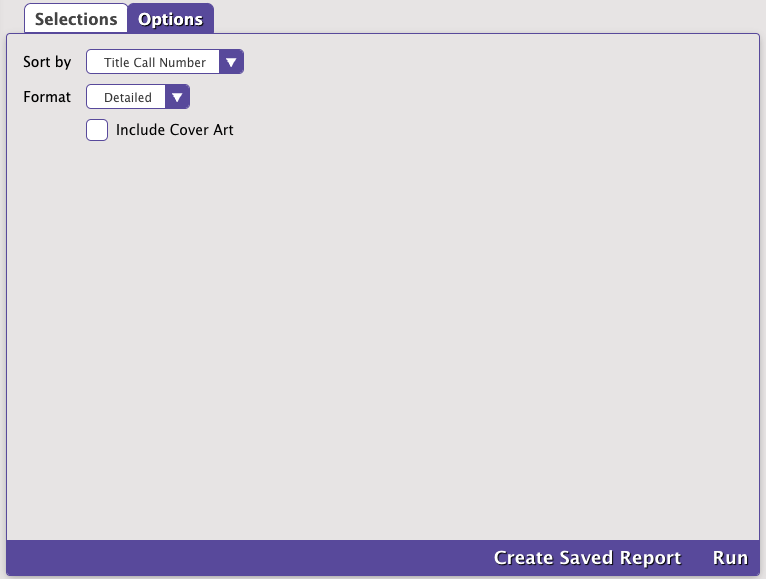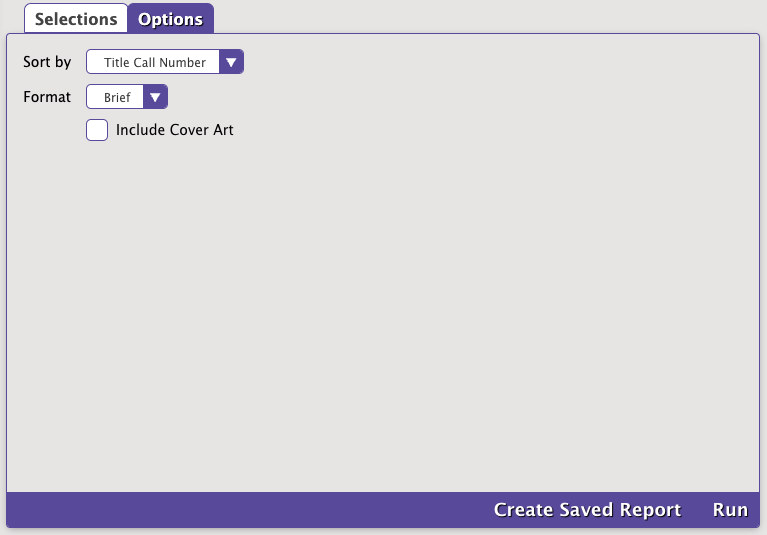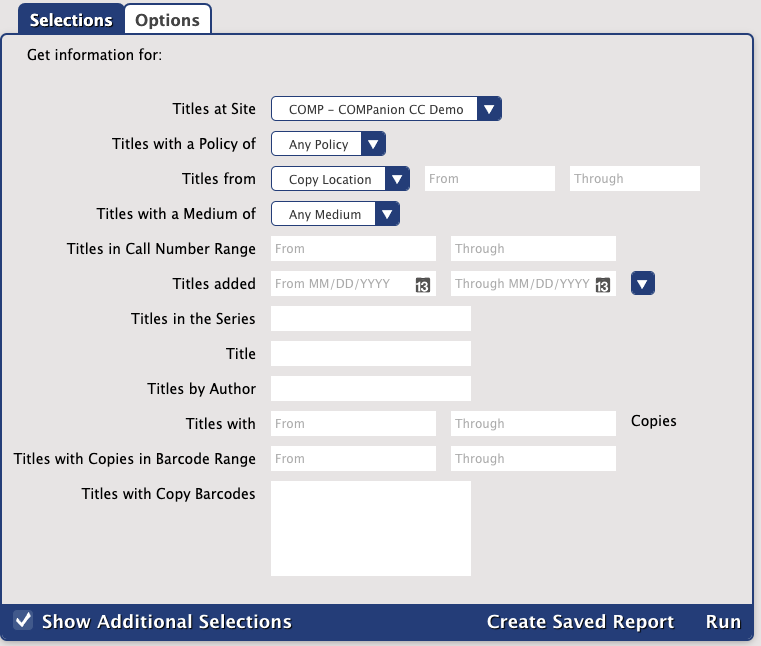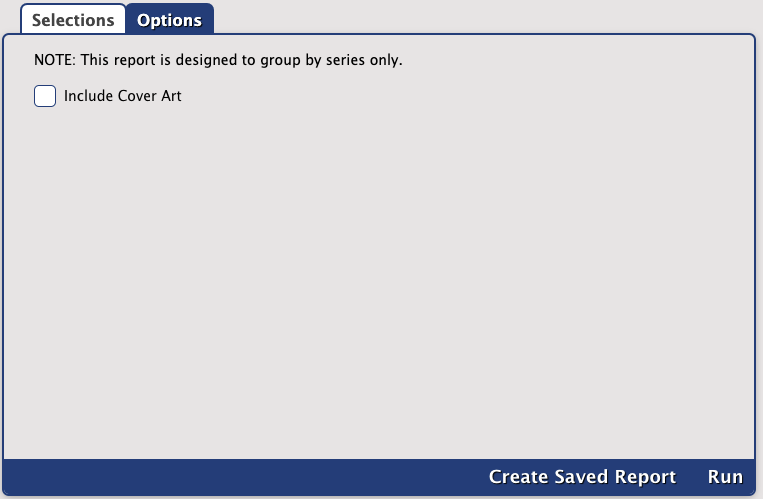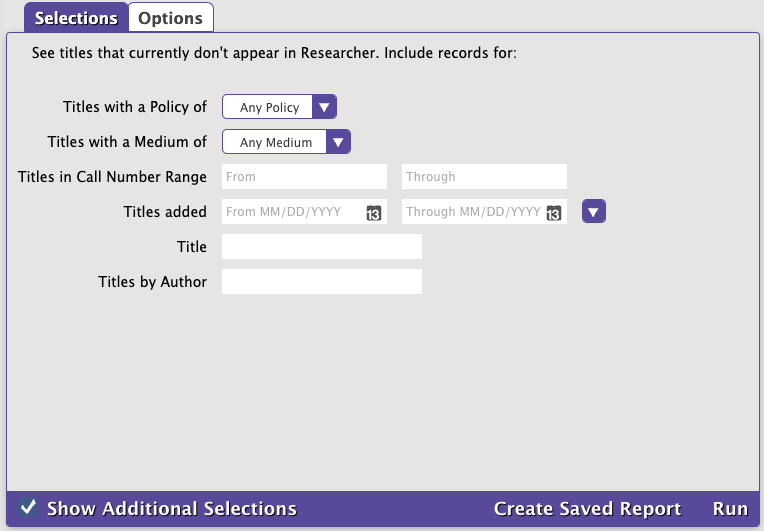How helpful was this page?
Related Blog Posts
Blog Posts
-
How to add reports in the new beta–you beta be trying it!
created by
Jan 16, 2024
-
Remind me with reports... for notes!
created by
Oct 04, 2023
-
Loaned Items Notice for teachers
created by
Sep 21, 2023
-
Summer tip: how to print library cards
created by
Jul 12, 2023
-
End-of-year reports
created by
May 10, 2023
-
Curate your collection–Stats with Super Summary
created by
Feb 01, 2023
-
How to share your district report standards
created by
Jan 18, 2023
-
Share your top titles
created by
Jan 10, 2023
-
Cash drawer report to the rescue!
created by
Oct 04, 2022
-
¿Hablas español?- Filter search results by language
created by
Aug 16, 2022
Tools > Reports > Titles > Information
Title Available Copies
Textbook Tracker: Textbook Available Copies
Generates a list showing the number of available copies at each site for selected titles
Title Information
Textbook Tracker: Textbook Information
Generates a list of titles with varying amounts of information, depending on the chosen format
Title Information by Award
Generates a list of titles that have won a particular award
Title Information by Category
Generates a list of titles with a particular category term or General Note
Title Information by Language
Generates a list of titles written in a select language
Title Information by Publisher
Generates a list of titles with the same publisher and/or titles published within a certain range of years
Title Information by Series
Generates a list of titles in each series
Title Information by Subject
Generates a list of titles with a particular subject or genre
Titles Not Shown in Researcher
Generates a list of titles that don't show up when looking for items in Researcher
Titles with No Copies
Generates a list of titles that don't have any copies
Titles with No Cover Art
Generates a list of titles that don't have cover art