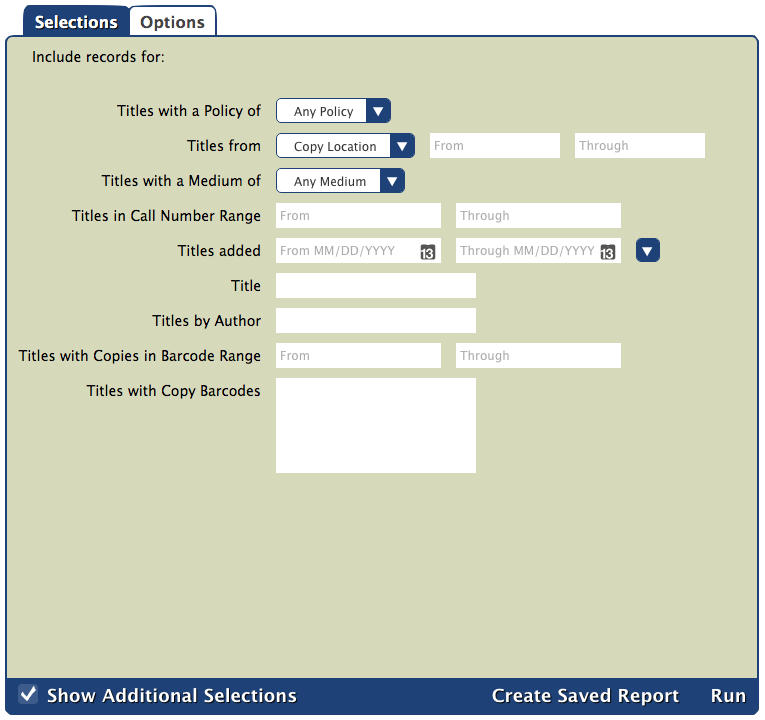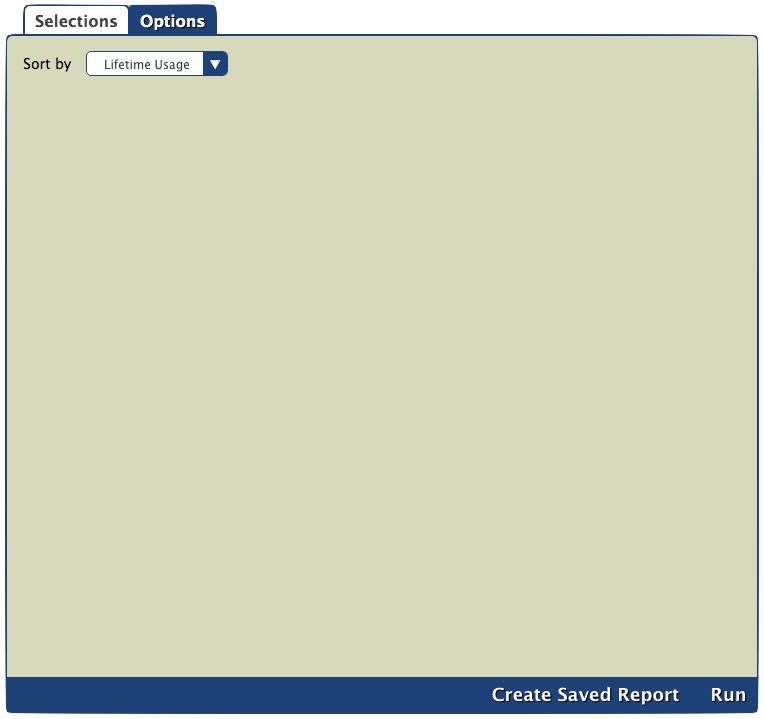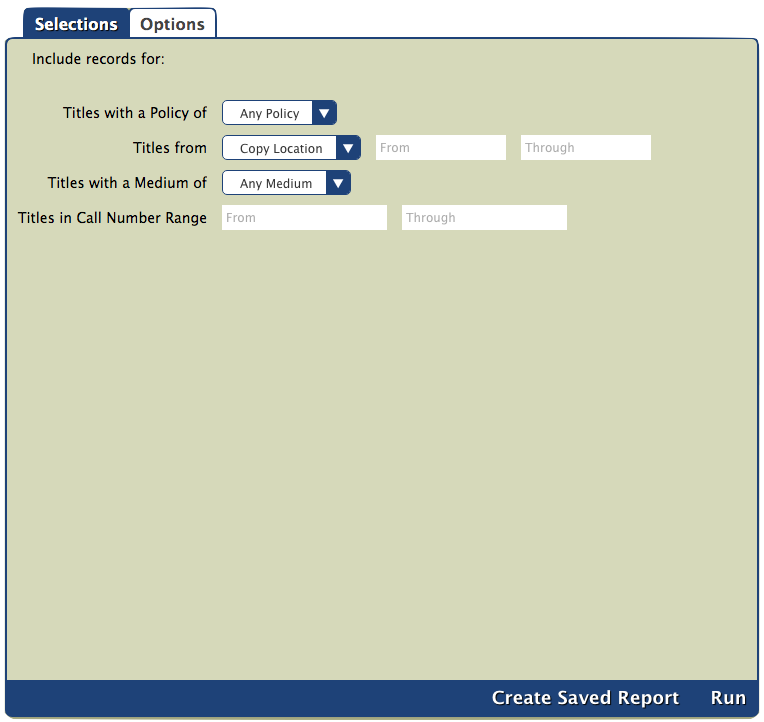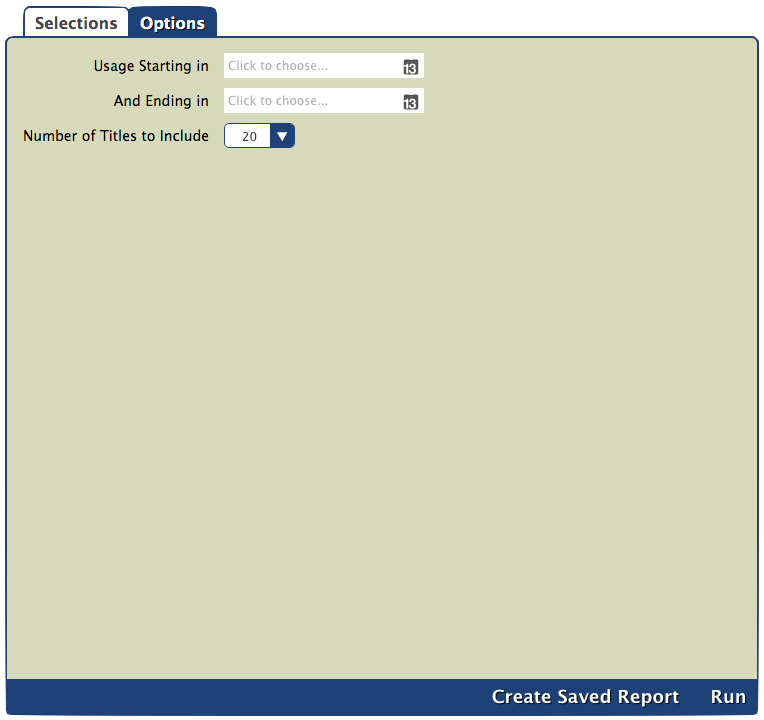How helpful was this page?
Related Blog Posts
Blog Posts
-
How to add reports in the new beta–you beta be trying it!
created by
Jan 16, 2024
-
Remind me with reports... for notes!
created by
Oct 04, 2023
-
Loaned Items Notice for teachers
created by
Sep 21, 2023
-
Summer tip: how to print library cards
created by
Jul 12, 2023
-
End-of-year reports
created by
May 10, 2023
-
Curate your collection–Stats with Super Summary
created by
Feb 01, 2023
-
How to share your district report standards
created by
Jan 18, 2023
-
Share your top titles
created by
Jan 10, 2023
-
Cash drawer report to the rescue!
created by
Oct 04, 2022
-
¿Hablas español?- Filter search results by language
created by
Aug 16, 2022
"Usage" only consists of check outs.
Tools > Reports > Titles > Usage
- Title Lifetime Usage
- Title Year to Date Usage
- Top Circulated Titles
Title Lifetime Usage
Textbook Tracker: Textbook Title Lifetime Usage
Generates total usage statistics for each title
The Title Year to Date Usage report generates the total year to date usage statistics for each title. Each copy of a title contributes to this usage.
Uses
Run this report to see which titles have been most and least popular with your patrons in the last year.
Selections
MultiExcerpt named Title Usage Statistics Selections was not found -- Please check the page name and MultiExcerpt name used in the MultiExcerpt-Include macro
Options
MultiExcerpt named Title Year to Date Usage Options was not found -- Please check the page name and MultiExcerpt name used in the MultiExcerpt-Include macro
Example Report
The Top Circulated Titles report generates a list of titles with the most check outs. Each copy of a title contributes to this usage.
Uses
Run this report to see which titles are most popular with your patrons.
Selections
Options
Number of Titles to Include. Choose whether you want to see the top 20, 40, 60, 80, or 100 titles.