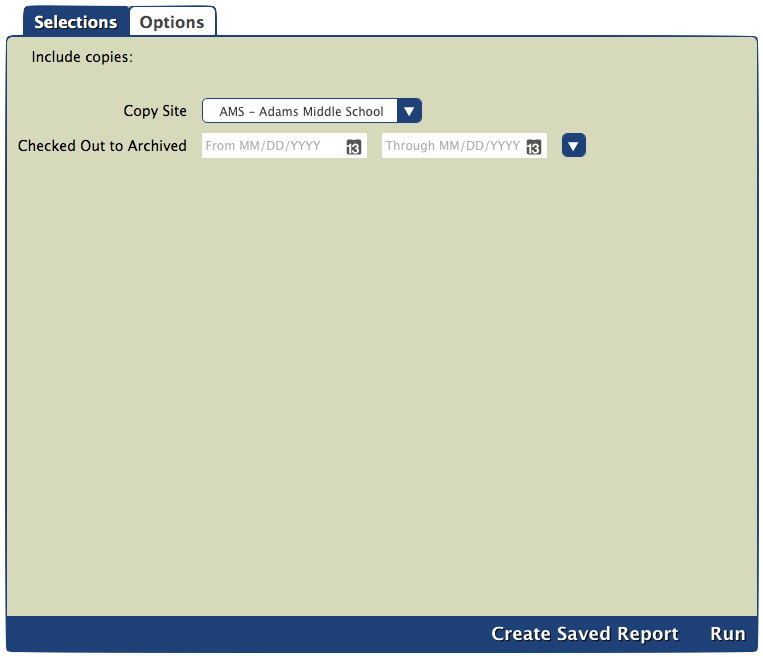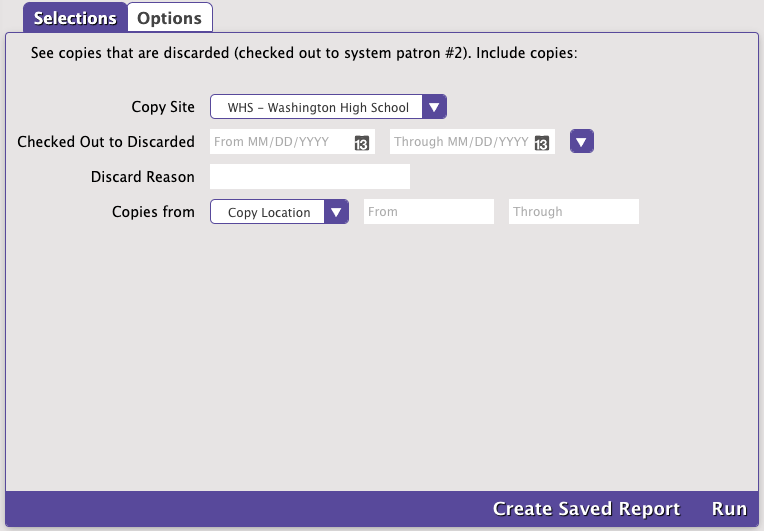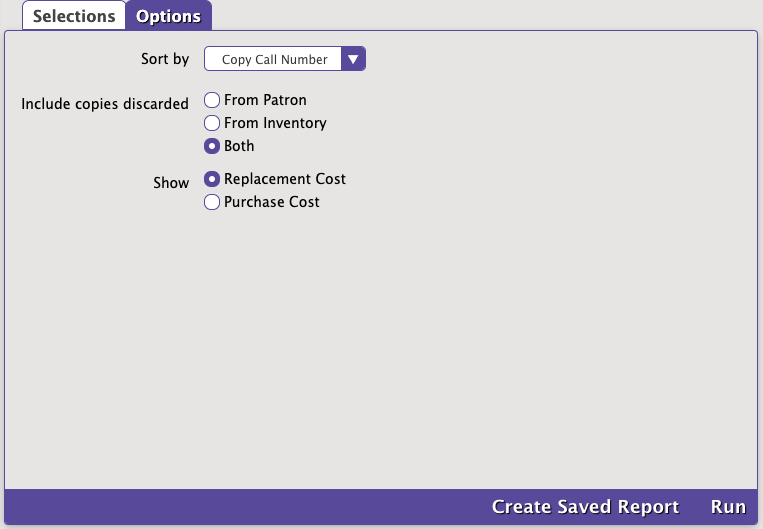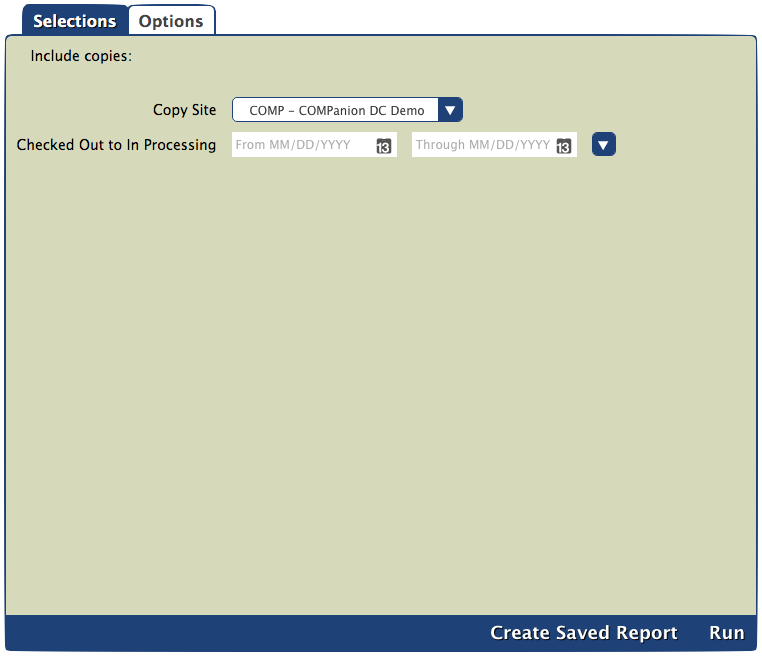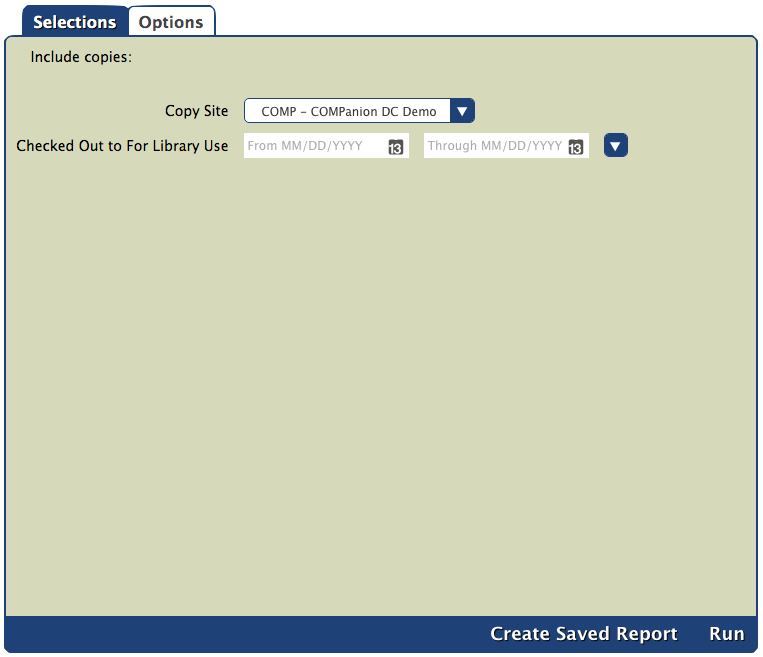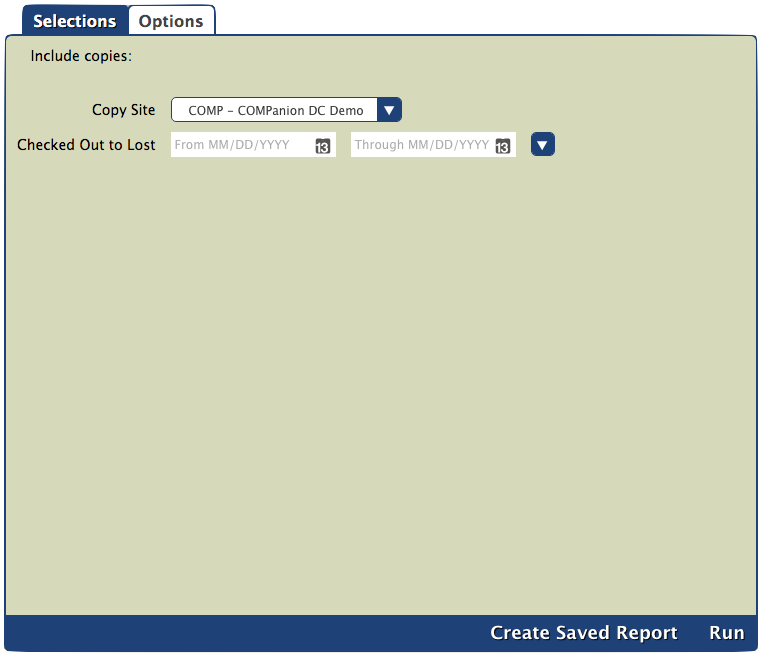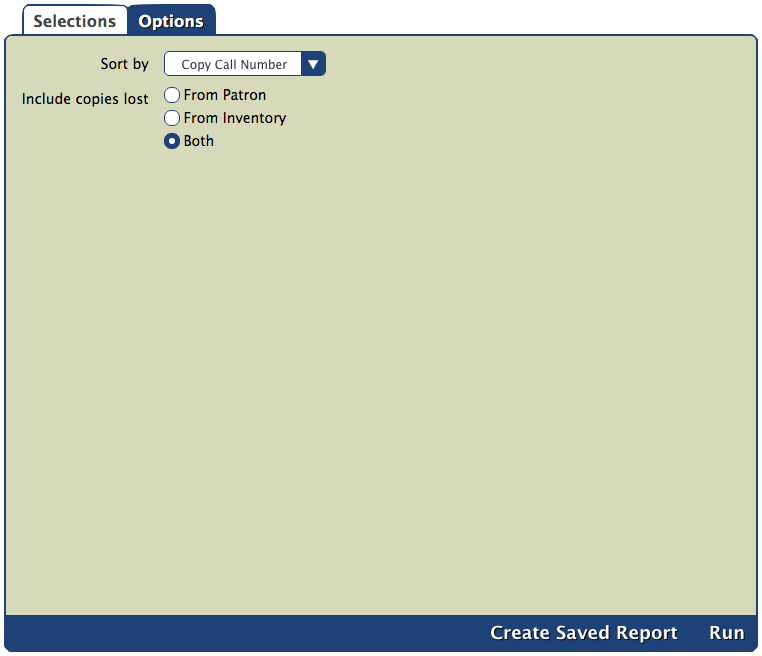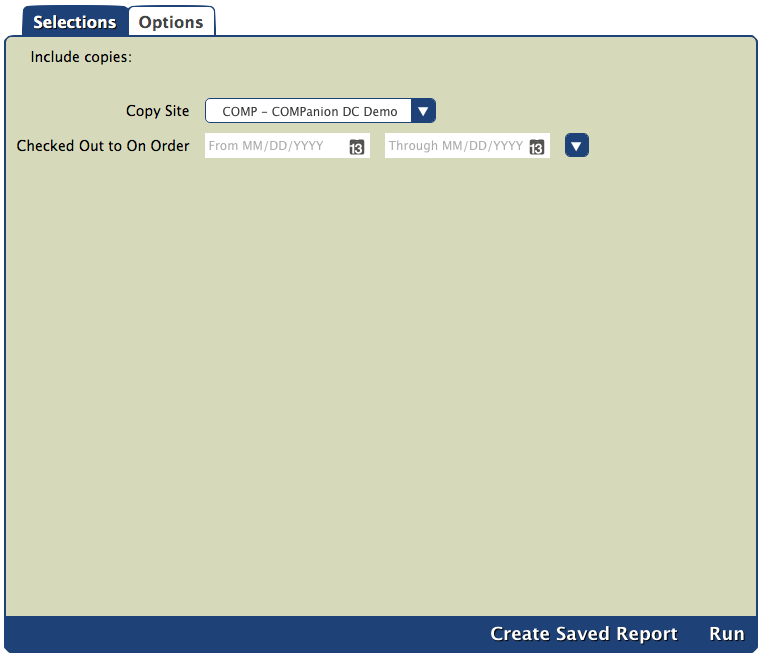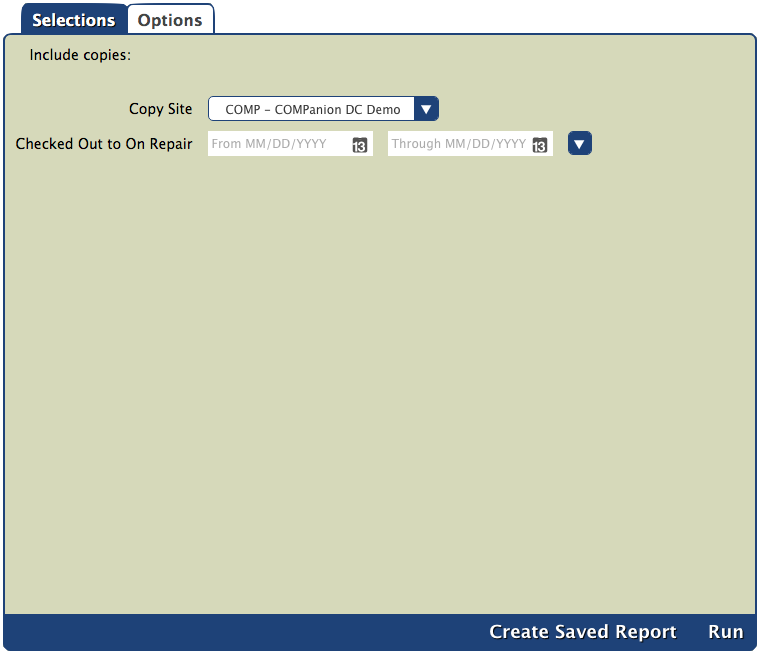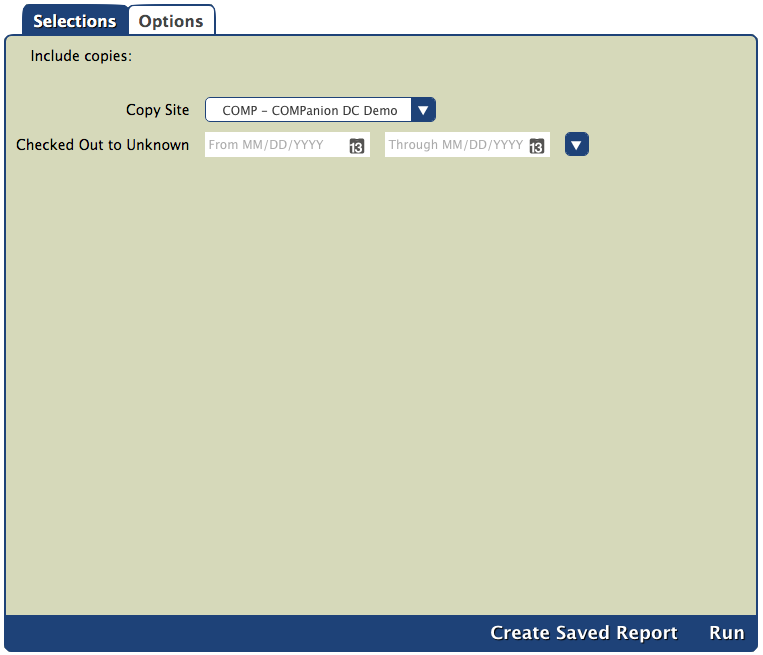You are viewing an old version of this page. View the current version.
Compare with Current
View Page History
« Previous
Version 72
Next »
The root page ALEX:Reports could not be found in space Alexandria.
Blog Posts
-
Blog: How to add reports in the new beta–you beta be trying it!
created by
Jan 16, 2024
-
Blog: Remind me with reports... for notes!
created by
Oct 04, 2023
-
Blog: Loaned Items Notice for teachers
created by
Sep 21, 2023
-
Blog: Summer tip: how to print library cards
created by
Jul 12, 2023
-
Blog: End-of-year reports
created by
May 10, 2023
-
Blog: Curate your collection–Stats with Super Summary
created by
Feb 01, 2023
-
Blog: How to share your district report standards
created by
Jan 18, 2023
-
Blog: Share your top titles
created by
Jan 10, 2023
-
Blog: Cash drawer report to the rescue!
created by
Oct 04, 2022
-
Blog: ¿Hablas español?- Filter search results by language
created by
Aug 16, 2022
Copies Special Status Reports
 Tools > Reports > Copies > Special Status
Tools > Reports > Copies > Special Status
The Archived Copies report generates a list of copies currently assigned to the Archived Items System Patron (barcode 6). These items are unavailable to patrons. You may want to archive copies that are kept in a special room and not generally available for circulation.
Selections
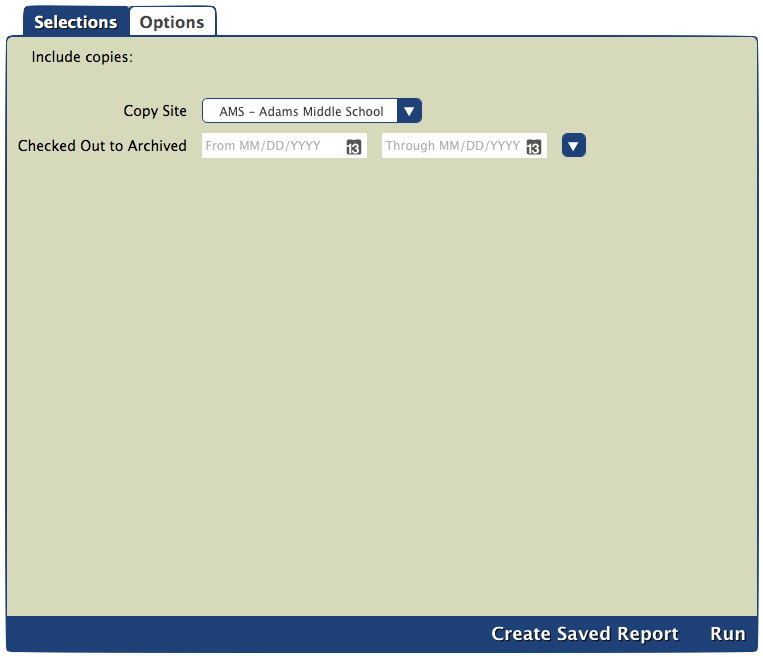
Options
MultiExcerpt named Copy Status Options was not found -- Please check the page name and MultiExcerpt name used in the MultiExcerpt-Include macro
The Discarded Copies report generates a list of copies currently assigned to the Discarded Copies System Patron (barcode 2). There's an option to see copies discarded from patrons, inventory, or both. If a copy has been discarded from a patron, their name and barcode will appear above the copy barcode.
Uses
Run this report before running the Remove Discarded Copies utility to make sure you want to permanently remove the listed copies from your library.
Selections
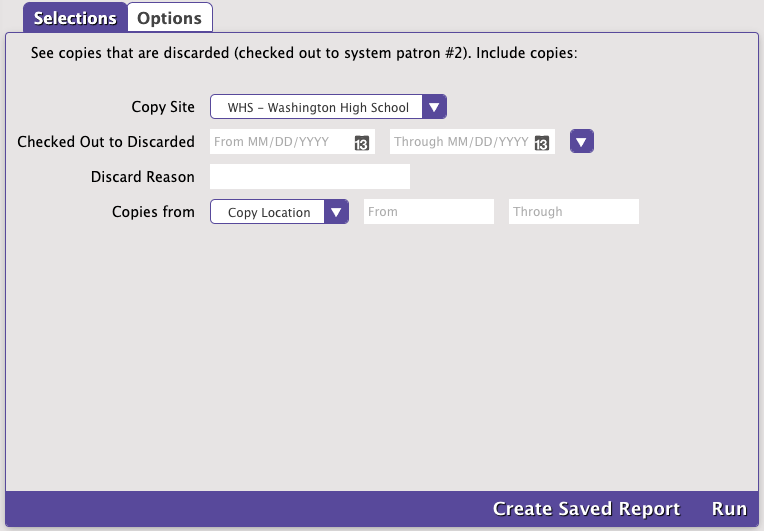
Options
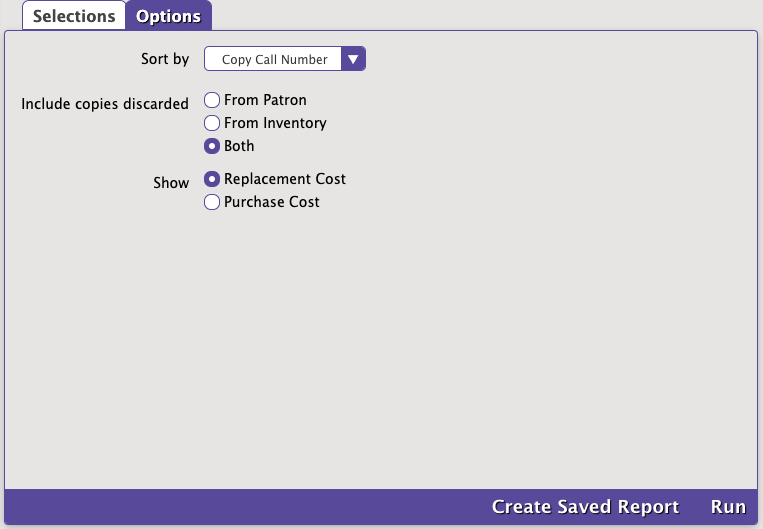
The In Processing Copies report generates a list of copies currently assigned to the In Processing System Patron (barcode 7). You might mark copies as In Processing if you have received the MARC records for new copies but don't have the physical copies yet. Patrons will be able to see these copies in Researcher, but they will be marked as unavailable. Copies will also show up as In Processing when they are assigned to the Union Site.
Selections
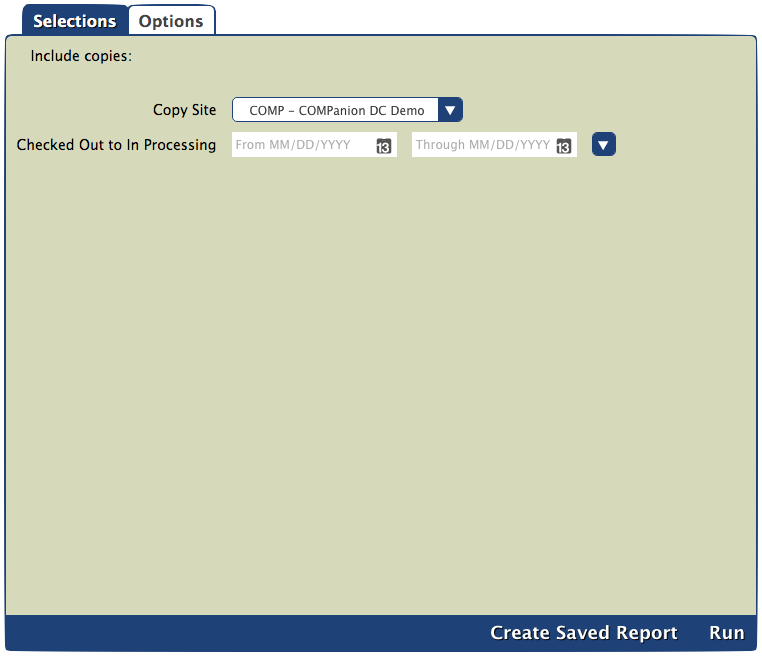
Options
MultiExcerpt named Copy Status Options was not found -- Please check the page name and MultiExcerpt name used in the MultiExcerpt-Include macro
The Library Use Copies report generates a list of copies currently assigned to the Library Use System Patron (barcode 3). These copies could be holiday books reserved for library reading events or books used in displays.
Uses
Run this report to make sure all of the copies you need for upcoming library book displays or reading events are assigned to Library Use.
Selections
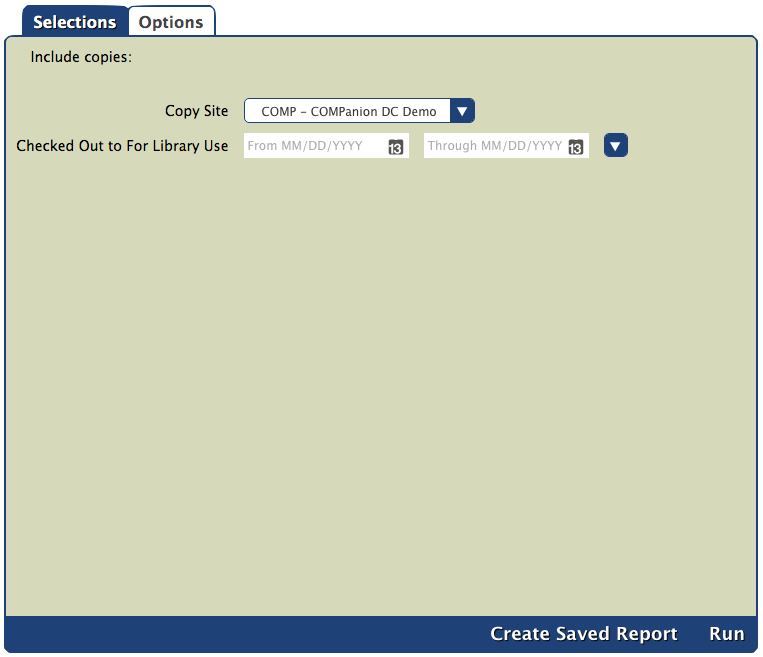
Options
MultiExcerpt named Copy Status Options was not found -- Please check the page name and MultiExcerpt name used in the MultiExcerpt-Include macro
The Lost Copies report generates a list of copies currently assigned to the Lost Copies System Patron (barcode 1). There's an option to see copies lost from patrons, inventory, or both. If a copy has been lost from a patron, their name and barcode will appear above the copy barcode.
Uses
Run this report with the From Patron or Both options to see who still owes fines on lost copies.
Selections
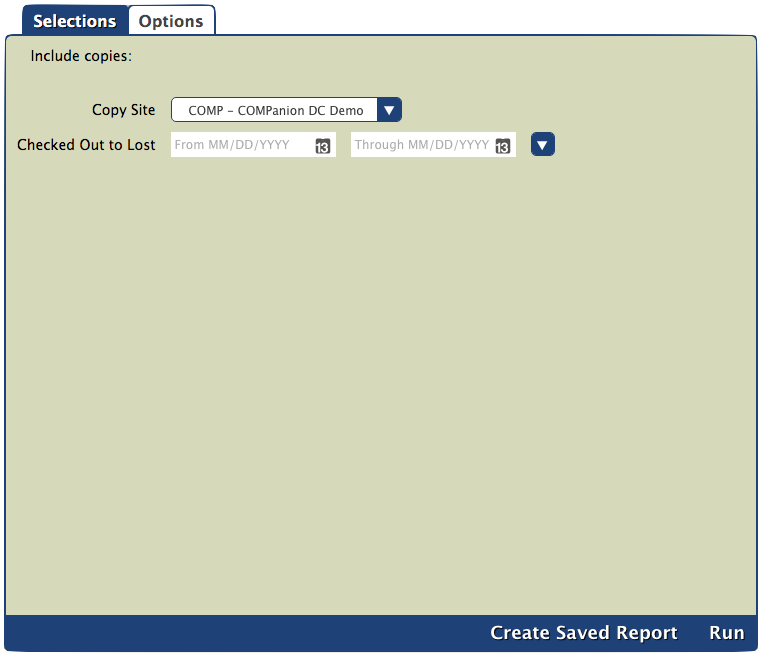
Options
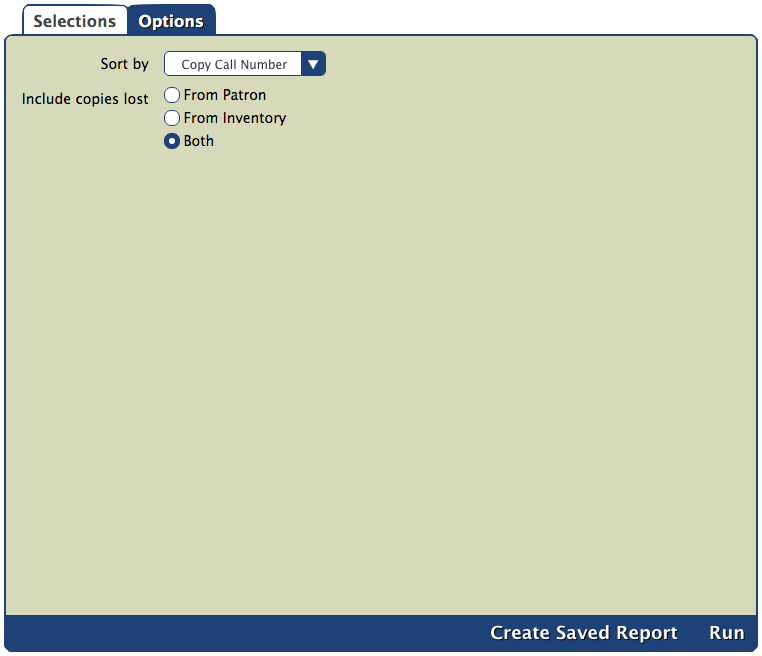
Example Report
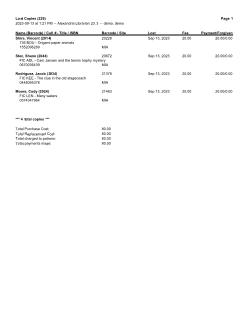
The On Order Copies report generates a list of copies currently assigned to the On Order System Patron (barcode 5). These are items that have been ordered but not yet received.
Selections
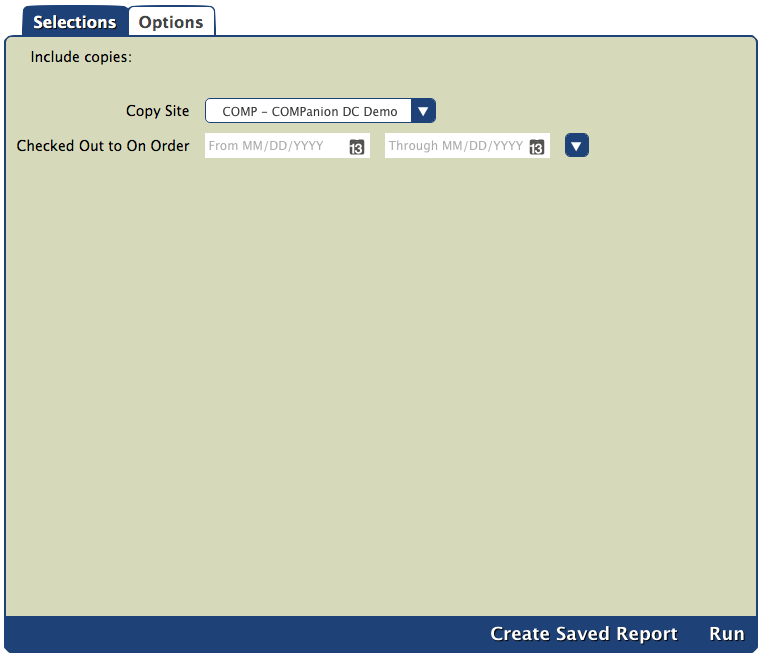
Options
MultiExcerpt named Copy Status Options was not found -- Please check the page name and MultiExcerpt name used in the MultiExcerpt-Include macro
The On Repair Copies report generates a list of copies currently assigned to the On Repair System Patron (barcode 4). This system patron keeps track of damaged copies being repaired that aren't available to patrons.
Uses
Librarians or aides can run this report to see which copies need to be repaired. Reference the list again when bookdropping repaired copies to make them available again.
Selections
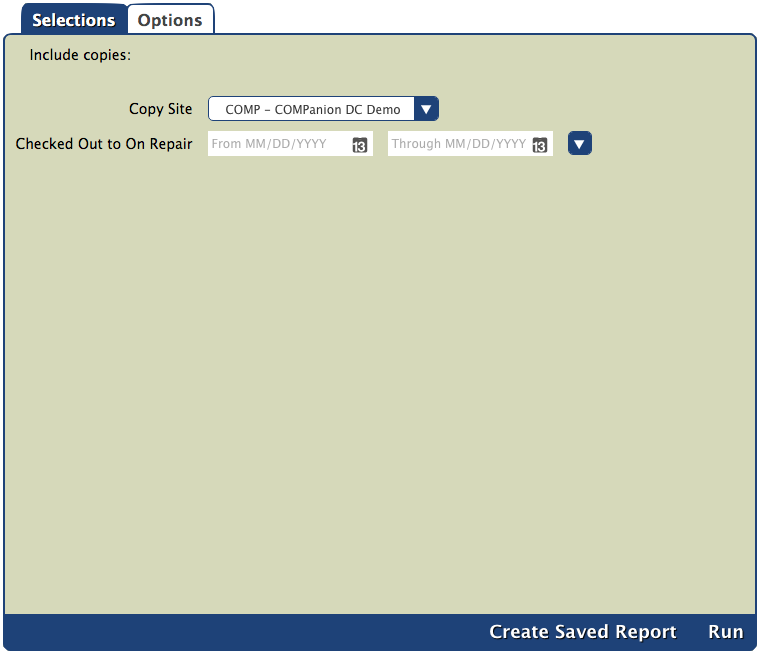
Options
MultiExcerpt named Copy Status Options was not found -- Please check the page name and MultiExcerpt name used in the MultiExcerpt-Include macro
The Unknown Copies report generates a list of copies currently assigned to the Unknown Patron System Patron (barcode 8). This system patron keeps track of copies that have been temporarily misplaced.
Selections
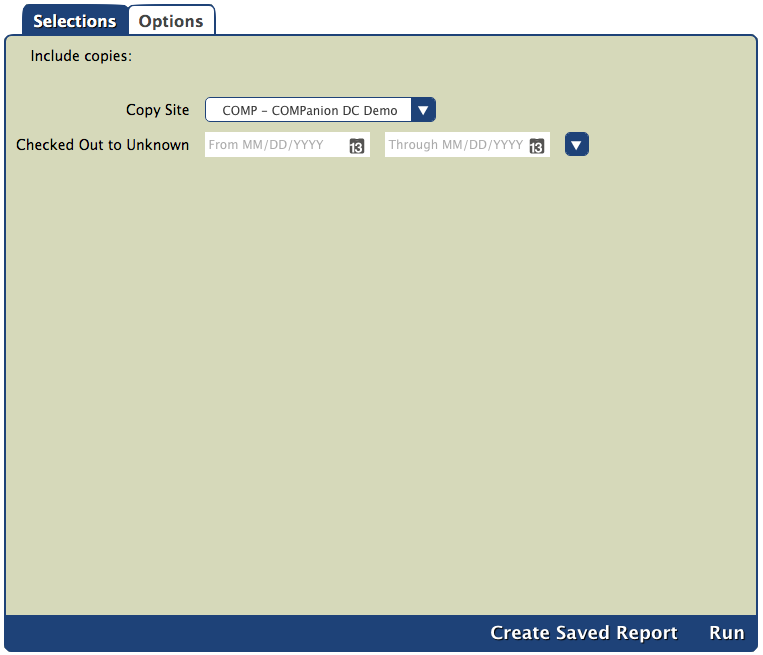
Options
MultiExcerpt named Copy Status Options was not found -- Please check the page name and MultiExcerpt name used in the MultiExcerpt-Include macro