How helpful was this page?
Related Blog Posts
Blog Posts
-
How to add reports in the new beta–you beta be trying it!
created by
Jan 16, 2024
-
Remind me with reports... for notes!
created by
Oct 04, 2023
-
Loaned Items Notice for teachers
created by
Sep 21, 2023
-
Summer tip: how to print library cards
created by
Jul 12, 2023
-
End-of-year reports
created by
May 10, 2023
-
Curate your collection–Stats with Super Summary
created by
Feb 01, 2023
-
How to share your district report standards
created by
Jan 18, 2023
-
Share your top titles
created by
Jan 10, 2023
-
Cash drawer report to the rescue!
created by
Oct 04, 2022
-
¿Hablas español?- Filter search results by language
created by
Aug 16, 2022
Learn more about Alexandria Reports with our certified trainers as your guide. Download (533 MB)Next Level Reporting (1:03:26)
Please take a few minutes to let us know what you thought about the workshop. Take the survey!
Frequently Asked Questions
What types of reports can I run in Alexandria?
Alexandria has a wide range of reports to both assist in getting the proper information to those that need it such as Overdue Lists and Notices, Patron and Item Details, Charges and Fines, Item Barcode Labels, Patron Library Cards, and other such things for the day to day running of a library.
See the Complete Reports List ARCHIVED for more information.
How can I find the right report quickly?
When it comes to finding reports in Alexandria most are clearly labeled, but you will want to get into the proper category (list on the left) to give you a smaller list to view. Though, to really find something quickly, I recommend using the search feature in the upper right hand corner.
Do I have to create the report from scratch every time?
Not at all. Any time you customize a report to perform a specific search, you can always click Create Saved Report to save your changes and make it easier to find in the future.
Are reports only able to be printed, or are there other delivery options?
When you run reports in Alexandria the most common process will be to print off the paper copy or save a digital copy on your desktop. However, there are additional options for delivery in the case of features like the Email Notices option and the ability to have the PDF report sent directly to the person that requires the information.
Why do I have to download a PDF before I can open and view the report information?
Because Alexandria v7 is a web-based app with no local installation on your computer, all of the reports are created and generated on a separate server and need to be downloaded to your local computer to see them in full. We strongly recommend modifying your browser settings to automatically open any downloaded files, which will save you a mouse click after you've download it.
Can I get a Report in a format that I can open in excel?
Currently, all reports in Alexandria are PDF only because the various template and layout requirements require more controlled formatting. You can, however, export information into a tab-delimited file that can then be opened in Excel and sent to whomever needs it.
We hope this answers some of you basic questions about reports. If you need any assistance, check out the Reports section in our Support Center, or contact our Customer Support Team at 800-347-4942 or support@companioncorp.com.