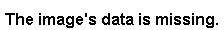How helpful was this page?
Related Blog Posts
Blog Posts
-
How to add reports in the new beta–you beta be trying it!
created by
Jan 16, 2024
-
Remind me with reports... for notes!
created by
Oct 04, 2023
-
Loaned Items Notice for teachers
created by
Sep 21, 2023
-
Summer tip: how to print library cards
created by
Jul 12, 2023
-
End-of-year reports
created by
May 10, 2023
-
Curate your collection–Stats with Super Summary
created by
Feb 01, 2023
-
How to share your district report standards
created by
Jan 18, 2023
-
Share your top titles
created by
Jan 10, 2023
-
Cash drawer report to the rescue!
created by
Oct 04, 2022
-
¿Hablas español?- Filter search results by language
created by
Aug 16, 2022
For Reports that allow dates as a Selector, Alexandria gives the choice of a Date Range or Relative Dates.
Relative Dates are essential for Scheduled Reports. For example, scheduling a report based off of copies added in the ‘last month’ would always be the last month from when the report is run, instead of a fixed date that would eventually expire.
A Date Range is the time in between two specified dates such as 01/01/17–02/15/17.
A Relative Date is a generalized time period, such as a week or a month, rather than specific dates.
When selecting Relative Dates, you have the ability to specify the time period you will view on the report. You will notice when Previous or Next is selected a text box appears in between the two drop down menus, this box is so you may enter the number of days, weeks, months, or years you would like to view.
You must specify at least "1" day, week, month, year in order for the Previous or Next selector to work.
Here are the options and how they work in more detail:
- Previous
- 1 Day. This is yesterday or prior to yesterday. It will not show anything from the current day (today).
- 1 Week. This is a Sun–Sat selection therefore it will NOT show the previous 7 days; for example if today is Sunday March 12 the report will show Sunday, March 5 – Saturday, March 11.
- 1 Month. This is the last calendar month for example if it is March now it will show February.
- 1 Year. This will show the previous calendar year for example if it is 2017 it will show 2016.
- Current
- Day. This is today, starting at midnight, or anything date-stamped the current day.
- Week. This is the current Sun–Sat week, for example if today is Sunday, March 12 the report will show Sunday, March 12 – Saturday, March 18.
- Month. This is the current calendar month, for example if it is March the report will show the full month of March.
- Year. This will show the current calendar year, for example if it is 2017 it will show everything from 2017.