Researcher
How helpful was this page?
Related Blog Posts
Blog Posts
-
Site-specific eBooks
created by
Jan 10, 2024
-
User-friendly–optimize your setup
created by
Dec 01, 2023
-
Builder: customize your search
created by
Nov 21, 2023
-
Making search strings using advanced search
created by
Nov 01, 2023
-
Creating a slideshow for spooky season–or any reason!
created by
Oct 17, 2023
-
Items: a few things you may not know...
created by
Apr 12, 2023
-
Weeding items: why keep discarded items?
created by
Mar 29, 2023
-
Enhance your skills in Alexandria–Virtual Librarian
created by
Feb 14, 2023
-
Share your top titles
created by
Jan 10, 2023
-
Searching by Subject
created by
Nov 16, 2022
Scout
Search with Scout
The page ALIB:Researcher Videos was not found -- Please check/update the page name used in the MultiExcerpt-Include macro
Scout is a super simple, supplementary search interface, engineered to return more relevant results, and conceptualized to stand out both in design and functionality. Scout was also created with touch interfaces in mind, which makes it a perfect interface for tablets such as the iPad.
Younger students love Scout's streamlined layout and intuitive display. Children are able to find records in Scout that they may have struggled locating in the Search or Explore interface; if a child can type, they can search. In addition, Scout filters out mediums that are irrelevant to children.
Although initially designed for younger, K-4 patrons, people of all ages benefit from and enjoy using Scout. Having very few features and controls—librarians and teachers can appreciate how uncomplicated Scout is to use.
Scout is a fast, powerful, and intuitive “smart search” that returns real results in real time! However, don't let it's simplicity fool you!
Searching with Scout is different than searching with other Alexandria interfaces; there isn’t even a “search” button—just enter some text and Scout will start looking.
Scout performs a relevancy-based search with the most likely candidates returned first. There is no “sorting” of results, the items are returned as they are located; sorting any data would defeat the relevancy of the most likely results first. With Scout, an “exact match” takes priority over “begins with” matches and bias is shown towards titles, authors, series, and subjects before all other keywords. In fact, results with exact title and author matches are always displayed first, so the results retrieved are more relevant than those found using a pure keyword search.
Typing “Harry Potter” will show books in the series first rather than titles that include the individual words “Harry” and/or “Potter” in the item record's Notes or other fields. Although Scout can't read minds, it comes fairly close. Unfortunately, some words aren’t as useful as others when searching; for example, typing the word “brown” will retrieve titles about the color brown, authors with the name Brown, followed by other, more superfluous “brown” results found in the item record's Notes or other fields.