Tip for: 04.04.16
Books are scattered around your school, like April showers encouraging your students to grow. You want your patrons to have books wherever they go… but it makes inventorying those items a little like an Easter egg hunt.
So, how would you go about inventorying classroom items, or items checked out to On Display?
First, unless these books are sprouting legs and coming to you, you’ll want an iPad, Chromebook, or laptop to take with you on your hunt. Pair that with a wireless scanner for the ultimate combination. Make yourself a checklist (to keep yourself from wandering in circles) of all the rooms or display shelves you will need to visit.
If you are using the Inventory module, and breaking down your collection by Call Number, you could create a session for Classroom items—be sure to uncheck Bookdrop items scanned during inventory.
Or you can easily use Inventory mode in Circulation. In the command line, type I and <enter> to enter Inventory mode. Scanning items in Inventory mode will not bookdrop them, just update their inventory date. Use Inventory Suppressedmode (IS) to do the same thing but suppress alerts and popups that could interrupt your flow.
Now, away! and good luck on your inventorying hunt!
Remember, if you are using the Inventory module for the rest of your collection, and running sessions based on Call Number, you will need to account for these scattered items—in other words, do not declare all missing items as lost!
Recent Posts
Blog Posts
-
Winter storms–recompute due dates
created by
Jan 23, 2024
-
How to add reports in the new beta–you beta be trying it!
created by
Jan 16, 2024
-
Site-specific eBooks
created by
Jan 10, 2024
-
User-friendly–optimize your setup
created by
Dec 01, 2023
-
The gift of keyboard shortcuts
created by
Nov 30, 2023
-
Builder: customize your search
created by
Nov 21, 2023
-
Maps makeover
created by
Nov 13, 2023
-
Making search strings using advanced search
created by
Nov 01, 2023
-
Popular items: creating explore panes
created by
Oct 25, 2023
-
Creating a slideshow for spooky season–or any reason!
created by
Oct 17, 2023
Want more tips?
Sign up for the emails!
How helpful was this page?

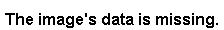
Add Comment