August 8, 2022
Do your senior students end the school year early? You can set a custom calendar now to make their end-of-year due date earlier. That's one less thing to worry about when school is wrapping up!
Create the Calendar
- Open Preferences and select Calendars in the Management category. (In the Makeover this is in Tools > Calendars.)
- Select your Standard Calendar.
- Click the Actions button, and select Duplicate.
- Change the name (e.g. Seniors).
- Adjust the Period Due Date on the new calendar.
- Click Save.
Apply the Calendar
- Click on Show All in the upper-left corner of the Preferences window and select Policies in the Management category.
- Make a Patron Policy for Seniors.
- Set the Use Calendar option to the Seniors calendar and Save.
- Go to Tools > Utilities.
- Run the Change Patron Policy utility to pull all 12th graders onto the Seniors policy.
Now you won't need to worry that you might miss using an Override Date to make sure the books get returned on time–Alexandria will do it for you!
As always, you can reach out to our amazing Support team for help! Email support@goalexandria.com, or call 1-800-347-4942.
Recent Posts
Blog Posts
-
Winter storms–recompute due dates
created by
Jan 23, 2024
-
How to add reports in the new beta–you beta be trying it!
created by
Jan 16, 2024
-
Site-specific eBooks
created by
Jan 10, 2024
-
User-friendly–optimize your setup
created by
Dec 01, 2023
-
The gift of keyboard shortcuts
created by
Nov 30, 2023
-
Builder: customize your search
created by
Nov 21, 2023
-
Maps makeover
created by
Nov 13, 2023
-
Making search strings using advanced search
created by
Nov 01, 2023
-
Popular items: creating explore panes
created by
Oct 25, 2023
-
Creating a slideshow for spooky season–or any reason!
created by
Oct 17, 2023
Want more tips?
Sign up for the emails!
How helpful was this page?



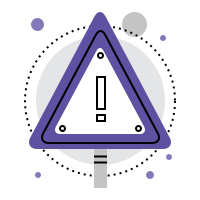
Add Comment