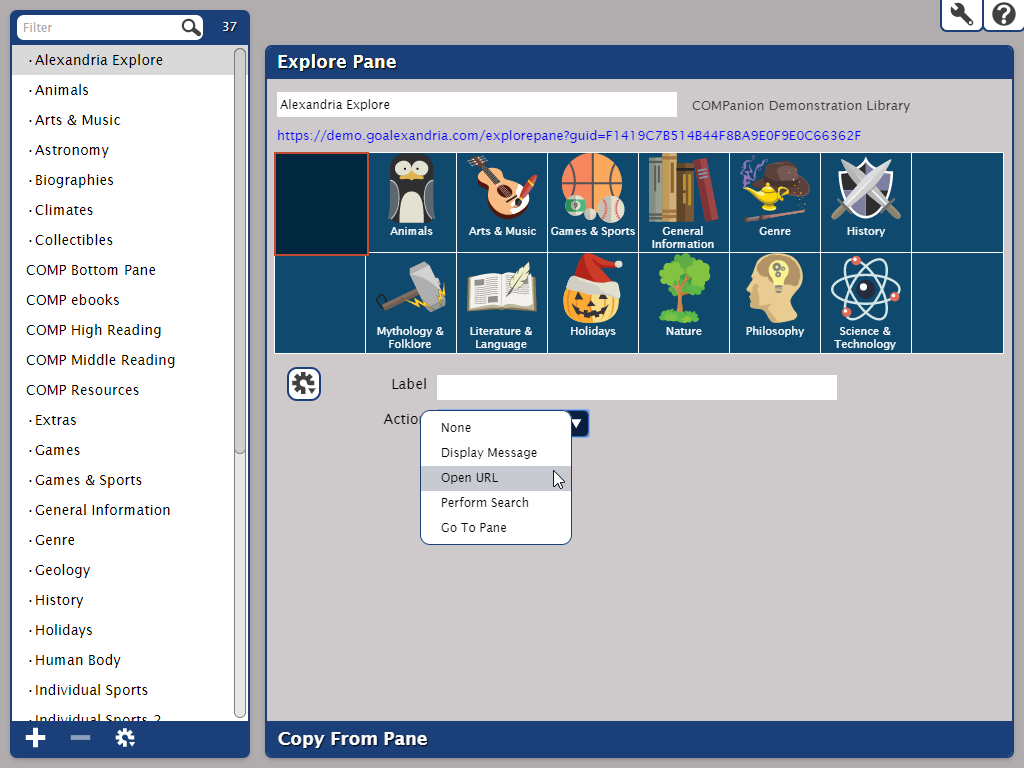Explore Builder
The root page ALEX:Explore Builder could not be found in space Alexandria.
How helpful was this page?
Related Blog Posts
Blog Posts
-
Your favorite things–Dashboard
created by
Mar 01, 2023
-
Level up your searching
created by
Sep 21, 2022
-
Customize Your Researcher Pane
created by
Oct 16, 2019
-
Genre explore—Search Strings and Explore Panes
created by
Mar 29, 2019
-
Update your Researcher pane!
created by
Mar 15, 2019
-
Sharing is Caring—Share Explore Panes
created by
May 11, 2018
-
Explore Icons—Gotta catch ‘em all
created by
Oct 30, 2017
-
Tell them about it—Explore Messages
created by
Oct 23, 2017
-
New Researcher icons!
created by
Apr 10, 2017
-
Holiday Icons
created by
Nov 30, 2015
Slideshow URLs
Use Explore Builder to set a custom Slideshow URL based on specified search strings.
- Go to Tools > Explore Builder.
- Select an unused pane.
- Label. Enter the name you'd like to use for the new Slideshow.
- Action. Select Open URL.
Now you can set custom search string variables for topic, style, and speed.
- Search. This is the subject your Slideshow will cover, i.e. "Space" or "Egyptology". Within this, you can use specific Search Strings!
- Style. With Alexandria's new [Styles] feature, you can select from one of four different schemes for your Slideshow URL! (Classic, Seafoam, Professional, Mosaic)
- Speed. This is the amount of time, in seconds, each title will display before moving to the next title.
Here is an example of a URL Slideshow string:
https://yourlibrary.com/slideshow?search=((Smart::space))&style=seafoam&speed=5
Here, the Search term is "Space", modified with a Smart Search. The Style is "Seafoam". And lastly, the Speed is set to "5", which is to say, the 'Slide' remains prominent for 5 seconds.