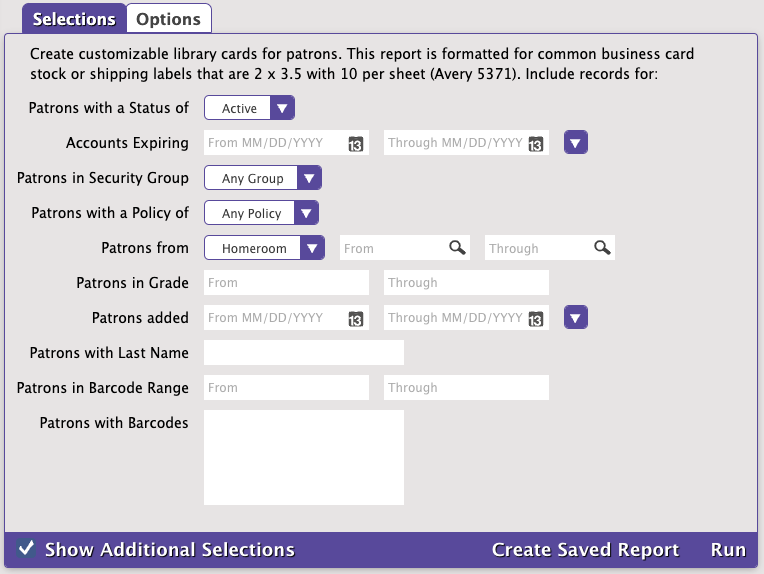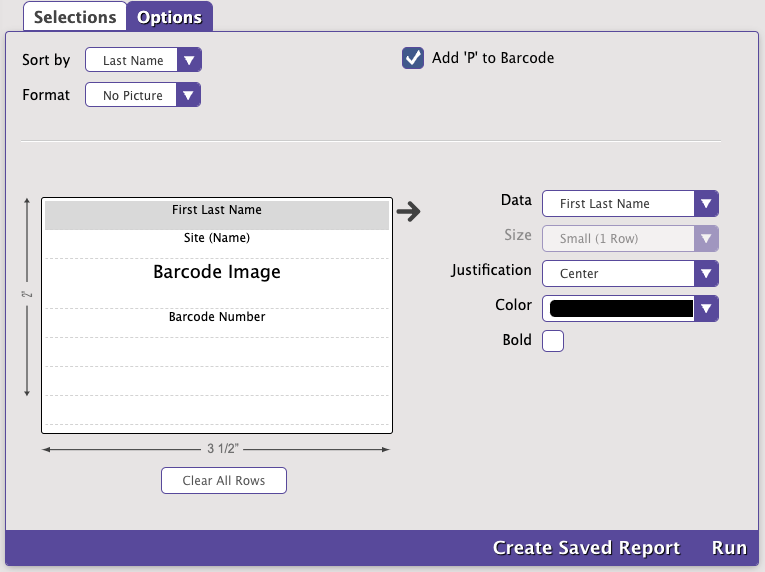How helpful was this page?
Related Blog Posts
Blog Posts
-
How to add reports in the new beta–you beta be trying it!
created by
Jan 16, 2024
-
Remind me with reports... for notes!
created by
Oct 04, 2023
-
Loaned Items Notice for teachers
created by
Sep 21, 2023
-
Summer tip: how to print library cards
created by
Jul 12, 2023
-
End-of-year reports
created by
May 10, 2023
-
Curate your collection–Stats with Super Summary
created by
Feb 01, 2023
-
How to share your district report standards
created by
Jan 18, 2023
-
Share your top titles
created by
Jan 10, 2023
-
Cash drawer report to the rescue!
created by
Oct 04, 2022
-
¿Hablas español?- Filter search results by language
created by
Aug 16, 2022
Patrons Reports
Tools > Reports > Patrons
**all reports showing "grade" will be changed to "level" in .3; column widths will be defined
The page All Reports was not found -- Please check/update the page name used in the MultiExcerpt-Include macro
Forms
Tools > Reports > Patrons > Forms
Library Cards (2x5) Report
Selections
Patrons with a Status of: select for patrons with a particular status
Patrons with Cards Expiring: select for patrons with library cards that are expiring within a certain date range (MM/DD/YYYY)
Patrons with a Security Group: select for patrons belonging to a certain security group
Patrons with a Policy of: select for patrons belonging to a certain policy (choose multiple policies by using the Include or Exclude options)
Patrons from: select for patrons belonging to a specific Location or 2nd Location range
Patrons in Grade: select for patrons belonging to a grade range
Patrons added: select for patrons who were added within a certain date range (MM/DD/YYYY)
Patrons with Last Name (Additional Selection): select for patrons with a specific last name
Patrons in Barcode Range (Additional Selection): select for patrons who fall within a barcode range
Patrons with Barcodes (Additional Selection): select for specific patron barcodes (separate by semi-colons??)
Options
Sort by: choose how you would like the labels to be ordered
Format: choose whether or not you want patron pictures on the cards
Data: choose the data type to be displayed in each row in the label
Size: choose whether the highlighted area on the label is Small (1 Row) or Large (2 Rows)
Justification: choose whether the data will be justified in the center, to the left, or to the right for each row
Color: choose the color of the text in each row
Bold: check the box if you would like the text to be bolded in the highlighted row
Options
Purpose
Creates library cards based on your customizations. This report is formatted for common business card stock or shipping labels, 2” x 3 ½”, 10 per sheet (Avery 5371).
Examples
No Pictures | Pictures |
Patron Desk Reference Report
Reviews - Review Analysis moving to Statistics category
Tools > Reports > Patrons > Reviews
Usage - going to be moved to Statistics
Tools > Reports > Patrons > Usage
Lexile
Tools > Reports > Patrons > Lexile
SIF
Tools > Reports > Patrons > SIF
Tools > Reports > Patrons > Email