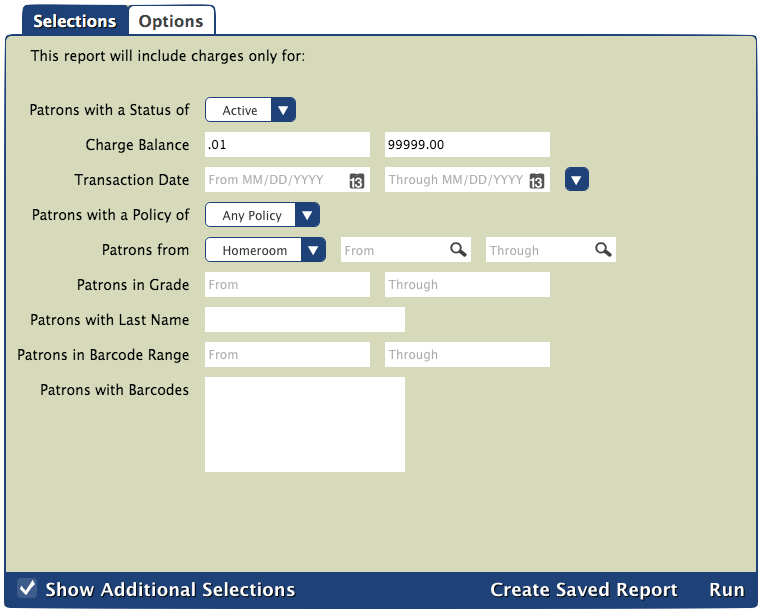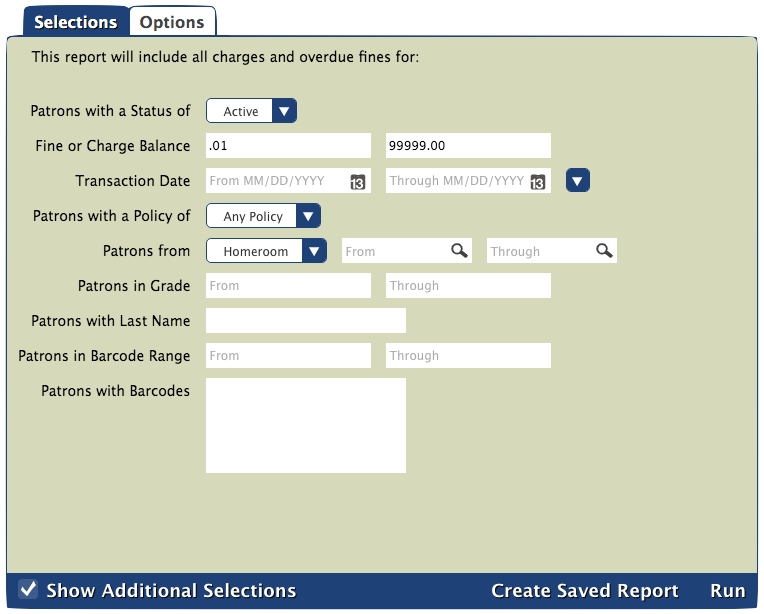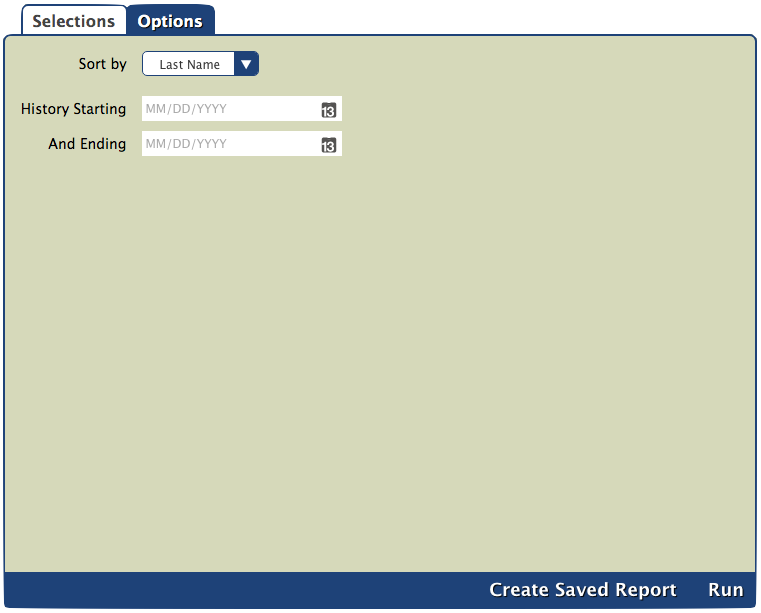You are viewing an old version of this page. View the current version.
Compare with Current
View Page History
« Previous
Version 40
Next »
The root page ALEX:Reports could not be found in space Alexandria.
Blog Posts
-
Blog: How to add reports in the new beta–you beta be trying it!
created by
Jan 16, 2024
-
Blog: Remind me with reports... for notes!
created by
Oct 04, 2023
-
Blog: Loaned Items Notice for teachers
created by
Sep 21, 2023
-
Blog: Summer tip: how to print library cards
created by
Jul 12, 2023
-
Blog: End-of-year reports
created by
May 10, 2023
-
Blog: Curate your collection–Stats with Super Summary
created by
Feb 01, 2023
-
Blog: How to share your district report standards
created by
Jan 18, 2023
-
Blog: Share your top titles
created by
Jan 10, 2023
-
Blog: Cash drawer report to the rescue!
created by
Oct 04, 2022
-
Blog: ¿Hablas español?- Filter search results by language
created by
Aug 16, 2022
Circulation Charges and Payments Reports
 Tools > Reports > Circulation > Charges and Payments
Tools > Reports > Circulation > Charges and Payments
Purpose
The Charges and Overdue Fines - Charges Only report generates a list of unpaid charges. Charges include the end result of overdue fines, lost or damaged fees, and manually-charged amounts.
Selections
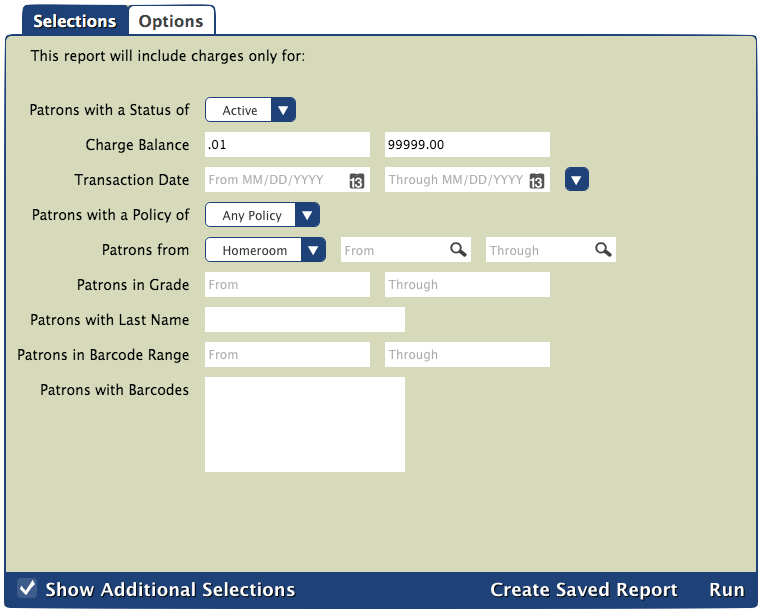
Options
MultiExcerpt named Charges and Overdue Fines - Charges Only Options was not found -- Please check the page name and MultiExcerpt name used in the MultiExcerpt-Include macro
Purpose
The Charges and Overdue Fines - Complete report generates a list of unpaid charges and overdue fines. Charges include the end result of overdue fines, lost or damaged fees, and manually-charged amounts. Overdue fines continuously accumulate until items are returned. Once the item is returned, the fine becomes a charge.
Selections
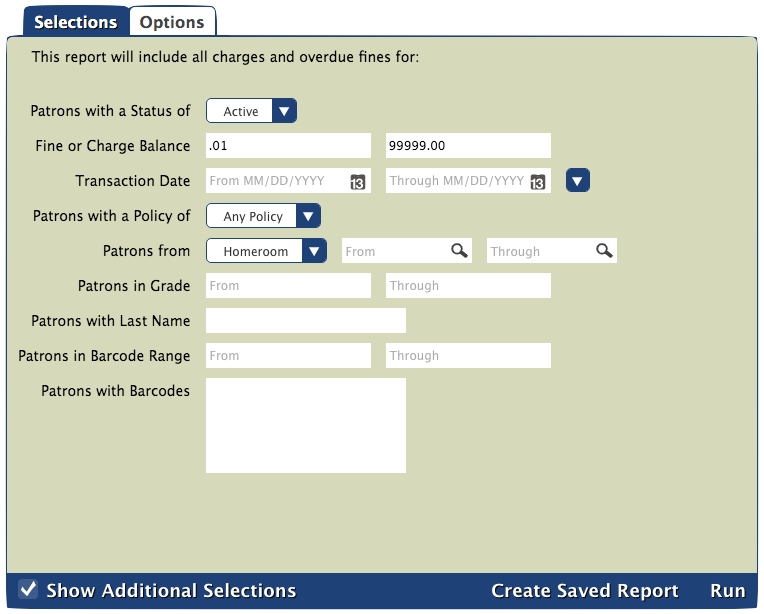
Options
MultiExcerpt named Charges and Overdue Fines - Charges Only Options was not found -- Please check the page name and MultiExcerpt name used in the MultiExcerpt-Include macro
Purpose
The Charges and Overdue Fines - Fines Only report generates a list of unpaid overdue fines. Overdue fines continuously accumulate until items are returned. Once the item is returned, the fine becomes a charge.
Selections

Options
MultiExcerpt named Charges and Overdue Fines - Charges Only Options was not found -- Please check the page name and MultiExcerpt name used in the MultiExcerpt-Include macro
Purpose
The Forgiven Charges report generates a list of charges that have been forgiven within a certain date range. Enter the date range on the Options tab.
Selections
MultiExcerpt named Forgiven Charges Selections was not found -- Please check the page name and MultiExcerpt name used in the MultiExcerpt-Include macro
Options
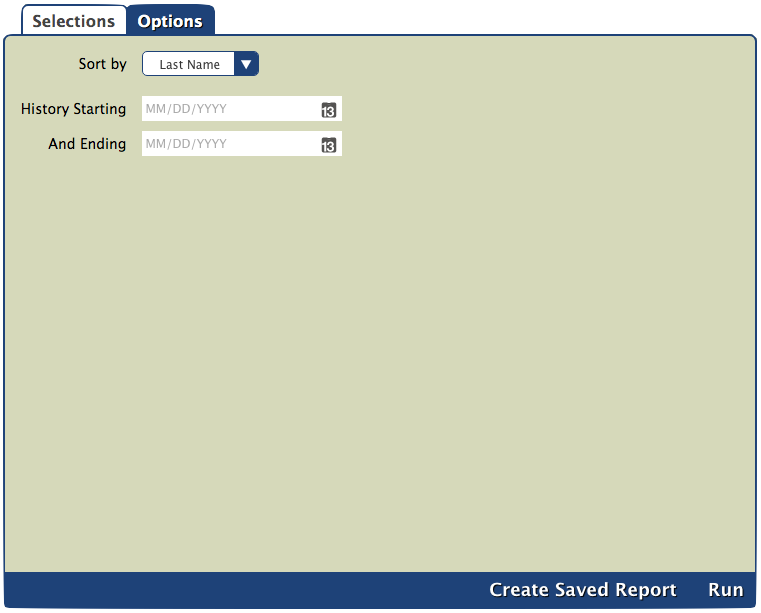
Report Example
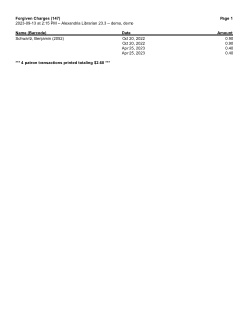
Purpose
The Patron Balance report generates a list of
Options
MultiExcerpt named Charges and Overdue Fines - Charges Only Options was not found -- Please check the page name and MultiExcerpt name used in the MultiExcerpt-Include macro
Selections
MultiExcerpt named Forgiven Charges Selections was not found -- Please check the page name and MultiExcerpt name used in the MultiExcerpt-Include macro
Selections
MultiExcerpt named Forgiven Charges Selections was not found -- Please check the page name and MultiExcerpt name used in the MultiExcerpt-Include macro
Options
MultiExcerpt named Charges and Overdue Fines - Charges Only Options was not found -- Please check the page name and MultiExcerpt name used in the MultiExcerpt-Include macro