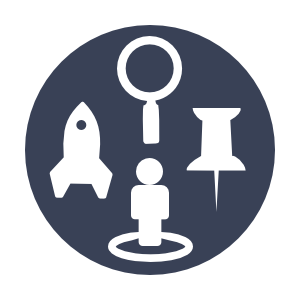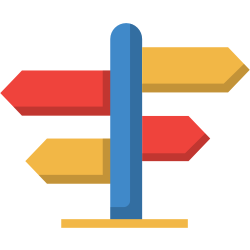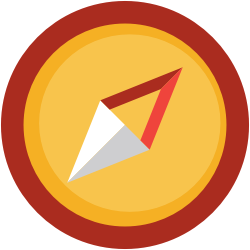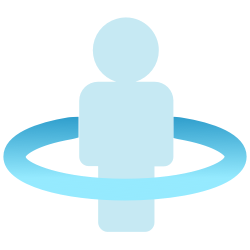Researcher
Related Blog Posts
Blog Posts
-
Site-specific eBooks
created by
Jan 10, 2024
-
User-friendly–optimize your setup
created by
Dec 01, 2023
-
Builder: customize your search
created by
Nov 21, 2023
-
Making search strings using advanced search
created by
Nov 01, 2023
-
Creating a slideshow for spooky season–or any reason!
created by
Oct 17, 2023
-
Items: a few things you may not know...
created by
Apr 12, 2023
-
Weeding items: why keep discarded items?
created by
Mar 29, 2023
-
Enhance your skills in Alexandria–Virtual Librarian
created by
Feb 14, 2023
-
Share your top titles
created by
Jan 10, 2023
-
Searching by Subject
created by
Nov 16, 2022
Highlights
Stay logged in
In the top left corner of the window, log in to Researcher with your username and password. Now you can switch between Scout, Search, Status, and more, without logging in again.
Navigation Shortcuts
Tab your way through the links on this page, then tap enter to activate it.
Use the Back button on your browser to navigate to the previous page.
Use keyboard shortcuts to open modules, panes, searches, and URLs in a new tab or window:
- ⌘ Command + click to open links in a new tab on macOS
- Ctrl + click to open links in a new tab on Windows
- Shift + click to open links in a new window
Customizable
Researcher is a customizable Explore pane. Choose which icons to display in Explore Builder, then go to Researcher Preferences to select that pane, choose a Style, upload your library logo, and more.
Mobile-friendly
Patrons can access Scout, Search, Status, and more from their phones and tablets, even when they're at home.