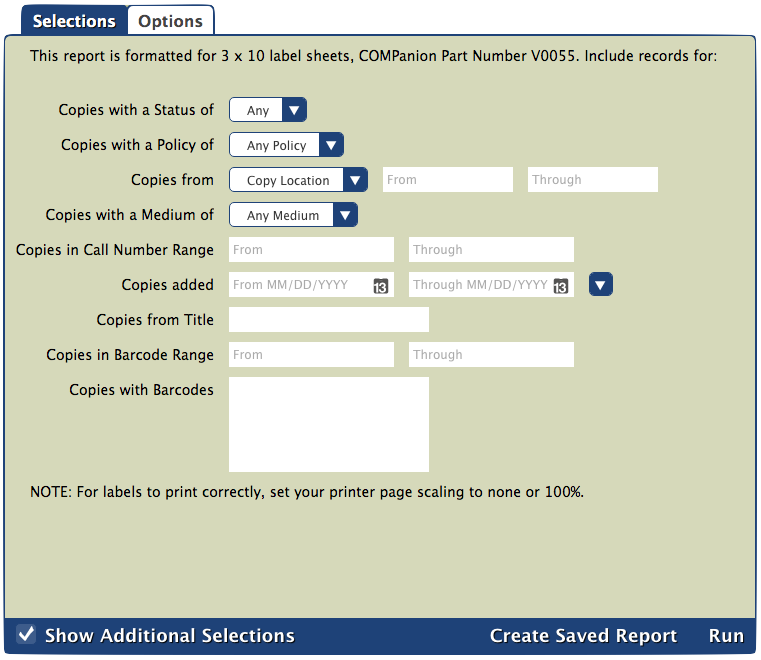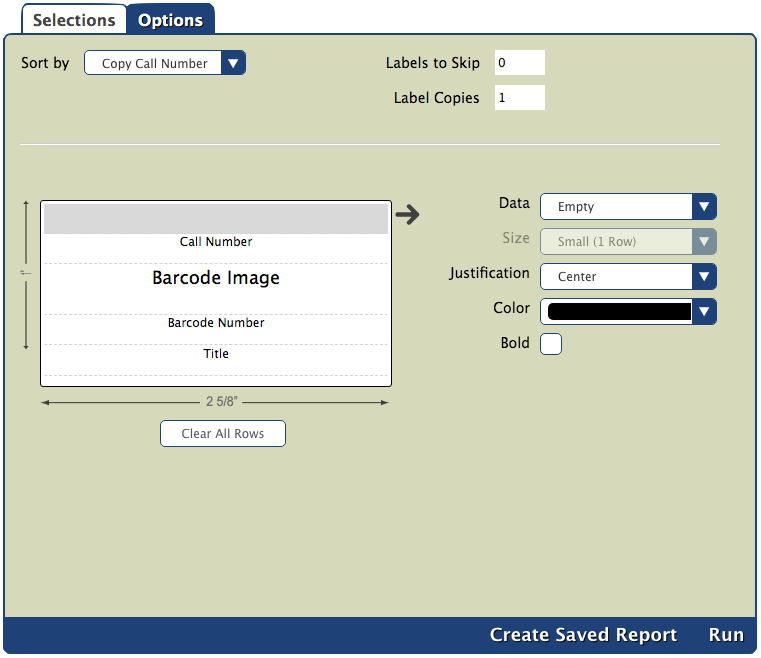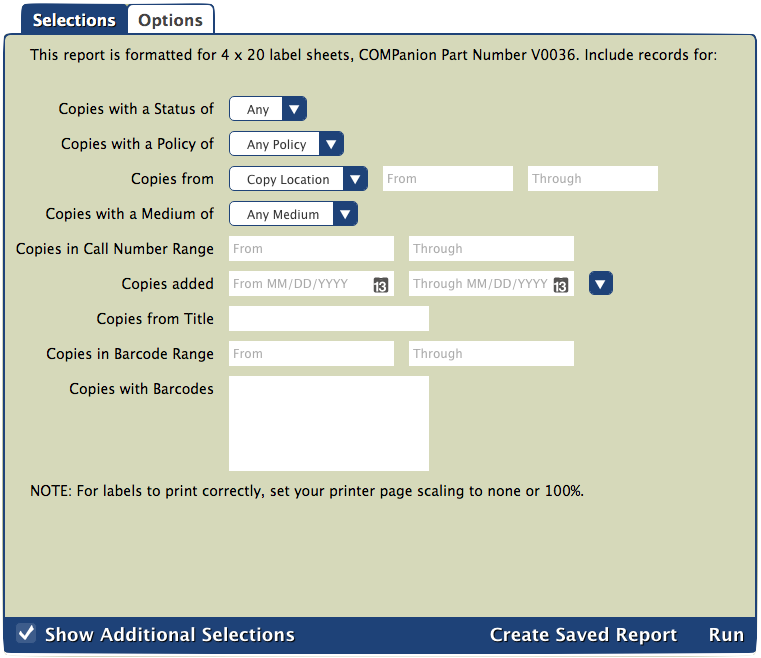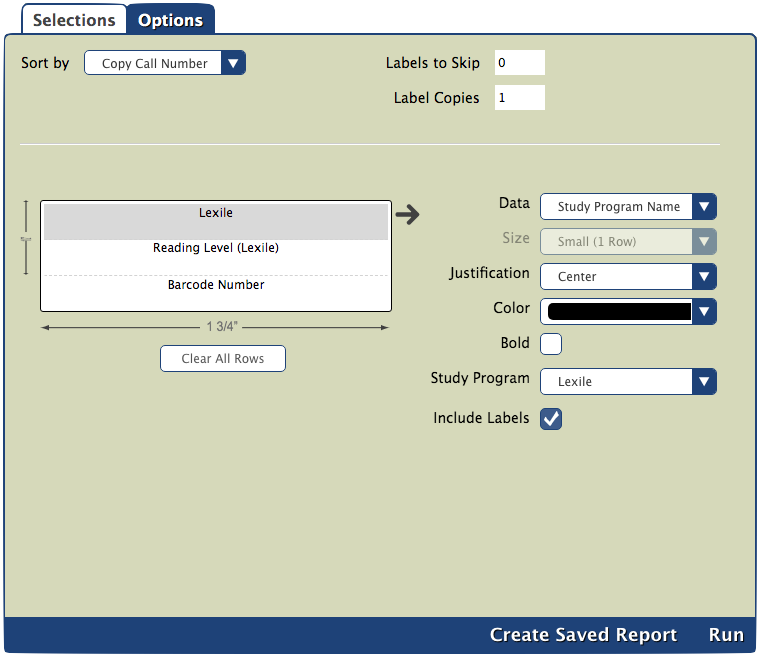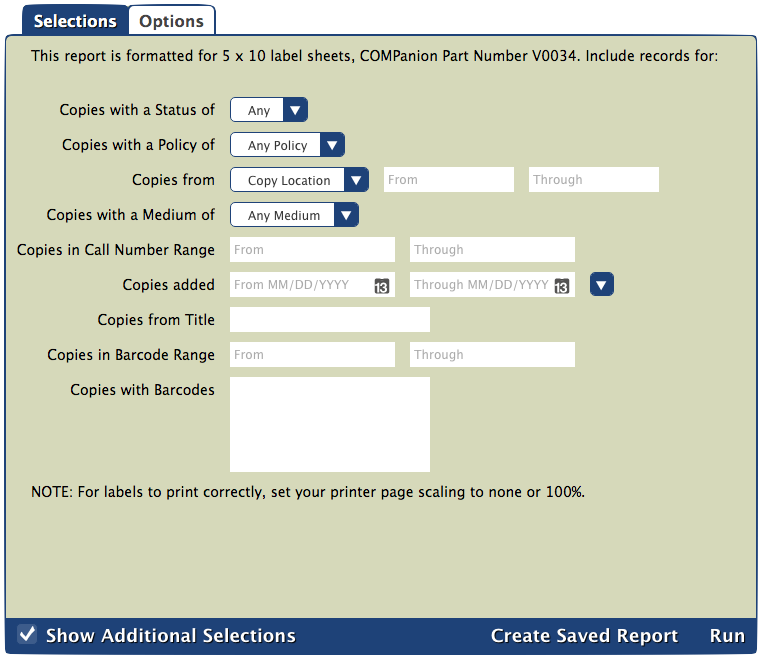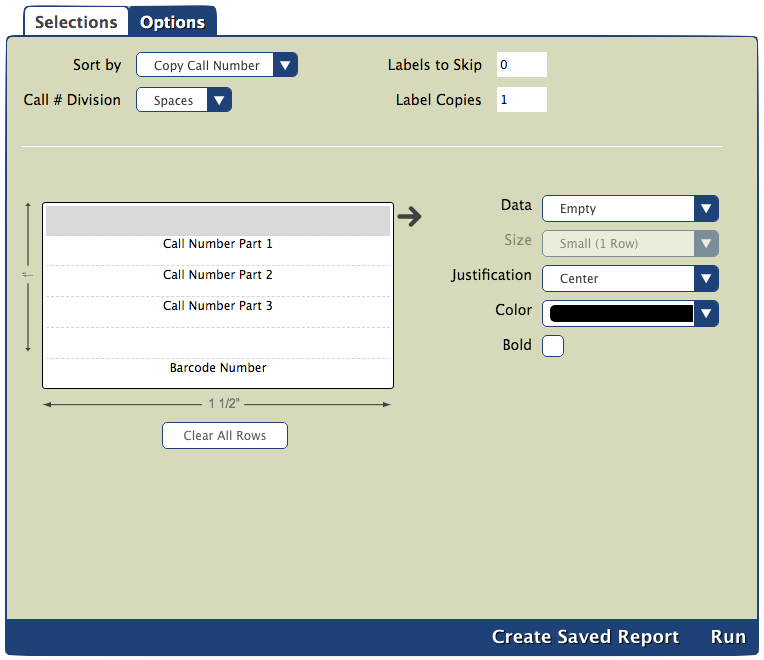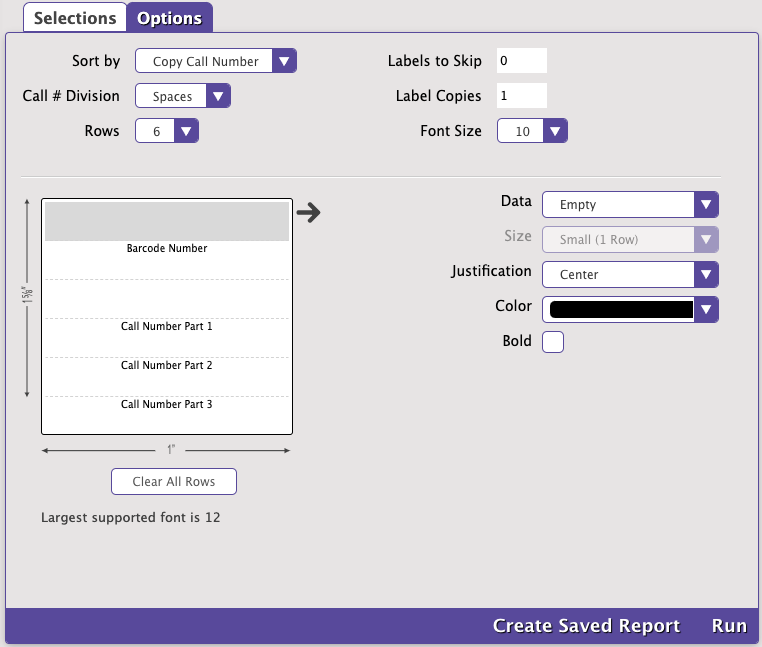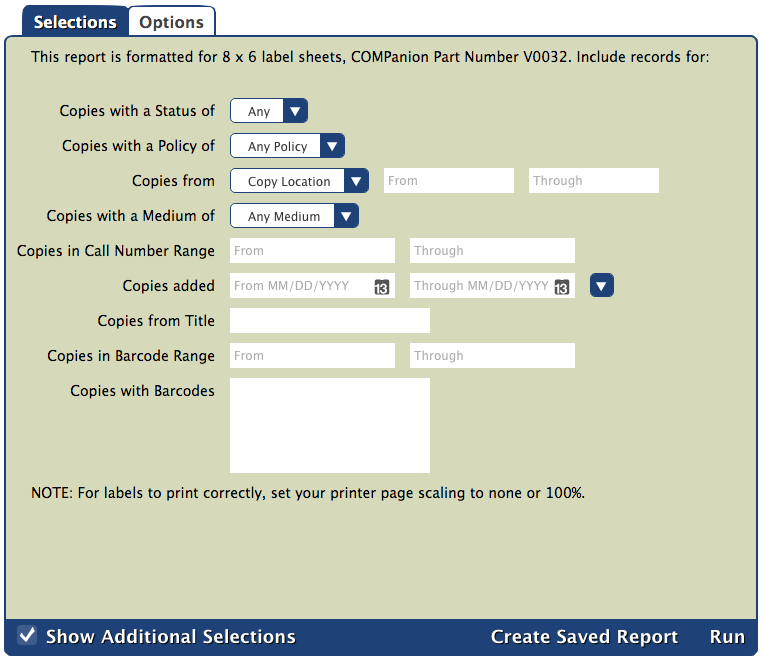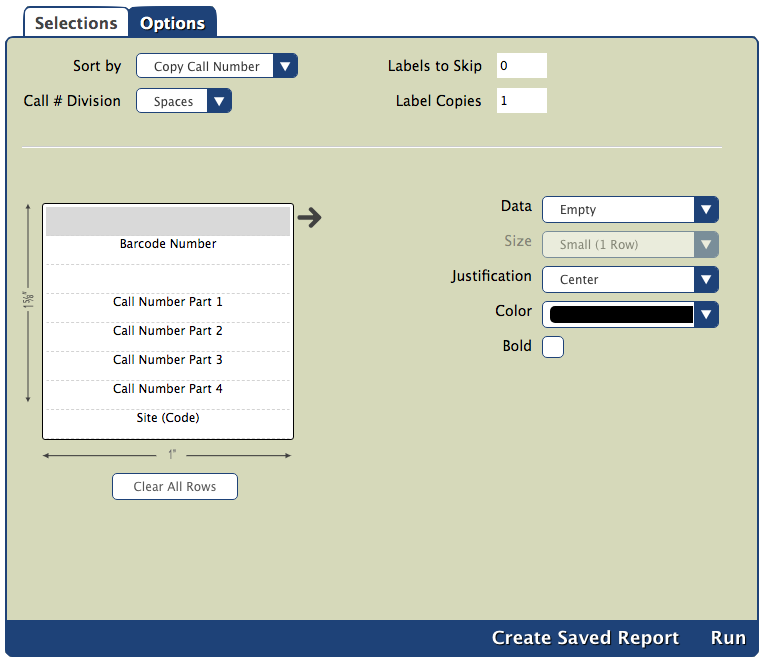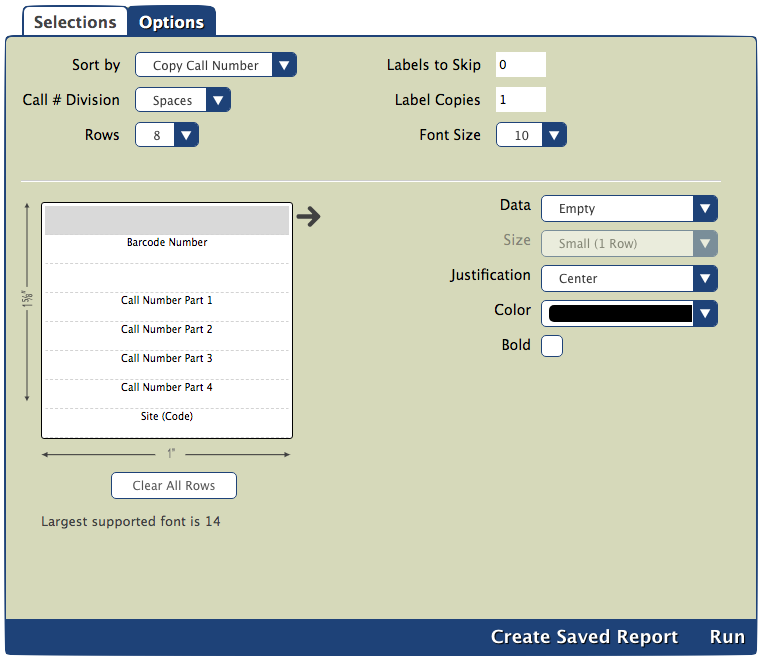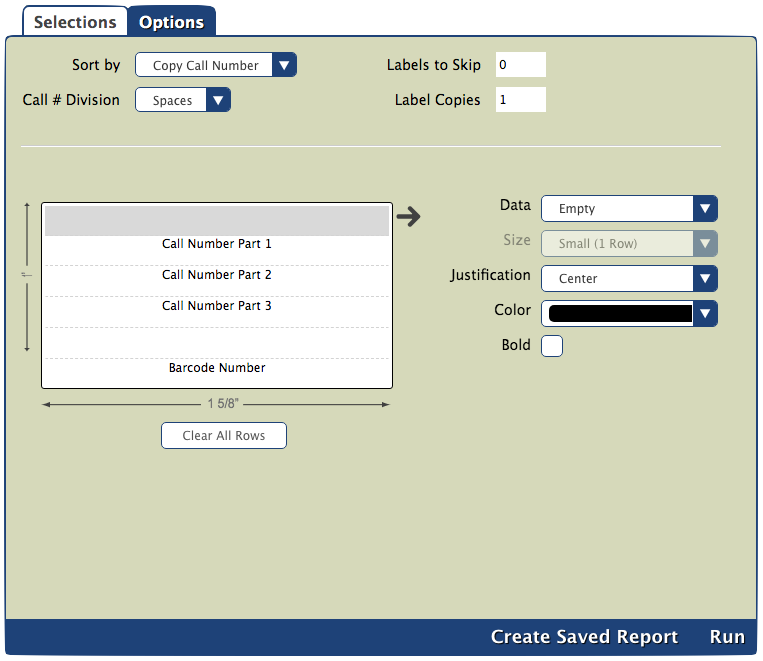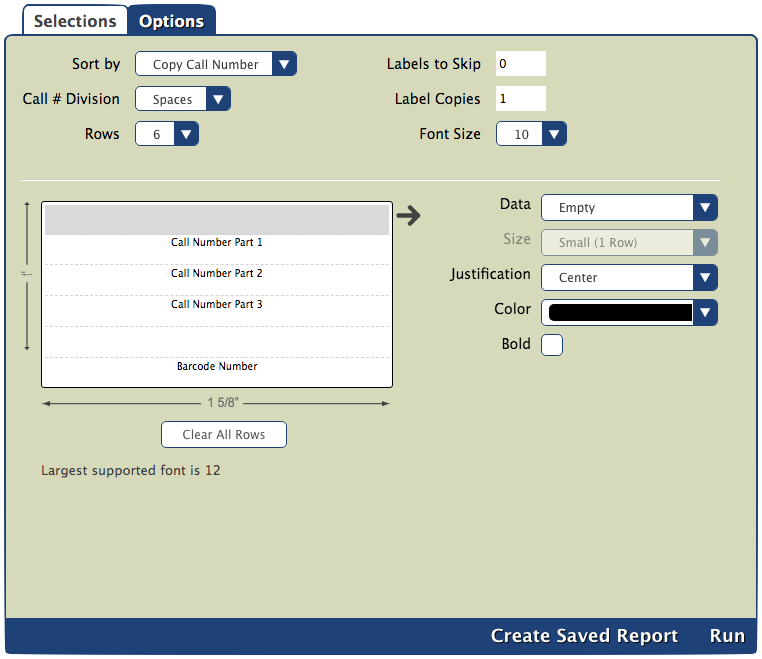How helpful was this page?
Related Blog Posts
Blog Posts
-
How to add reports in the new beta–you beta be trying it!
created by
Jan 16, 2024
-
Remind me with reports... for notes!
created by
Oct 04, 2023
-
Loaned Items Notice for teachers
created by
Sep 21, 2023
-
Summer tip: how to print library cards
created by
Jul 12, 2023
-
End-of-year reports
created by
May 10, 2023
-
Curate your collection–Stats with Super Summary
created by
Feb 01, 2023
-
How to share your district report standards
created by
Jan 18, 2023
-
Share your top titles
created by
Jan 10, 2023
-
Cash drawer report to the rescue!
created by
Oct 04, 2022
-
¿Hablas español?- Filter search results by language
created by
Aug 16, 2022
Tools > Reports > Copies > Labels
- Copy Labels (3x10)
- Copy Labels (4x20)
- Copy Labels (5x10)
- Copy Labels (5x10), Variable
- Copy Labels (8x6, Tall)
- Copy Labels (8x6, Tall), Variable
- Copy Labels (8x6, Wide)
- Copy Labels (8x6, Wide), Variable
MultiExcerpt named Custom Label Reports was not found -- Please check the page name and MultiExcerpt name used in the MultiExcerpt-Include macro
Copy Labels (3x10)
Textbook Tracker: Textbook Copy Labels (3x10)
Generates barcode or envelope labels
The Copy Labels (8x6, Wide) report generates wide and short spine labels. This report is formatted for 8x6 (1" x 1 5/8") labels sheets, such as COMPanion's V0032 Blank Spine Labels.
Uses
Use these labels when you need wide and short spine labels.
Selections
MultiExcerpt named Copy Labels (8x6, Tall) Selections was not found -- Please check the page name and MultiExcerpt name used in the MultiExcerpt-Include macro
Options
Example Report
The Copy Labels (8x6, Wide), Variable report generates wide and short spine labels. The only difference between this report and the Copy Labels (8x6, Wide) report are additional options that allow you to change the font size and number of rows on these labels.
This report is formatted for 8x6 (1" x 1 5/8") label sheets, such as COMPanion's V0032 Blank Spine Labels.
Uses
Use these labels when you need wide and short spine labels.
Selections
MultiExcerpt named Copy Labels (8x6, Tall) Selections was not found -- Please check the page name and MultiExcerpt name used in the MultiExcerpt-Include macro
Options
Example Report
Font Size Recommendations
To lower the chances of the text on your labels being cut off while printing, use these recommended font sizes:
| Number of Rows | Largest Recommended Font Size | Largest Supported Font Size |
| 2 | 20 | 30 |
| 4 | 14 | 18 |
| 6 | 10 | 12 |