Items
Related Blog Posts
Blog Posts
-
Items: a few things you may not know...
created by
Apr 12, 2023
-
Searching by Subject
created by
Nov 16, 2022
-
Assigning policies–the complete guide
created by
Mar 23, 2022
-
Title Assistant to the rescue!
created by
Jan 27, 2022
-
Overdue Items Notices? We've got you cover-ed
created by
Nov 24, 2021
-
Search smarter!—Combine search results
created by
Oct 13, 2021
-
Using Contents Notes
created by
Sep 23, 2021
-
Introducing... FAQs!
created by
Jul 07, 2021
-
Changing call numbers—helpful utilities
created by
Mar 03, 2021
-
From our librarians—Reusable book menu cards
created by
Nov 18, 2020
Set Up
explanation of title vs copy
- Records contain general information about the item that is the same for every copy. This includes author, publisher, subjects, Lexile, and more. Each title can have one or more copies.
Copy Records represent each individual copy of the title in your collection; each copy is assigned an individual barcode number.
Items may refer to either or both.
- Records contain general information about the item that is the same for every copy. This includes author, publisher, subjects, Lexile, and more. Each title can have one or more copies.
Linking to our info on call numbers and barcodes
our cataloging prefs
your item limits
- how patrons will search and find these items
Catalog
the diff between running barcode labels and unused barcode labels
- Copies Labels Reports. labels for items already entered in Alexandria
- Unused Barcodes report. finds unused barcodes you can send to vendors or use for new materials
things are different for e-resources
- eBooks
- cataloging other things (resources like Chromebooks)
cataloging in MARC or not
using In Processing patron
using the union site
Using Title Assistant to get existing records, or using the update feature to add data you are missing;
Title matching (e.g. isbn will find better matches)
Adding items manually vs via import, and if you add via import how to find all those items to tweak them
- don’t show in researcher
Enhance
- Keep your data clean using authority control and (link to clean up your data article).
- similarly, get the Bestmarc add-on to enhance your records...
- title assistant
Set Up
explanation of title vs copy
- Records contain general information about the item that is the same for every copy. This includes author, publisher, subjects, Lexile, and more. Each title can have one or more copies.
Copy Records represent each individual copy of the title in your collection; each copy is assigned an individual barcode number.
Items may refer to either or both.
- Records contain general information about the item that is the same for every copy. This includes author, publisher, subjects, Lexile, and more. Each title can have one or more copies.
Linking to our info on call numbers and barcodes
our cataloging prefs
your item limits
- how patrons will search and find these items
Before adding items to Alexandria, there are some decisions you need to make.
Familiarize yourself with Items Management and Researcher
Decide on call number and barcode formats
Call numbers indicate where patrons can find items in your library. If you haven't already,
What they SHOULD be doing if they are genrefying their library is make sure the CALL Number has the genre at the beginning, followed by the normal stuff, so rather than F Sch or something, it’s Fantasy Sch or something like that. After all the call number is the title LOCATER and a person can tell where in the library it’s stored via the call number, without having to dive into things like shelving codes, which are in the MARC record for other reasons. Those reasons typically include things that are NOT in a place that their call number would indicate. NOTE the text at the start of the call number doesn’t have to be EXACTLY what the genre is, just something that can be used by a person to know where in the library they should look. Fantasy might be FAN, Science Fiction might be SF….etc.
Then so their users can FIND the records, they need to make sure the genre is in the MARC record, if they don’t have it that way, the far easiest way to do that is to have them buy a record cleanup where it’s done to all their records…or they can manually do it….depending upon how they actually want the classification.
I don’t know if this will require the support center to be updated, but it’s what I would call best practices, and will make supporting them FAR FAR easier in the future!
Set your cataloging preferences
Learn how search works
Catalog
the diff between running barcode labels and unused barcode labels
- Copies Labels Reports. labels for items already entered in Alexandria
- Unused Barcodes report. finds unused barcodes you can send to vendors or use for new materials
things are different for e-resources
- eBooks
- cataloging other things (resources like Chromebooks)
cataloging in MARC or not
using In Processing patron
using the union site
Using Title Assistant to get existing records, or using the update feature to add data you are missing;
Title matching (e.g. isbn will find better matches)
Adding items manually vs via import, and if you add via import how to find all those items to tweak them
- don’t show in researcher
In cataloging items that are non-books, such as tech items like laptops, tablets, or headsets, you will follow very closely the same process you normally would in cataloging a standard book.
First, you will click the plus button at the bottom left of the Items management interface. Then, instead of filling out any fields simply press Search. This will take you to a new and blank Title record which will become your cataloged non-book.
Next, being that there is no method to change the terminology in the system for fields such as Title, Author, or Publisher; you will want to simply use them for what would be the best equivalent. For example, in the Title field, you might type Chromebook or some term that represents your equipment specifically. Feel free to use any other fields to fill out other important related information about your non-book that will help you reference it throughout the program, see it in reports, or to see it in the patron facing interfaces.
I usually suggest adding one title and one copy at first. With this first item, you can do some tests in the program to see how the item looks in reports or other screens where you know you will be looking for and using those items. When adding lots of data and items it always helps to start small, test it out, then go big by adding more data.
The Copy section is where you would want to put information unique to the individual pieces of hardware, such as the serial number. Do make sure NOT to use the serial number of the individual device as it's barcode. You will want to barcode the items just as you would a book.
Another important part of the process to consider is creating new Policies and Mediums to accommodate these new and different items that will be in your collection. With new policies, you will be able to better manage longer or unusual check out times as well as larger replacement costs and other important circulation rules. With new mediums you will be able to more easily run reports, view the new items under the Items management interface, run searches for patron facing viewing, and more easily manipulate the data for these items with utilities.
Enhance
- Keep your data clean using authority control and (link to clean up your data article).
- similarly, get the Bestmarc add-on to enhance your records...
- title assistant