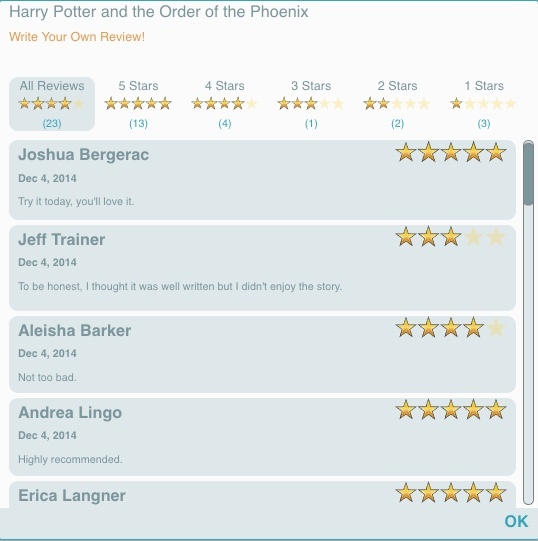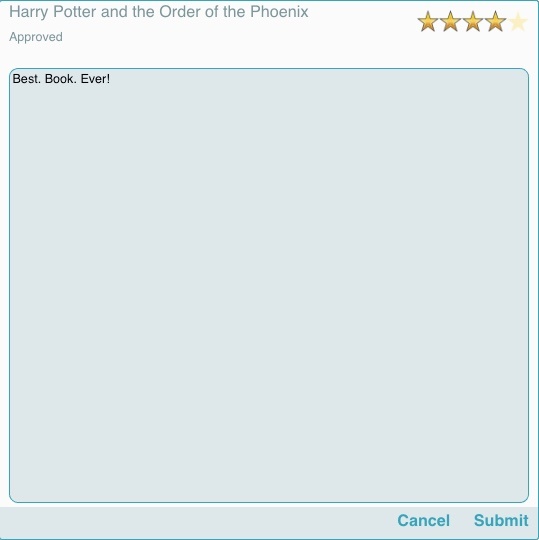How helpful was this page?
Related Blog Posts
Blog Posts
-
Site-specific eBooks
created by
Jan 10, 2024
-
User-friendly–optimize your setup
created by
Dec 01, 2023
-
Builder: customize your search
created by
Nov 21, 2023
-
Making search strings using advanced search
created by
Nov 01, 2023
-
Creating a slideshow for spooky season–or any reason!
created by
Oct 17, 2023
-
Items: a few things you may not know...
created by
Apr 12, 2023
-
Weeding items: why keep discarded items?
created by
Mar 29, 2023
-
Enhance your skills in Alexandria–Virtual Librarian
created by
Feb 14, 2023
-
Share your top titles
created by
Jan 10, 2023
-
Searching by Subject
created by
Nov 16, 2022
This information has been moved to https://support.goalexandria.com/researcher/patron-status/#writereview
Follow the steps below to write and submit your book review:
- Log in to Search or Explore using the username and password associated with your patron account.
- Search for and then select the title you want to review.
- Click the star rating graphic to the right of the title name to open the Title Reviews dialog.
- When the Title Review dialog appears, click Write Your Own Review! under the title.
- Select the number of stars that you rate this title (one through five) in the top-right corner.
- Next, enter your review (optional) for this title. It can be anything from a few short notes or something detailed that describes exactly what you liked and what you didn't. Was it a story you couldn't put down? Were the characters just like people you know? What made it special? Other patrons want to know what you really think.
- Click Submit to save your review, or click Cancel to close the dialog without saving your changes.