How helpful was this page?
Related Blog Posts
Blog Posts
-
Tip compilation: end-of-year edition
created by
May 17, 2023
-
Transaction Scripts–Not just for inventory
created by
Nov 26, 2022
-
End-of-year tips: Item clean up
created by
Apr 26, 2022
-
End-of-year tips: Inventory
created by
Apr 06, 2022
-
Introducing... FAQs!
created by
Jul 07, 2021
-
End-of-year prep—Item clean up
created by
Apr 08, 2020
-
End-of-year prep—Inventory
created by
Mar 25, 2020
-
Mobile inventory—Offline Mode
created by
Apr 26, 2019
-
Let's weed—Pulling discards during Inventory
created by
Apr 12, 2019
-
It’s time—Inventory Articles and Help
created by
Apr 27, 2018
Welcome to Inventory Management
The end-of-year inventory procedure doesn't have to be long and painful; the Inventory Management window helps make it easy!
The Inventory Management window was designed to simplify the inventory process by providing you with convenient access to all of the reporting and utility tools needed to analyze and organize your collection.
Performing inventory on your collection can be a lengthy process. Once you have begun an inventory, Alexandria will regularly save all of the information entered until you are finished; we call this an inventory “session”. You can stop or pause your session at any time and when you resume, Alexandria will be ready for you to begin again where you left off.
If you're running a Centralized Catalog configuration where each collection is physically housed at a different location, each site is required to perform their own, independent inventory. A single-site configuration can perform inventory in one large or several smaller inventory sessions depending on their needs.
To access Alexandria's Inventory Management mode, type “/inventory” at the end of your Alexandria login URL.