How helpful was this page?
Related Blog Posts
Blog Posts
-
Winter storms–recompute due dates
created by
Jan 23, 2024
-
Cleaning up the grade table–Authority Control
created by
Apr 26, 2023
-
Make a calendar just for the senior class!
created by
Aug 02, 2022
-
When does an overdue item become lost?
created by
Mar 15, 2022
-
Setting rules–Patron Policy Preferences
created by
Mar 08, 2022
-
Seeing double (barcodes) on patrons and items?
created by
Feb 23, 2022
-
Automatic email notices... What are you waiting for?
created by
Nov 17, 2021
-
Winter (break) is coming! Are your period due dates set?
created by
Oct 20, 2021
-
Unused Barcodes: Reporting for Duty
created by
Sep 15, 2021
-
Introducing... FAQs!
created by
Jul 07, 2021
Perma-Bound is currently a free feature of Alexandria! There are no product activation codes or licenses required for you to enjoy all the benefits of Perma-Bound integration!
Alexandria proudly partners with Perma-Bound to enhance the reading experience by offering book binding and rebinding services to schools and public libraries. Perma-Bound also provides high-quality materials for long-lasting general circulation that support learning and foster a love of reading and libraries. Perma-Bound's integration with Alexandria provides you with an easy way to export your data in MARC format and upload it to Perma-Bound for review and analysis.
Preferences and Tools tab
Alexandria's integration with Perma-Bound includes a convenient single sign-on solution; provide your Perma-Bound account credentials (i.e. Username and Password) and you will be automatically forwarded to the Vendor URL and authenticated by Perma-Bound. If you don't yet have a Perma-Bound account, you may click here to register for one.
- Enable Perma-Bound. When enabled, a Perma-Bound selection will appear in the Actions menu menu located in the Current Item pane of the Circulation window.
- Vendor URL. Selecting Perma-Bound from the Vendors section of the Actions menu will take you to the address provided here. The default is: http://www.perma-bound.com/Alexandria.
These tools allow you to create an export file that can be uploaded to Perma-Bound for review and analysis.
- Perma-Bound Username & Password. Provide your Perma-Bound account username and password here. These are required for the single sign-on solution; used to authenticate your credentials on the Perma-Bound School Library site. If you don't yet have a Perma-Bound account, you may click here to register for one.
- Perma-Bound Export. This button creates an “Item Export” text file (via Operation Management) that can be uploaded to Perma-Bound for review and analysis.
- Export All Sites. This option gives Centralized Catalog operators the ability to export their entire collection or the single site they're currently logged into. Choosing to export a single site keeps the item export file smaller, and generally makes the Perma-Bound catalog review faster.
Contact tab
Under the Contact tab, you may fill out contact information for your Perma-Bound representative.
Step-by-Step Instructions
MultiExcerpt named Export and Upload Collection to Perma-Bound for Analysis was not found -- Please check the page name and MultiExcerpt name used in the MultiExcerpt-Include macro