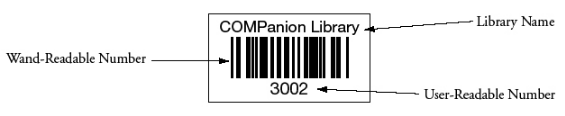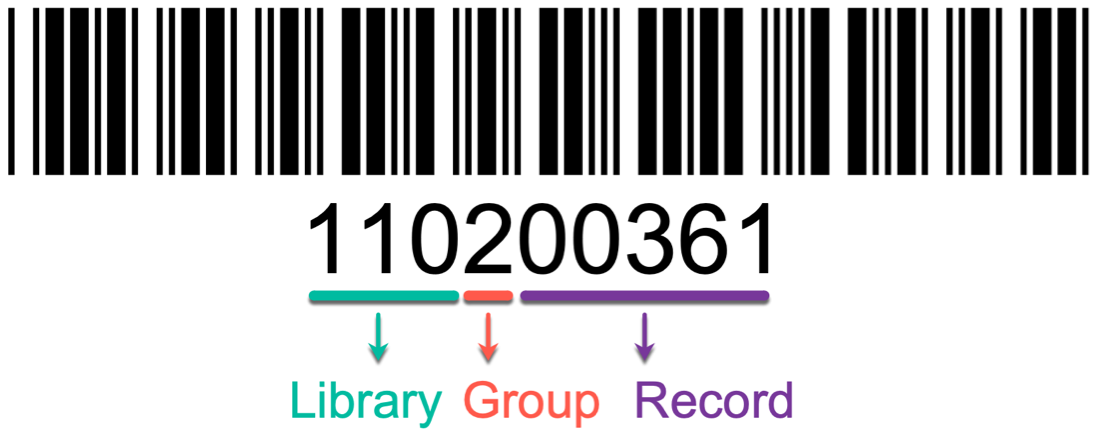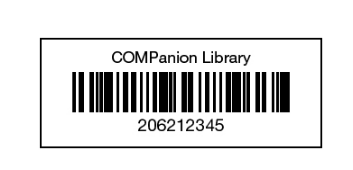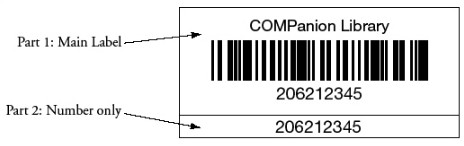How helpful was this page?
Related Blog Posts
Blog Posts
-
Winter storms–recompute due dates
created by
Jan 23, 2024
-
Cleaning up the grade table–Authority Control
created by
Apr 26, 2023
-
Make a calendar just for the senior class!
created by
Aug 02, 2022
-
When does an overdue item become lost?
created by
Mar 15, 2022
-
Setting rules–Patron Policy Preferences
created by
Mar 08, 2022
-
Seeing double (barcodes) on patrons and items?
created by
Feb 23, 2022
-
Automatic email notices... What are you waiting for?
created by
Nov 17, 2021
-
Winter (break) is coming! Are your period due dates set?
created by
Oct 20, 2021
-
Unused Barcodes: Reporting for Duty
created by
Sep 15, 2021
-
Introducing... FAQs!
created by
Jul 07, 2021
Each item and patron in your library is assigned a unique barcode that Alexandria uses for identification. A barcode can scanned or typed into the command line.
A typical barcode label consists of three pieces of information:
- The name of the library, school, company, or institution
- The scannable barcode image
- The barcode number
You will need to put barcode labels on all of the items in your library. You may also want to barcode objects such as audio-visual equipment, computers, desks, and tables, so you can use Alexandria to inventory these items.
You can also keep temporary records of items such as magazines and newspapers. Temporary items (i.e. periodicals) can be assigned a barcode and then circulated like permanent items. A barcode is assigned to a temporary item only while it's checked out.
Symbology
COMPanion uses the barcode symbology Code 39, also known as Code 3 of 9, which is the industry standard for industrial and commercial applications, including libraries. It provides a high level of data security with error rates between 1 in 3 million and 1 in 70 million characters scanned. Code 39 does not require a check character in normal commercial and industrial applications. It is also bi-directional, which means it can be scanned from left to right or from right to left.
Barcode Guidelines
Each copy is assigned a unique barcode up to 16 characters long, based on the value set in Preferences > Items. The copy barcode is stored in field 852_p of the MARC record and can be changed in the copy record. Patron barcodes can be changed in the patron's record.
We recommend using the simplest numbering scheme that still meets your needs. For patron barcodes, you may want to consider using an employee ID or student number, as long as they don't coincide with item barcodes. If you have more than one library in your system, use a unique barcode numbering scheme for each library's collection. Then, if items are moved between collections, the barcodes will still be unique and won't interfere with existing item barcodes.
Here are a few things to keep in mind:
1. Alexandria reserves barcodes 1–50 for System Patrons.
2. Numeric characters (0-9) are recommended, but uppercase alphabetic characters (A-Z) are also allowed.
3. Barcode lengths should be consistent throughout your collection.
Barcodes can be 3-16 characters in length, but we recommend using 8-14 characters to allow for growth. Also, because item and patron barcodes cannot overlap, we recommend using a different but consistent length for each, like 8 characters for patrons and 10 for items.
4. Sequential barcodes must end in a digit.
These are set in the following places:
- Item Management > Copies > Actions > Duplicate Title > Beginning barcode
- Preferences > Patrons > Patron Defaults > Next Barcode
- Preferences > Textbooks > Item Defaults > Next Textbook Barcode
- Preferences > Items > Item Defaults > Next Barcode
- Preferences > Items > Item Defaults > Beginning Temporary Barcode Number
- Preferences > Items > Item Defaults > Ending Temporary Barcode Number
- Imports > Patrons > Starting Patron Barcode
- Imports > Items > Starting Item Barcode
- Imports > Textbooks > Starting Textbook Barcode
- Item Management > Copies > Actions > Duplicate Title > Beginning barcode
5. Barcodes are sorted alphabetically, not numerically.
Like call numbers, barcodes are treated as words, which means they are sorted alphabetically, not numerically. For example:
200 1377 45658 62930 89702 123456 | 45658 1377 62930 89702 123456 200 |
6. Preference settings matter.
If the preference is set, leading alpha characters will be stripped upon scanning.
Learn more in Barcode Preferences.
Search by barcode range
In Item Management, a search for items within a barcode range will return only copies which fall within the range specified. For example, a range of 11 through 375 will return only 2- and 3-character barcodes: 11, 113, 22, 234, 30, 370, etc. A search for a larger number through a smaller number (like 375 through 11) is not valid and will not return any results.
Example Barcode Scheme
This example uses a 9-digit barcode scheme for items and patrons: The first three characters identify the library site, the fourth character identifies the item or patron group, and the last five characters identify the specific item or patron record. Each library in the district will have a unique barcode range and item and patron barcodes will not overlap.
Your barcode scheme will vary from this example. Use this example to build your own system.
Identify the library site
For example, 100 is Eastside Library, 200 is Westside Library, and so forth. Use three digits to more narrowly group your libraries:
- 110 — Eastside Elementary School
- 130 — Eastside Middle School
- 150 — Eastside High School
- 210 — Westside Elementary School
- 230 — Westside Middle School
Identify the patron or item group
The next digit should identify the patron or item group.
- 0 – 2 for patrons: students, staff, vendors, etc.
- 3 – 9 for items: books, mediums, equipment, supplies, etc.
Identify the specific item or patron
The last five characters identify the specific item or patron record. If you have a smaller number of patrons than items, you can use fewer characters for patrons.
Avoid starting barcodes with zeros. Barcodes can contain only letters and numbers; spaces and punctuation are not allowed.
BARCODE LABEL REPORTS
Labels
There are two classes of barcode label.
Photocomposed labels are made using a photographic process to create high-quality, long-lasting labels. Rather than printing ink on paper, the photocomposed process makes the barcode image an integral part of the label. These labels usually come with high-quality lamination and adhesives that make them durable and easy to attach. You should use photocomposed labels on all permanent items.
- Blank Labels. Printed labels are made using a printing process that places the ink on top of the label. These labels require protection of some kind to keep the ink from rubbing off. An extra protection label of transparent Mylar can be placed on these to extend their lives. Although the cost of these labels is less than photocomposed labels, the protection and labor they require can cause them, in some cases, to cost more. Printed labels without extra protection are most cost-effective when printed by you in your library and used for temporary items such as magazines and newspapers. We recommend using
- We recommend using Label Protectors (may not want to use the specific link)
- We recommend using Label Protectors (may not want to use the specific link)
https://www.goalexandria.com/shop/blank-spine-labels-1-1-2-x-1-5000-qty/
One and Two-Part Labels
One-part labels include the library name, barcode, and written number. If you want to place a barcode label in two different locations on an item, you can order two copies of these one-part labels.
Two-part labels include the same information as the one-part label. But these have an additional part that displays the written barcode number again. The second part can be attached to a shelf list card or placed on the book in a different location than the upper portion. With two-part labels, you can have two labels for each item at a lower overall cost.
Where to Place Barcode Labels
Place barcode labels
A label on the outer cover is easy to locate but subject to much greater wear and tear. We recommend placing labels on the inside
If you place barcode labels under transparent jacket covers, test your barcode scanner to make sure it can
You can place barcode labels on the inside or outside of items. A label on the outside is easy to locate, but is subject to much greater wear and tear, therefore shortening its life. Most Alexandria users place their labels on the inside back cover of books and on the outside of items such as records, tapes and CDs. If you plan to place barcode labels under a transparent jacket cover, test your barcode reader to make sure it can read the labels through the jacket cover. Placing barcodes vertically on the back cover next to the spine can make inventory easier since you wouldn't need to fully remove the books from the shelf to scan them with a barcode reader.
When to Label Items
x
You can label items either before or after you enter your item information. For an existing collection, it's usually easier to purchase your barcode labels early and place them on items before the item information is entered into the computer. Use two-part labels for this method. As you place the barcode on the item, place the second label on the shelf list card that will be used for entering item data into the computer. If you are starting a new library, be sure to purchase bibliographic information for your items in a computer-readable format (MARC or MicroLIF). Either order your books with barcode labels attached, or tell your supplier which numbers to assign (in the MARC/MicroLIF records). Have the numbers assigned in call number order so it's easy for you to locate the item for each barcode label you have to apply.
Barcode Readers
x
Your computer requires a special device designed to read a barcode number and enter the corresponding value into the computer. This device is called a barcode reader or scanner. There are a number of different types of barcode readers available, including light-pen readers, laser readers and portable readers. The device you choose depends on your budget and the library's requirements. Wand or pen-type readers are the least expensive devices for reading barcodes. CCD wedge or laser scanners are more expensive but do a better job reading the labels (especially in those hard-to-reach item places). Portable readers give you the freedom of going to your bookshelves to scan labels, rather than having to take the books to the computer to be scanned. Portable readers are especially useful during inventory.