How helpful was this page?
Related Blog Posts
Blog Posts
-
Winter storms–recompute due dates
created by
Jan 23, 2024
-
Cleaning up the grade table–Authority Control
created by
Apr 26, 2023
-
Make a calendar just for the senior class!
created by
Aug 02, 2022
-
When does an overdue item become lost?
created by
Mar 15, 2022
-
Setting rules–Patron Policy Preferences
created by
Mar 08, 2022
-
Seeing double (barcodes) on patrons and items?
created by
Feb 23, 2022
-
Automatic email notices... What are you waiting for?
created by
Nov 17, 2021
-
Winter (break) is coming! Are your period due dates set?
created by
Oct 20, 2021
-
Unused Barcodes: Reporting for Duty
created by
Sep 15, 2021
-
Introducing... FAQs!
created by
Jul 07, 2021
Label Types
Label Classes
There are two classes of barcode labels:
Photocomposed labels are made using a photographic process to create high-quality, long-lasting labels. Rather than printing ink on paper, the photocomposed process makes the barcode image an integral part of the label. These labels usually come with high-quality lamination and adhesives that make them durable and easy to attach. You should use photocomposed labels on all permanent items.
- Blank labels are made using a printing process that places the ink on top of the label. These labels require protection of some kind to keep the ink from rubbing off. An extra protection label of transparent Mylar or Label Protectors can be placed on these to extend their lives. Although the cost of these labels is less than photocomposed labels, the protection and labor they require can sometimes cause them to cost more. Printed labels without extra protection are most cost-effective when printed by you in your library and used for temporary items such as magazines and newspapers.
One and Two-Part Labels
One-part labels include the library name, barcode, and written number. If you want to place a barcode label in two different locations on an item, you can order two copies of these one-part labels.
Two-part labels include the same information as the one-part label. But these have an additional part that displays the written barcode number again. The second part can be attached to a shelf list card or placed on the book in a different location than the upper portion. With two-part labels, you can have two labels for each item at a lower overall cost.
Frequently Asked Questions
Where should I place my barcode labels?
You can place barcode labels on either the inside or outside of items. But keep in mind that while a label on the outside is easy to locate, it is subject to much greater wear and tear. Here are some things to consider:
- Most Alexandria users place their labels on the inside back cover of books and on the outside of items such as records, tapes, and CDs.
- If you plan to place barcode labels under a transparent jacket cover, test your barcode reader to make sure it can read the labels through the jacket cover.
- Placing barcodes vertically on the back cover next to the spine can make inventory easier since you don't need to fully remove the books from the shelf to scan them.
When should I label my items?
You can label items either before or after you enter your item information.
- For an existing collection, it's usually easier to purchase your barcode labels early and place them on items before the item information is entered into the computer. Use two-part labels for this method. As you place the barcode on the item, place the second label on the shelf list card that will be used for entering item data into the computer.
- If you are starting a new library, be sure to purchase bibliographic information for your items in a computer-readable format (MARC or MicroLIF). Either order your books with barcode labels attached, or tell your supplier which numbers to assign (in the MARC/MicroLIF records). Have the numbers assigned in call number order so it's easy for you to locate the item for each barcode label you have to apply.
What kind of barcode reader should I use?
Your computer requires a special device designed to read a barcode number and enter the corresponding value into the computer. This device is called a barcode reader or scanner. There are a number of different types of barcode readers available, including light-pen readers, laser readers, and portable readers. The best device for you depends on your budget and library's requirements.
- Wand or pen-type readers are the least expensive devices for reading barcodes.
- CCD wedge or laser scanners are more expensive but do a better job reading the labels (especially in those hard-to-reach places).
- Portable readers give you the freedom of going to your bookshelves to scan labels, rather than having to take the books to the computer to be scanned. These are especially useful during inventory.