How helpful was this page?
Related Blog Posts
Blog Posts
-
Winter storms–recompute due dates
created by
Jan 23, 2024
-
Cleaning up the grade table–Authority Control
created by
Apr 26, 2023
-
Make a calendar just for the senior class!
created by
Aug 02, 2022
-
When does an overdue item become lost?
created by
Mar 15, 2022
-
Setting rules–Patron Policy Preferences
created by
Mar 08, 2022
-
Seeing double (barcodes) on patrons and items?
created by
Feb 23, 2022
-
Automatic email notices... What are you waiting for?
created by
Nov 17, 2021
-
Winter (break) is coming! Are your period due dates set?
created by
Oct 20, 2021
-
Unused Barcodes: Reporting for Duty
created by
Sep 15, 2021
-
Introducing... FAQs!
created by
Jul 07, 2021
Global Grid for Learning
Tools > Preferences > SIS Integration > GG4L
GG4L is an add-on feature that requires a separate license. Please contact us at 1 (800) 347-6439 to learn more.
How do I get started?
1. Register with Alexandria.
Contact our sales team at 1 (800) 347-6439 to add GG4L to your Alexandria license.
2. Register with GG4L.
You should receive a welcome email from GG4L with a request to review and accept GG4L's online Terms of Use. Once you accept the Terms of Use,
3. Learn how to use GG4L.
4. Connect with Alexandria through GG4L.
5. Turn on GG4L in Alexandria.
Please call Alexandria Customer Support at 1-800-347-4942 to be walked through this step. Doing something incorrectly could cause major problems.
Customer Support will confirm that you have the data to successfully sync and approve your request through GG4L. They will then guide you through the process of enabling GG4L and syncing your data.
Myra: on what they need to have to use gg4l, WHAT data is imported, and what gg4l does for them and DOES NOT do for them. Then the onboarding process outlined so they can see how easy it is (for them). (And last, how to use the preferences pane.)
Explanation
I want GG4L! Now what?
Already registered with GG4L and want to add to Alex
New to GG4L and want to add to Alex
Syncing
Troubleshooting? Contact GG4L
Preferences