How helpful was this page?
Related Blog Posts
Blog Posts
-
Winter storms–recompute due dates
created by
Jan 23, 2024
-
Cleaning up the grade table–Authority Control
created by
Apr 26, 2023
-
Make a calendar just for the senior class!
created by
Aug 02, 2022
-
When does an overdue item become lost?
created by
Mar 15, 2022
-
Setting rules–Patron Policy Preferences
created by
Mar 08, 2022
-
Seeing double (barcodes) on patrons and items?
created by
Feb 23, 2022
-
Automatic email notices... What are you waiting for?
created by
Nov 17, 2021
-
Winter (break) is coming! Are your period due dates set?
created by
Oct 20, 2021
-
Unused Barcodes: Reporting for Duty
created by
Sep 15, 2021
-
Introducing... FAQs!
created by
Jul 07, 2021
Global Grid for Learning
Tools > Preferences > SIS Integration > GG4L
GG4L is an add-on feature that requires a separate license. Please contact us at 1-800-347-6439 to learn more.
Global Grid for Learning (GG4L) is a K-12 industry collaborative that provides schools with various EdTech tools, including the secure exchange of school roster data between applications. With all of your student information syncing from one place, there's no need to manually update rosters in multiple applications.
Take a look at the field mapping table to see what kind of student information is imported from GG4L. Once GG4L is enabled, patrons records in Alexandria will be automatically updated every day during Daily Operations.
System-wide preference
what they need to have to use GG4L (is this the same as what's underlined in step 5?) Determine adding fresh patrons or syncing; common identifier between Alex & GG4L (barcode or Community ID in Alex), if so, are those already in Alex? (do you want us to change the barcode); set up field mapping; GUID and name required
what GG4L does not do for them (doesn't delete patrons? It's recommended to delete everything and re-sync at the beginning of the year, though, right?)
How do I get started?
If you're brand new to GG4L, follow all of the steps below. However, you can skip steps ___ if you are already registered with GG4L. (What steps can they skip if they're already with GG4L? 2 and 3?)
1. Register with Alexandria.
Contact our sales team at 1-800-347-6439 to add GG4L to your Alexandria license. (Do they need to know that their Alexandria server will receive the new registration during Saturday night daily operations?)
2. Register with GG4L.
Alexandria will send your school or district an email with a request to join GG4L. You should receive a welcome email from GG4L with a request to review and accept GG4L's online Terms of Use. Once you accept the Terms of Use, GG4L will give you instructions on providing them with your data. They will then let you know when your data has been successfully integrated.
3. Learn how to use GG4L.
GG4L will train you on how to use their system and answer any questions. (Does this happen right in the middle of everything...?)
4. Connect with Alexandria through GG4L.
"Application Settings > Data Requirements > choose what’s included in a data sync with that user, option to report if missing and/or skip that record if missing. GG4L is setting up data requirements for us, then we can update it later."
If you have Alexandria and Textbook Tracker with shared patrons, request connection with just the Alexandria app. If you have Alexandria and Textbook Tracker with separate patrons, request connection with both apps.
5. Enable GG4L in Alexandria.
Please call Alexandria Customer Support at 1-800-347-4942 to be walked through this step. Doing something incorrectly could cause major problems.
Customer Support will confirm that you have the data to successfully sync ("For Alexandria, Barcode or Student # must match (for KnT, it’s Student #), and the customer must understand which fields will be overridden once they initiate this sync." Or is it the "Alexandria Production Field Requirements" doc?) and approve your request through GG4L. They will then guide you through the process of enabling GG4L and syncing your data.
Frequently Asked Questions
What happens to a patron record in Alexandria when the patron is removed in GG4L?
If a patron is removed in GG4L, their status in Alexandria will change to Transferred. You can delete or update those records manually as needed or during end-of-year procedures.
Who should I contact with questions about GG4L?
Contact GG4L Customer Support with any questions. (Phone number and email? +1 510-629-6145 info@gg4l.com)
Is there any instance they should contact us instead of GG4L?
Enable GG4L
Tools > Preferences > SIS Integration > GG4L
Please call Alexandria Customer Support at 1-800-347-4942 to be walked through this process. Doing something incorrectly could cause major problems.
(screenshot of GG4L Preferences and Tools interface)
1. Add your client information.
Alexandria Customer Support will enter your Client ID and Client Secret Key for you.
2. Map your sites.
Click on Site Mapping. To match a site in Alexandria to one in GG4L, click on the site names and then the Match button. Once all sites are matched, click OK. This is required even if you are a single site.
(screenshot of Site Mapping dialog)
3. Enable GG4L.
Click on the Enable GG4L checkbox. A warning dialog will pop up letting you know that Alexandria will disable SIF and Clever once you click Begin. If you have been using SIF or Clever with Alexandria, click Cancel and let Customer Support know.
(screenshot of the warning dialog)
4. Choose whether or not to automatically update.
Check the Students and/or Teachers checkboxes if you want those records to automatically update during Daily Operations.
5. Modify field mapping (optional).
Field mapping is automatically configured to match and overwrite fields in Alexandria with fields in GG4L. By default, Alexandria's Community ID, Barcode, and Location fields are not mapped with GG4L. If you use these fields to identify patrons between systems, click Modify field mapping to customize how they're mapped.
We will not attempt to match these fields unless you map them here. Click Save in the upper right hand corner. add or link to optional fields
(screenshot of the Modify Student Field Mapping dialog)
6. Sync your data.
Click Sync Now to initiate a full sync. A dialog box will pop up letting you know that the GG4L Sync Utility has been queued.
(screenshot of Utility Queued dialog box)
7. Fill out the Contact tab (optional).
If you would like to, click on the Contact tab and fill out all of GG4L's contact information. Be sure to click Save in the upper right-hand corner when you're done. This will make it easier for you and your staff to contact GG4L Customer Support if you experience problems or have questions in the future. contact info?
(screenshot of the Contact tab)
Field Mapping
While syncing, GG4L data is associated with Alexandria patrons by matching one or more key identifiers, including GUID, barcode, Government ID (SSN), Community ID (student number), or email + name. Blank fields are never used for matching. (Alexandria will associate Alexandria Patrons without a GG4L GUID to GG4L Patrons by matching on Student Number or email, and when matched adds the GG4L GUID to the existing Patron. Patrons with a GG4L GUID are then kept in sync with GG4L Data) Import Notes??
Here is a list of the corresponding fields in Alexandria and GG4L that are matched while syncing. Note that what's in GG4L fields will overwrite what's in the Alexandria fields.
| Alexandria | GG4L | Notes |
|---|---|---|
| 1200 GUID | GUID of student or teacher | |
| 1000 Barcode | Not Mapped (default) Optional mapping to User ID of Type ______ (entry field for type term) | |
| 1001 Community ID | Not Mapped (default) Optional mapping to User ID of Type ______ (entry field for type term) | Community ID is a terminology field, which means you can customize the field name in Preferences > Localization. |
| 1007 First Name | First Name | |
| 1008 Middle Name | Middle Name | |
| 1006 Last Name | Last Name | |
| 1045 Birthdate | Date of Birth | |
| 1032 Sex | Gender | |
| 1017 Phone Number | Phone Number | |
| 1019 Email | ||
| 1004 Location | Not Mapped (default) Optional mapping to classCode, location, or givenName familyName (homeroom teacher name) | Location is a terminology field, which means you can customize the field name in Preferences > Localization. |
| 1010 Level | Grade | |
| 1026 Status | Status | 1 when status = ’active’, 4 when status = ’tobedeleted’, (Alex: 1=Active, 2=Card Lost, 3=Suspended, 4=Transferred, 5=Inactive, 6=Other) |
| 1050 Site | Primary School | Alexandria Site Code |
GG4L follows Alexandria's standard patron import rules, specifically those that allow the import (sync) to modify existing records. For more information, see Import Patrons: The Rules.