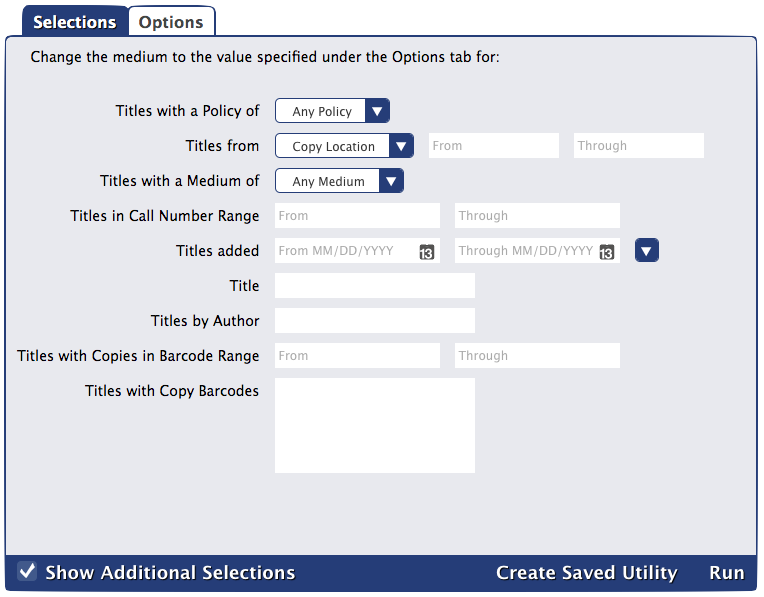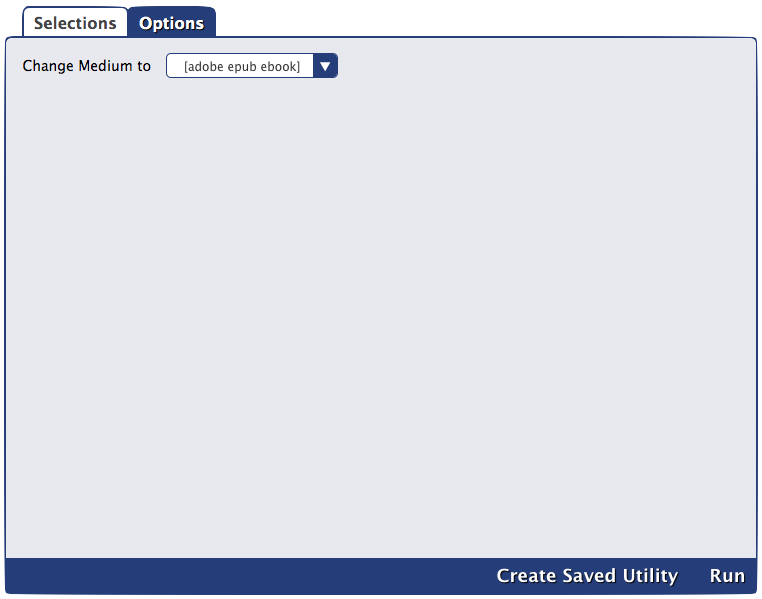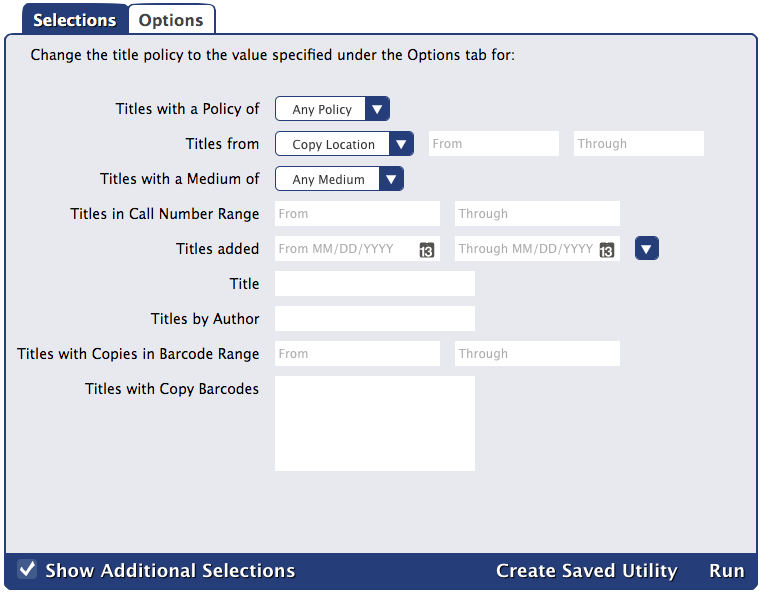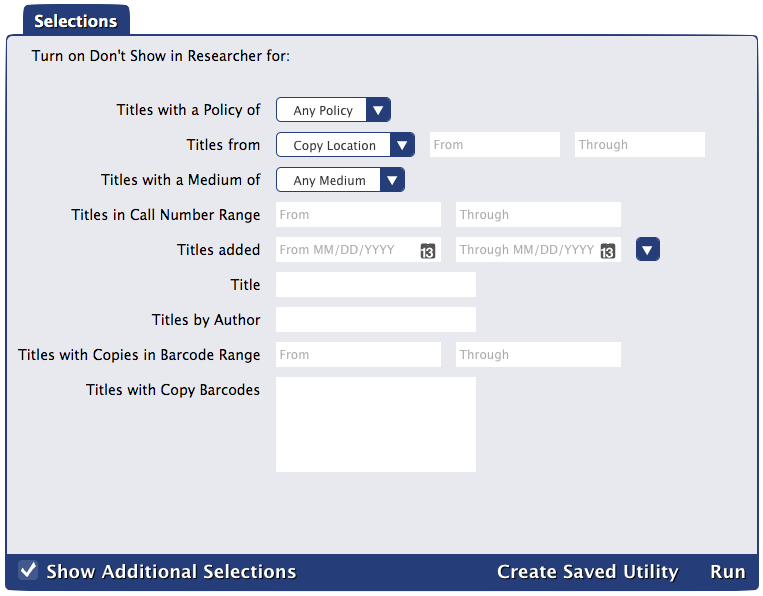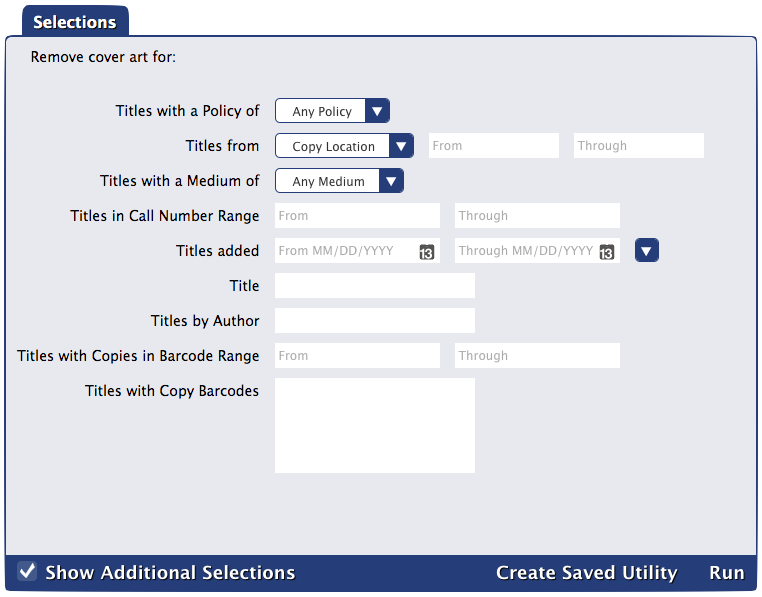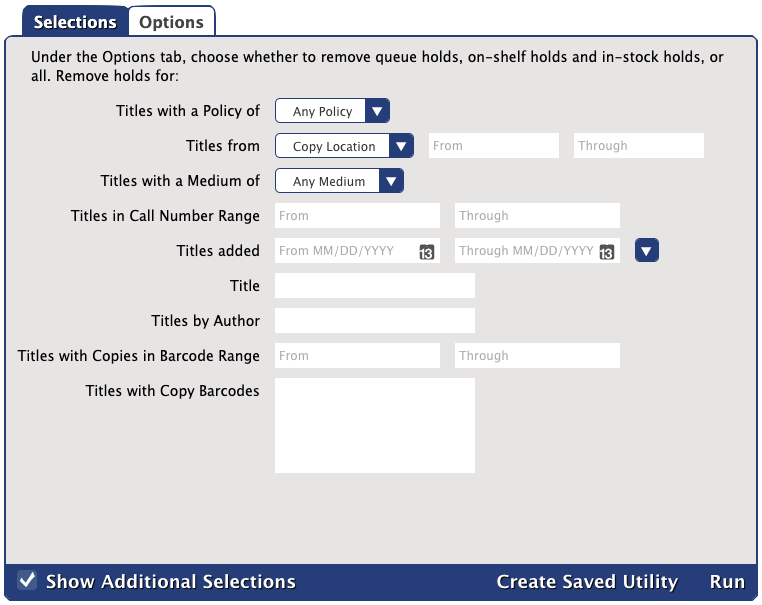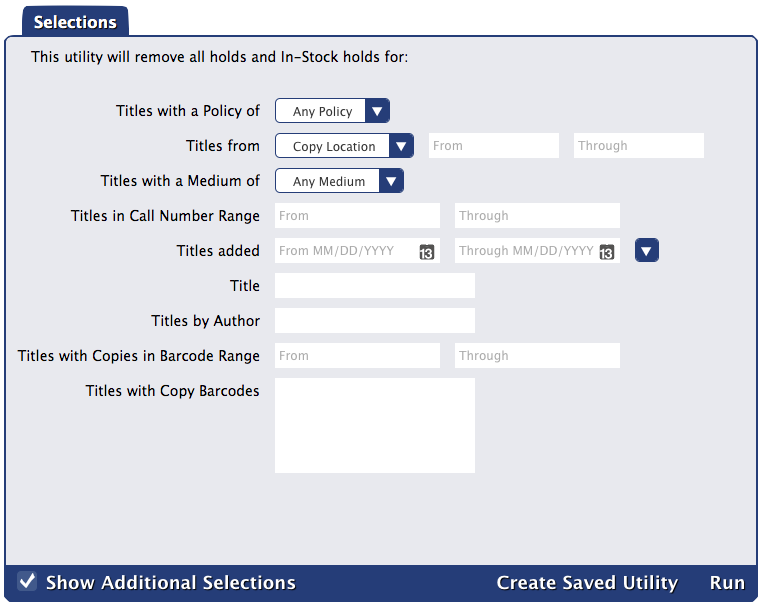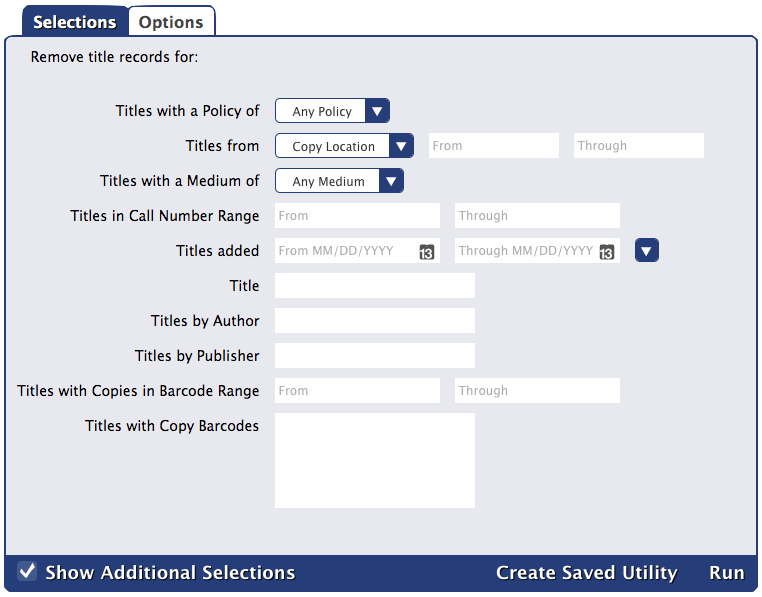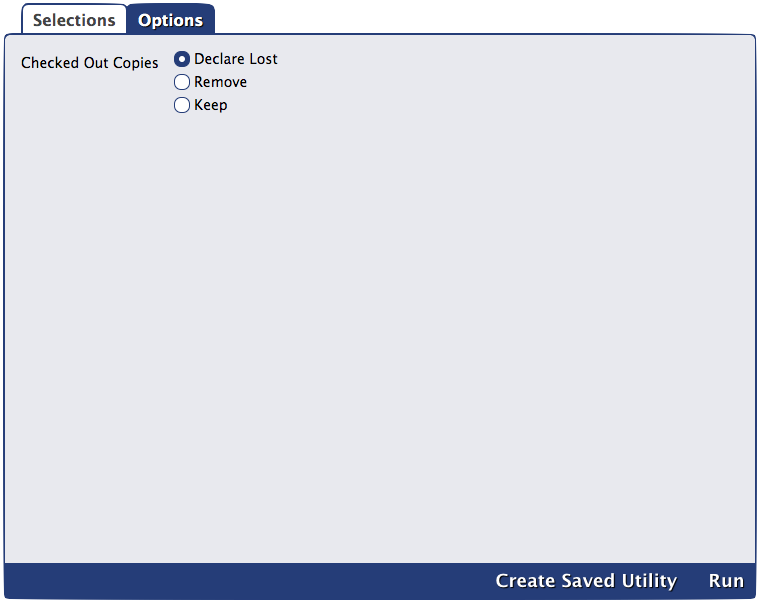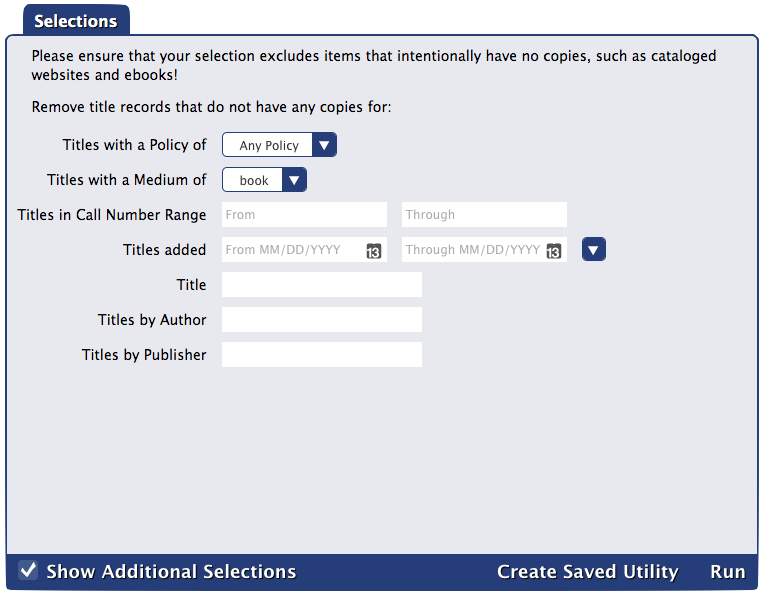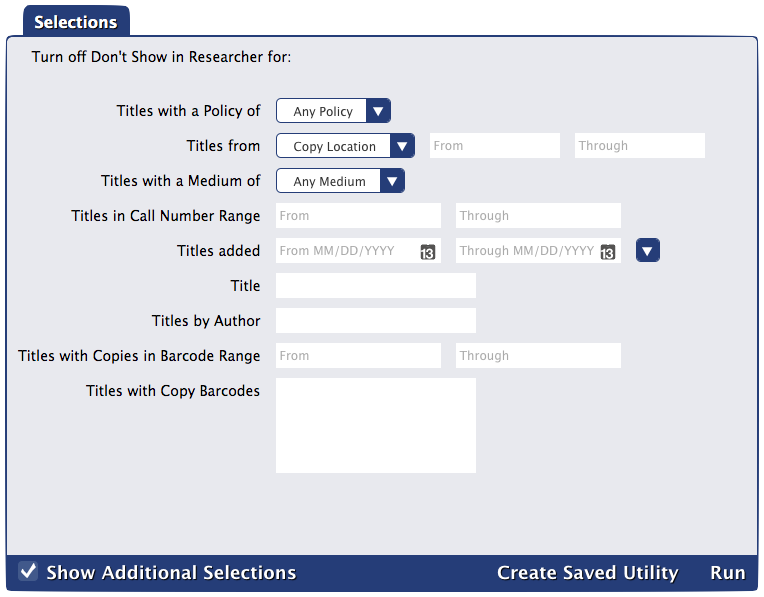How helpful was this page?
Related Blog Posts
Blog Posts
-
Winter storms–recompute due dates
created by
Jan 23, 2024
-
Keep track of items on display
created by
Nov 02, 2022
-
Keeping track of patrons: Account expiration dates
created by
Jul 06, 2022
-
End-of-year tips: Managing patrons
created by
May 03, 2022
-
Are your Utilities running?—Take the right steps
created by
Feb 16, 2022
-
Analyze your collection—Mitinet and Titlewave
created by
Aug 06, 2021
-
Removing holds—Easy as 1, 2, 3
created by
Mar 10, 2021
-
Changing call numbers—helpful utilities
created by
Mar 03, 2021
-
Mystery, fantasy, classics—Adding genres
created by
Feb 24, 2021
-
My data!—All about archives
created by
Feb 17, 2021
Tools > Utilities > Titles > General
All Titles utilities relating to call numbers will soon be integrated into one utility. Documentation will be added at that time.
Change Title Policy
Textbook Tracker: Change Textbook Policy
Changes the policy of selected titles to the specified policy
Remove Holds and In-Stock Holds
Removes all in-stock and on-shelf holds on selected titles
Remove Titles
Textbook Tracker: Remove Textbooks
Removes all selected title records and their copies
Remove Titles without Copies
Removes selected title records that don't have any copies
Make sure your selection does not include items that purposely don't have any copies, such as electronic resources.