July 11th, 2022
School may be out for the summer, but public libraries are in full swing! We're stopping in with a quick tip for all the public libraries using Alexandria.
Add Expiration Dates
Putting expiration dates on your patron accounts helps you keep track of your patrons, and keep your system organized. First, enable account expiration dates by going to to Preferences > Patrons > then deselect Disable account expiration dates. You can adjust the account expiration setting in Policies, and specific expiration dates in the individual patron details.
Account Expiration Notices
Let your patrons know their account is expiring within a certain number of days using the Account Expiring Notice. If patrons come to renew their accounts before they have expired, go to the patron's record and update the date. If the patron is already expired, you can make them current in Circulation and a notice box will appear, asking if you want to renew the patron.
Track Expiring Accounts
Want to know which of your patrons are expired? Go to Tools > Reports > Patrons > Patron Information, then select by patrons with a status of inactive.
Remove Expired Accounts
To remove expired patrons, go to Tools > Utilities > Patrons > Remove Patrons, and select by Inactive status. Want to only remove patrons that are severely expired? Use the "Accounts Expiring On" date range field in the utility.
Recent Posts
Blog Posts
-
Winter storms–recompute due dates
created by
Jan 23, 2024
-
How to add reports in the new beta–you beta be trying it!
created by
Jan 16, 2024
-
Site-specific eBooks
created by
Jan 10, 2024
-
User-friendly–optimize your setup
created by
Dec 01, 2023
-
The gift of keyboard shortcuts
created by
Nov 30, 2023
-
Builder: customize your search
created by
Nov 21, 2023
-
Maps makeover
created by
Nov 13, 2023
-
Making search strings using advanced search
created by
Nov 01, 2023
-
Popular items: creating explore panes
created by
Oct 25, 2023
-
Creating a slideshow for spooky season–or any reason!
created by
Oct 17, 2023
Want more tips?
Sign up for the emails!
How helpful was this page?


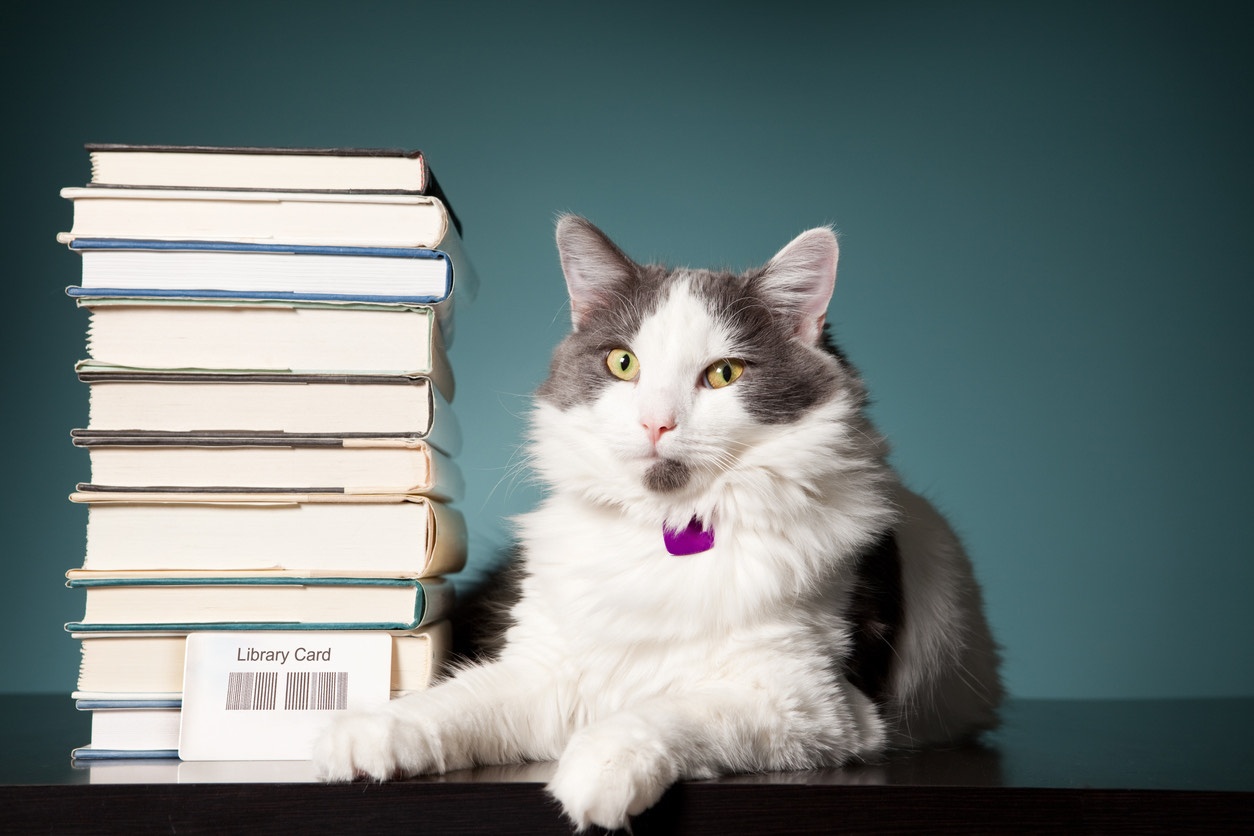
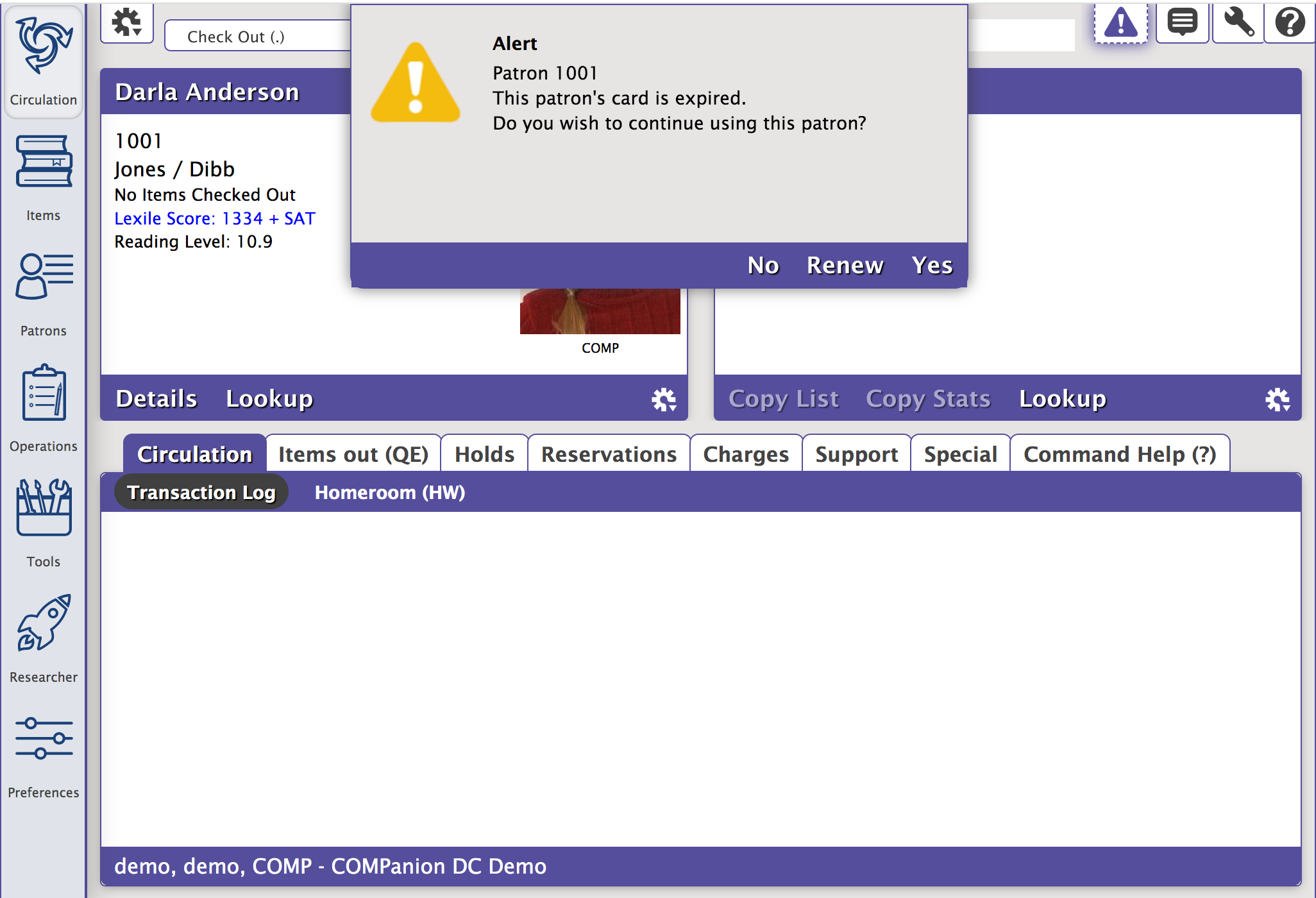
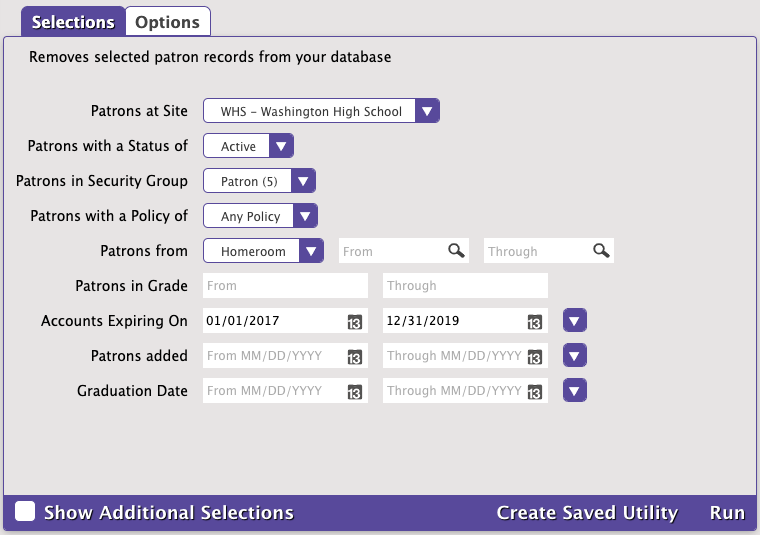
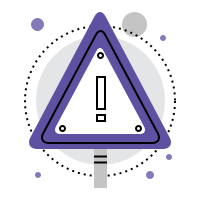
Add Comment