Researcher
How helpful was this page?
Related Blog Posts
Blog Posts
-
Site-specific eBooks
created by
Jan 10, 2024
-
User-friendly–optimize your setup
created by
Dec 01, 2023
-
Builder: customize your search
created by
Nov 21, 2023
-
Making search strings using advanced search
created by
Nov 01, 2023
-
Creating a slideshow for spooky season–or any reason!
created by
Oct 17, 2023
-
Items: a few things you may not know...
created by
Apr 12, 2023
-
Weeding items: why keep discarded items?
created by
Mar 29, 2023
-
Enhance your skills in Alexandria–Virtual Librarian
created by
Feb 14, 2023
-
Share your top titles
created by
Jan 10, 2023
-
Searching by Subject
created by
Nov 16, 2022
We should have some Best Practices for Search, aimed at the librarian for optimizing their catalog for searching.
ideas:
Setting up fiction and non-fiction genres → add genres for NonFiction and Fiction as secondary genres to all of their books. Then when searching you could pick nonfiction or fiction to better direct your search. To do this, use the Add a MARC Tag utility. Under Options, Add Tag_Subfield for 655_a. Value to Add would be Fiction or Nonfiction. I think we can recommend Selections for Titles in Call number Range, e.g. All F / FIC and JF etc. would be Fiction, all NF and 300–399 would be Nonfiction, etc.
(Note, you would have to do 'Nonfiction' and not 'Non Fiction', otherwise 'Fiction' would pull up results for 'Non Fiction'.)
Cleanup with authority control → they should use Authority Control to clean up their Genres and Mediums; that'll make searching for those easier. (see http://support.companioncorp.com/display/ALEX/2016/01/11/Cleaning+up+Your+Subject+Tags and http://support.companioncorp.com/pages/viewpage.action?pageId=1000341 for reference)
- add aliases to your mediums if you use rda format
- See and See Also for Personal Names (Author, Subjects)
Personalize Researcher → how to edit Site Information notes, and adding their logo; mention Styles for different interfaces; maybe also talk about explore panes...
Series cataloging → see https://companion.atlassian.net/browse/ALEX-5306