How helpful was this page?
Related Blog Posts
Blog Posts
-
Winter storms–recompute due dates
created by
Jan 23, 2024
-
Cleaning up the grade table–Authority Control
created by
Apr 26, 2023
-
Make a calendar just for the senior class!
created by
Aug 02, 2022
-
When does an overdue item become lost?
created by
Mar 15, 2022
-
Setting rules–Patron Policy Preferences
created by
Mar 08, 2022
-
Seeing double (barcodes) on patrons and items?
created by
Feb 23, 2022
-
Automatic email notices... What are you waiting for?
created by
Nov 17, 2021
-
Winter (break) is coming! Are your period due dates set?
created by
Oct 20, 2021
-
Unused Barcodes: Reporting for Duty
created by
Sep 15, 2021
-
Introducing... FAQs!
created by
Jul 07, 2021
There are three settings in your Security preferences that affect reviews and Reviews Management.
Reviews
The first is the Reviews drop-down menu in the Tools security tab. These settings determine how individuals belonging to a particular security group are allowed to interact with Reviews Management.
- No Access—If this setting is selected, nobody belonging to this security group has access to Reviews Management; the Reviews selection will be disabled in the Management section of Tools.
- View—Those with this security setting are only allowed to view submitted reviews in the Reviews Management window.
- Edit—Those with this security setting are only allowed to view and edit reviews in the Reviews Management window.
- Remove—Those with this security setting are allowed to view, edit, and remove reviews in the Reviews Management window.
IMAGE
Reviews
Next is the Reviews drop-down menu found in the Researcher security tab. Depending upon your security group settings, you can determine if newly submitted reviews require approval or are always automatically approved by default.
- Add - Requires Approval—The default status for new reviews is Needs Approval; when the status is changed, the name of the operator who approved the review and a date and time stamp are added to the record.
- Add - Always Approved—The default status for all new reviews will be Approved and the Reviewed On/By fields in the Reviews interface window are left blank.
IMAGE
For Reviews, Show Reviewer As
The For Reviews, Show Reviewer As drop-down menu found in the Researcher security tab determines how much of the reviewer's name is revealed to users of a particular security group. For example, if you only want the initials of a reviewer's name to appear for those belonging to the Patron security group, select First Name Initial, Last Name Initial from the drop-down menu. More information on why you'd want to hide your patron names online and a step-by-step walkthrough of the process can be found here.
IMAGE
- Anonymous—Not even a single character of the reviewer's name will appear on reviews shown in Researcher modules.
- Initials—Reviews in Researcher modules will only display the reviewer's initials. For example, a reviewer with the name of “Mark Arias” would appear as “MA”.
- Full First Name and Last Name Initial—Reviews in Researcher modules will display the reviewer's first name and last name initial only. For example, a reviewer with the name of “Mark Arias” would appear as “Mark A”.
- Full First Name and Full Last Name—Reviews in Researcher modules will reveal the reviewer's full name. For example, “Mark Arias” will be shown simply as “Mark Arais”.