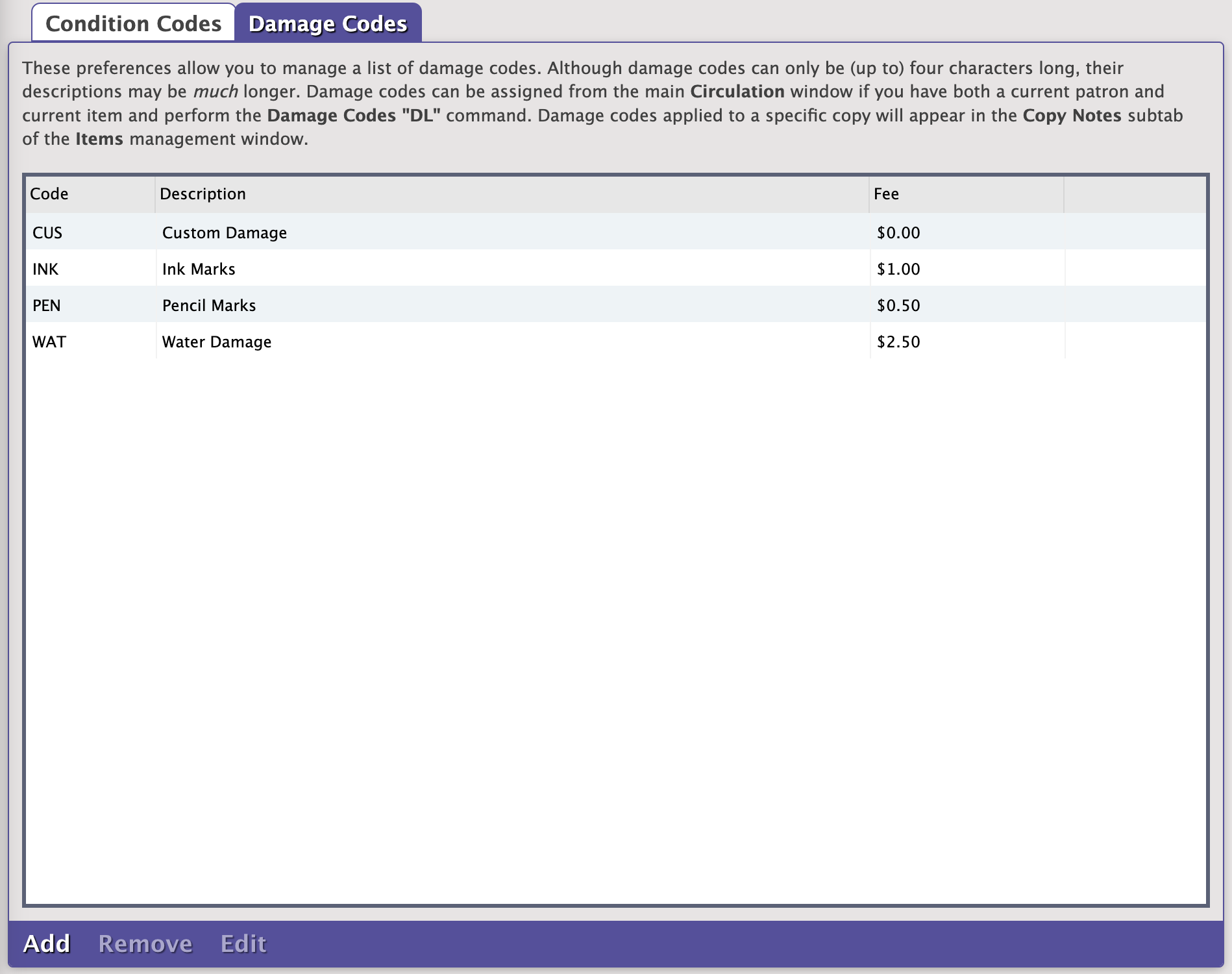How helpful was this page?
Related Blog Posts
Blog Posts
-
Winter storms–recompute due dates
created by
Jan 23, 2024
-
Cleaning up the grade table–Authority Control
created by
Apr 26, 2023
-
Make a calendar just for the senior class!
created by
Aug 02, 2022
-
When does an overdue item become lost?
created by
Mar 15, 2022
-
Setting rules–Patron Policy Preferences
created by
Mar 08, 2022
-
Seeing double (barcodes) on patrons and items?
created by
Feb 23, 2022
-
Automatic email notices... What are you waiting for?
created by
Nov 17, 2021
-
Winter (break) is coming! Are your period due dates set?
created by
Oct 20, 2021
-
Unused Barcodes: Reporting for Duty
created by
Sep 15, 2021
-
Introducing... FAQs!
created by
Jul 07, 2021
Damage Codes
These preferences allow you to manage (i.e. add, edit, or remove) a list of operator-defined damage codes. Although damage codes may only be (up to) eleven characters long, their descriptions may be much longer. Damage codes can be assigned from the Circulation window if you have both a current patron and current item and perform the Damage Codes “DL” command. Any Damage Codes applied to a specific copy will appear in the Copy Notes field and subtab of the Items management window.
Settings
You are allowed to perform one of the following actions: Add, Remove, or Edit.
- Add. Click this button to open the Add Damage Code dialog, which allows you to create and save a new copy damage Code. You can specify the damage short code (remember, only eleven characters long), Description (e.g. “Pencil Marks”), and Fine (e.g. “$2.50”) amount associated with the new damage code.
- Remove. Click this button to remove a selected (i.e. highlighted) damage code.
- Edit. Opens the Edit Damage Code roll-down, which allows you make changes to an existing damage code. You can modify the existing damage short Code short code (remember, eleven characters long), Description, and adjust the current Fine amount associated with the damage code.
Step-by-Step Instructions
Create Damage Codes
MultiExcerpt named Create Damage Codes was not found -- Please check the page name and MultiExcerpt name used in the MultiExcerpt-Include macro