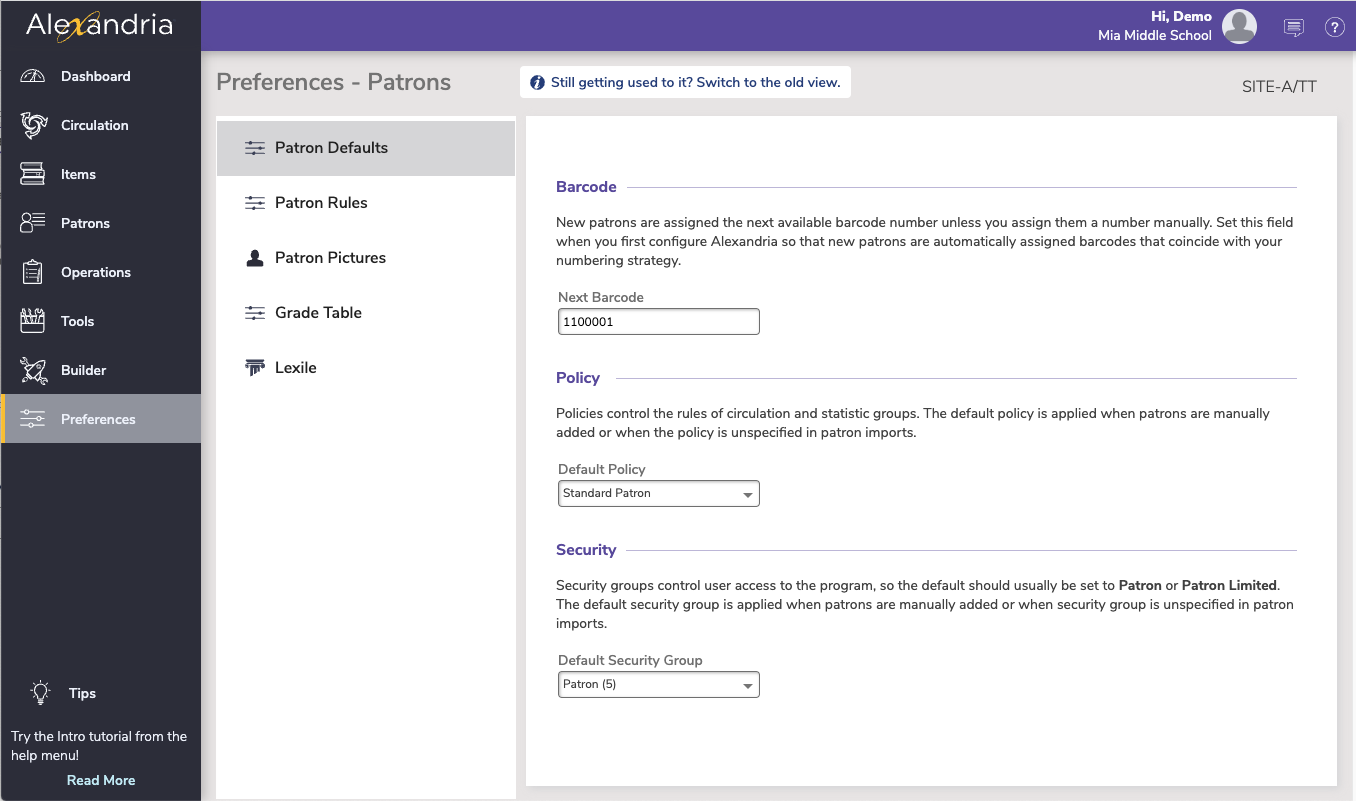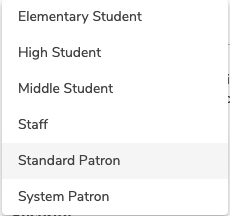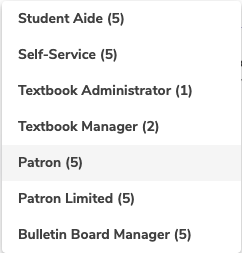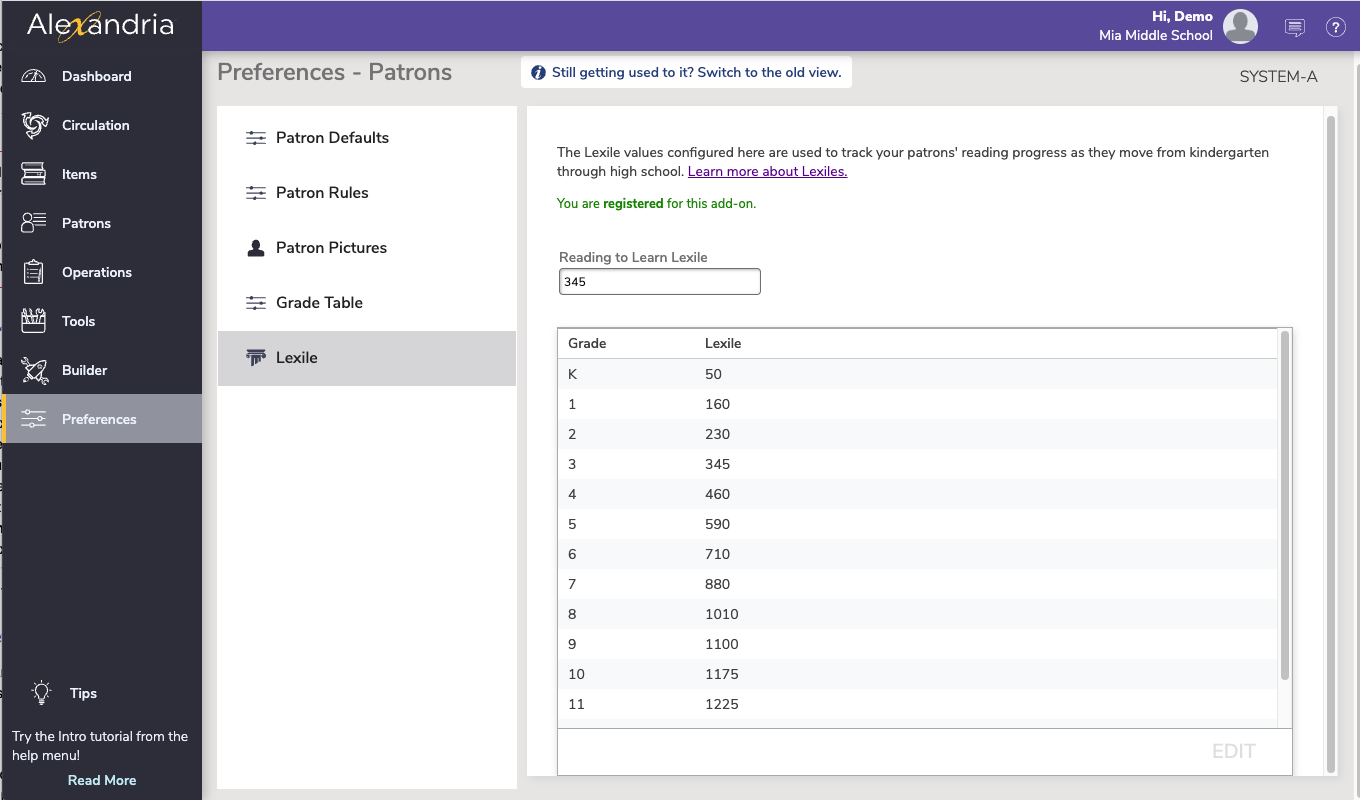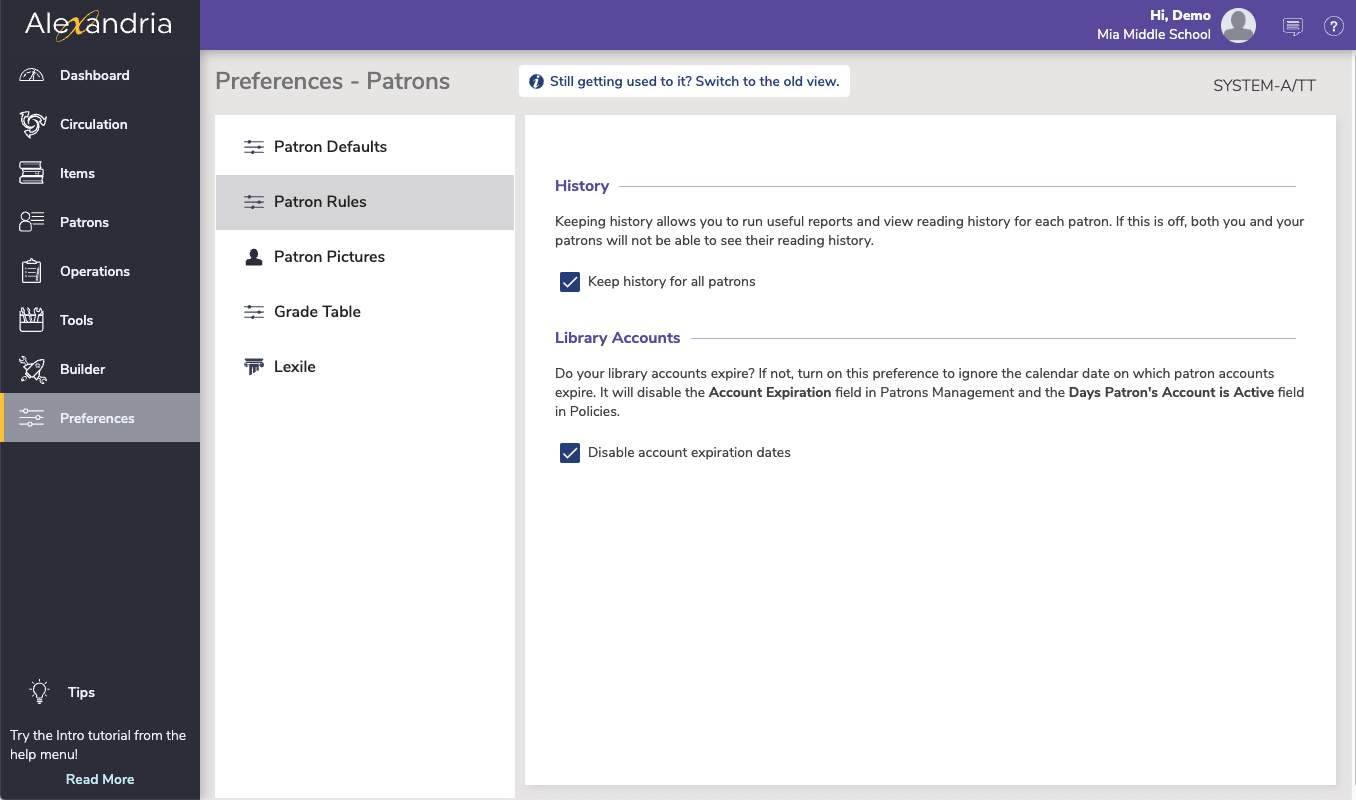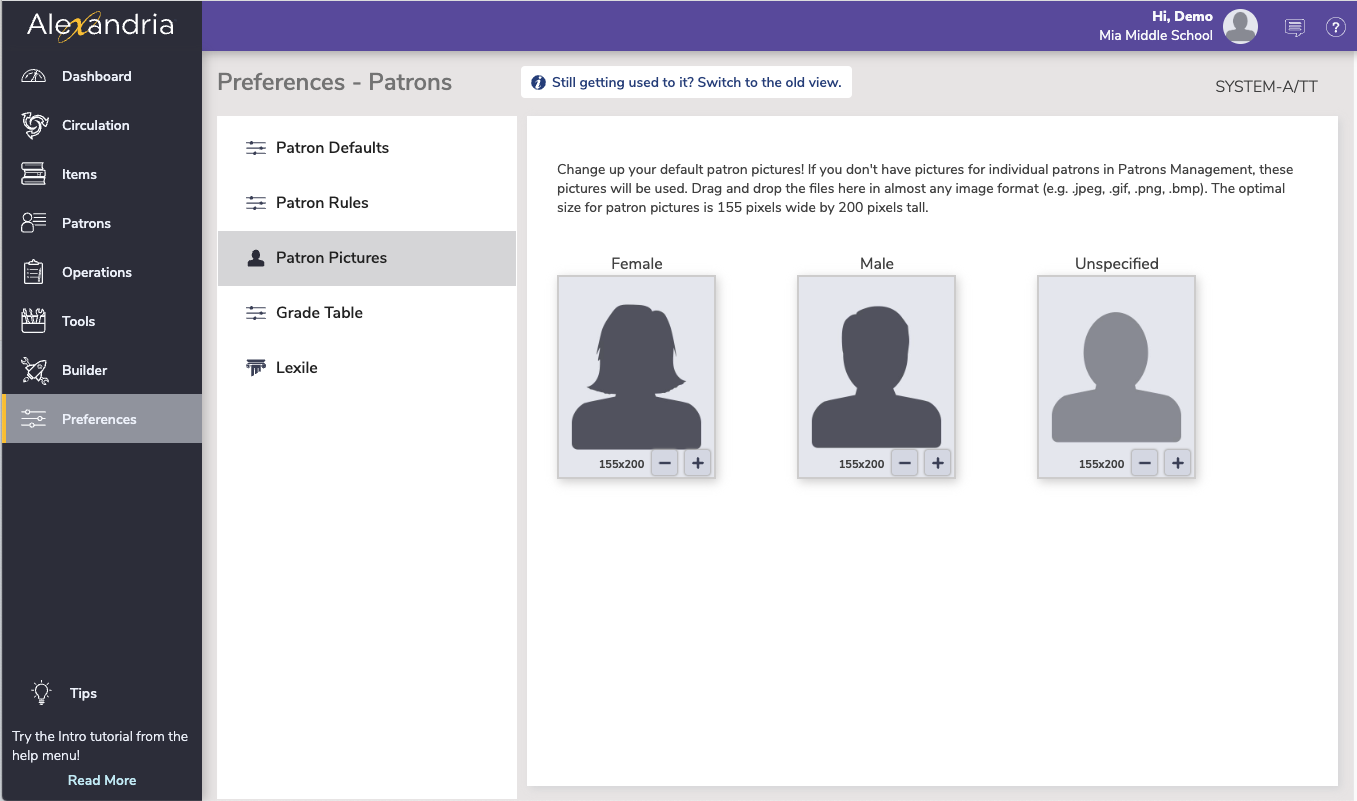How helpful was this page?
Related Blog Posts
Blog Posts
-
Winter storms–recompute due dates
created by
Jan 23, 2024
-
Cleaning up the grade table–Authority Control
created by
Apr 26, 2023
-
Make a calendar just for the senior class!
created by
Aug 02, 2022
-
When does an overdue item become lost?
created by
Mar 15, 2022
-
Setting rules–Patron Policy Preferences
created by
Mar 08, 2022
-
Seeing double (barcodes) on patrons and items?
created by
Feb 23, 2022
-
Automatic email notices... What are you waiting for?
created by
Nov 17, 2021
-
Winter (break) is coming! Are your period due dates set?
created by
Oct 20, 2021
-
Unused Barcodes: Reporting for Duty
created by
Sep 15, 2021
-
Introducing... FAQs!
created by
Jul 07, 2021
Patron Defaults
Use these preferences to configure some of the default settings applied to new patrons when they are added to Alexandria.
Barcode
- Next Barcode. New patrons are assigned the next available barcode number, unless you assign them a number manually. You should set this field when you first configure Alexandria so that new patrons are assigned barcodes that coincide with your numbering strategy.
Policy
- Default Policy. Select the default patron policy to use for new patrons. If a user-created patron policy is selected and later removed from your Policies, this preference will revert back to Standard Patron. Review the Policies section for more information about implementing policies for patrons and items.
Security
- Default Security Group. Select the security group you want applied to new patrons by default; ordinarily, this should always be set to Patron or Patron Limited. Review the Security section in Tools for more information about assigning (and removing) access levels for patrons and operators.
Patron Lexile Preferences
Lexile values are used to track your patron's reading progress as they move from kindergarten through high school. For more information on the importance and increasing performance of lexile scoring, please review Learn more about patron Lexiles.
Settings
- Reading to Learn Lexile. The lexile value at which a patron has moved from Learning to Read to Reading to Learn. The transition from Learning to Read to Reading to Learn usually occurs between the third and fourth grade; therefore, the default Reading to Learn Lexile value is commonly set somewhere between 345 and 460.
Patron Rules
History
Keep history for all patrons. When checked, a complete transaction history will be kept for all the patrons who are added to your library system.
Library Accounts
Disable account expiration dates. Ignores the calendar date when patron accounts expire, and disables the Account Expiration field in Patrons Management and the Days Patron's Account is Active field in Policies.
Patron Pictures
You can apply generic Male, Female, or Unspecified images to patrons if they don't have an individual profile picture attached to their record on the Personal tab of Patrons Management; pictures are assigned based on the gender value selected for each patron.
You can affix nearly any image supported by your browser (commonly accepted formats are JPEG, GIF, PNG, or BMP) into one of the three gender-based patron picture fields. If you don't have individual patron portraits assigned on the Personal tab of Patrons Management, these pictures will be used instead. Optimal image size for patron pictures is 155 pixels wide by 200 high.