How helpful was this page?
Related Blog Posts
Blog Posts
-
Winter storms–recompute due dates
created by
Jan 23, 2024
-
Cleaning up the grade table–Authority Control
created by
Apr 26, 2023
-
Make a calendar just for the senior class!
created by
Aug 02, 2022
-
When does an overdue item become lost?
created by
Mar 15, 2022
-
Setting rules–Patron Policy Preferences
created by
Mar 08, 2022
-
Seeing double (barcodes) on patrons and items?
created by
Feb 23, 2022
-
Automatic email notices... What are you waiting for?
created by
Nov 17, 2021
-
Winter (break) is coming! Are your period due dates set?
created by
Oct 20, 2021
-
Unused Barcodes: Reporting for Duty
created by
Sep 15, 2021
-
Introducing... FAQs!
created by
Jul 07, 2021
MackinVIA™ is an optional feature of Alexandria. Once this feature has been activated, MackinVIA settings will be available in your Extras preferences.
If you're interested in MackinVIA integration, contact your COMPanion sales representative to inquire about obtaining MackinVIA product codes.
Alexandria proudly integrates with MackinVIA™, a complete electronic resource management system providing easy access to eBooks and educational databases. With just one login, patrons can view, utilize, and manage all of their electronic resources. MackinVIA allows simultaneous, unlimited access for multiple patrons and is mobile-friendly.
MackinVIA Service Enhancements
Patrons can easily distinguish and access MackinVIA resources from Alexandria's Researcher interfaces using web browsers such as Safari, Chrome, Firefox, or Internet Explorer—or mobile devices, laptops, and tablets such as Apple's iPad, Google's Chromebook, and others.
As the patron's library account authority, Alexandria will authenticate and authorize patrons attempting to borrow MackinVIA resources. For this, Alexandria utilizes a subset of the SIP2[1] communications standard.
With a convenient single-sign on solution (SSO), patrons are automatically authenticated and logged into MackinVIA from Alexandria.
MultiExcerpt named V6537 was not found -- Please check the page name and MultiExcerpt name used in the MultiExcerpt-Include macro
Preferences and Tools tab
Alexandria's integration with MackinVIA includes a convenient single sign-on solution; provide your MackinVIA account credentials (i.e. Account ID and MackinVIA Code) and you will be automatically forwarded to the Homepage URL and authenticated by Mackin. If you don't yet have a MackinVIA account, you may click here to register for one.
- Enable MackinVIA. Checking this box enables MackinVIA functionality and interface elements. Default is checked.
- Homepage URL. When MackinVIA eBooks are available in the Search, Scout, and Explore interface, they include an embedded link that, when clicked, forward patrons to MackinVIA's online library (i.e. the web address provided here). The default is: http://www.mackinvia.com.
- Account ID. In order for Alexandria to work with MackinVIA, an Account ID is required. Please contact MackinVIA at (800)-245-9540 if you don't know your Account ID. If you don't yet have a MackinVIA account, you may click here to register for one.
- MackinVIA Code. MackinVIA refers to this as the Terminal Password. You are responsible for creating this code; it should contain no less than seven alphanumerics (“A-Z”, “0-9”), without spaces, punctuation, or special characters (e.g., COMP246 or 7103582). Be sure to provide this code to MackinVIA when they ask for your Terminal Password. This code is essentially a password which you set that allows MackinVIA to communicate with Alexandria in order to authenticate Alexandria patrons who want access to MackinVIA materials.
- Enable checksum error handling. The SIP2 protocol allows extra error detection to be enabled, over and above any error detection provided by the communication medium's protocol. When error detection is enabled, a checksum field is appended to every MackinVIA message. This setting is not required, but highly recommended; this should only be disabled under the direction of COMPanion's Customer Support Department
Contact tab
- Under the Contact tab, you may fill out contact information for your MackinVIA representative.