May 5, 2022
As you get close to wrapping up the year's inventory, it is time to begin identifying lost and discarded copies and removing them from your system.
Identify Lost and Discarded Copies
- Run the Loaned Items Information report to see which items and materials are still in circulation.
- If items are still checked out after they should have been returned, run the Declare Missing Copies Lost utility. If an item is returned after this utility is run, its status will be changed to Available and any patron charges can be removed and/or their accounts credited.
Remove Lost and Discarded Copies
Before you make any changes in Alexandria, run the Discarded Copies and Lost Copies reports so you know which items will be removed.
Then run the Remove Lost Copies utility:
- Go to Tools > Utilities.
- Select the Copies category and select Remove Lost Copies.
- In the Selections tab, enter your selection criteria, or leave the default settings. The utility defaults are set to remove all lost copies, but you can narrow your focus.
- You can select a period before your last inventory date, so that any items that were recently declared lost or discarded will remain in the system, giving them an opportunity to be returned.
- If you need to be more specific, check the Show Additional Selections box to choose copies by individual barcodes.
4. Run the utility.
If you need help with lost or discarded items, or anything else in Alexandria, don't hesitate to reach out to our support staff at support@goalexandria.com.
Recent Posts
Blog Posts
-
Winter storms–recompute due dates
created by
Jan 23, 2024
-
How to add reports in the new beta–you beta be trying it!
created by
Jan 16, 2024
-
Site-specific eBooks
created by
Jan 10, 2024
-
User-friendly–optimize your setup
created by
Dec 01, 2023
-
The gift of keyboard shortcuts
created by
Nov 30, 2023
-
Builder: customize your search
created by
Nov 21, 2023
-
Maps makeover
created by
Nov 13, 2023
-
Making search strings using advanced search
created by
Nov 01, 2023
-
Popular items: creating explore panes
created by
Oct 25, 2023
-
Creating a slideshow for spooky season–or any reason!
created by
Oct 17, 2023
Want more tips?
Sign up for the emails!
How helpful was this page?



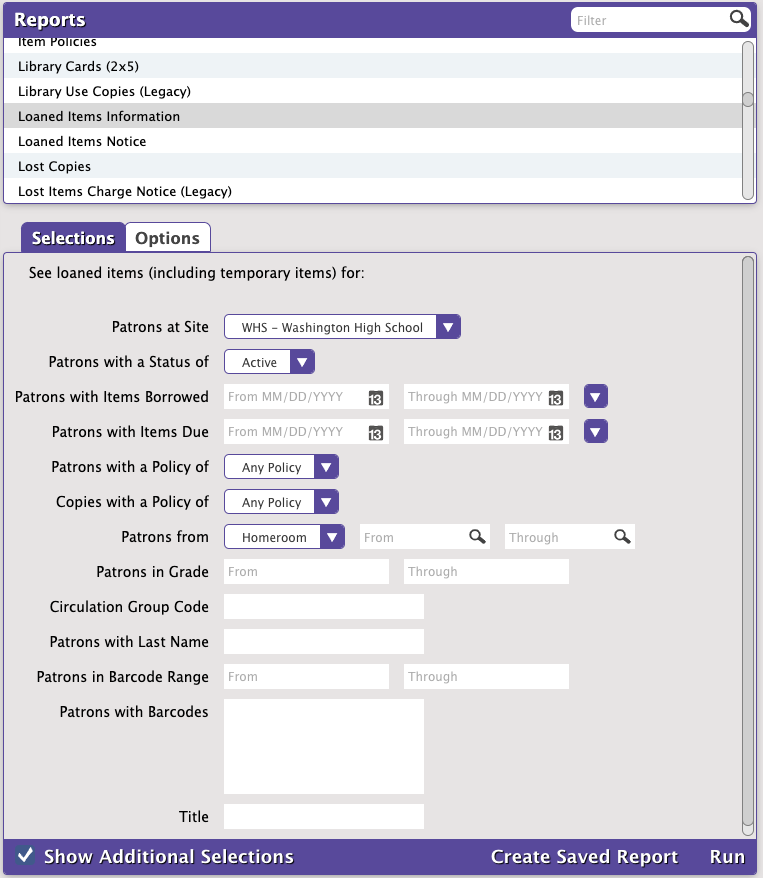
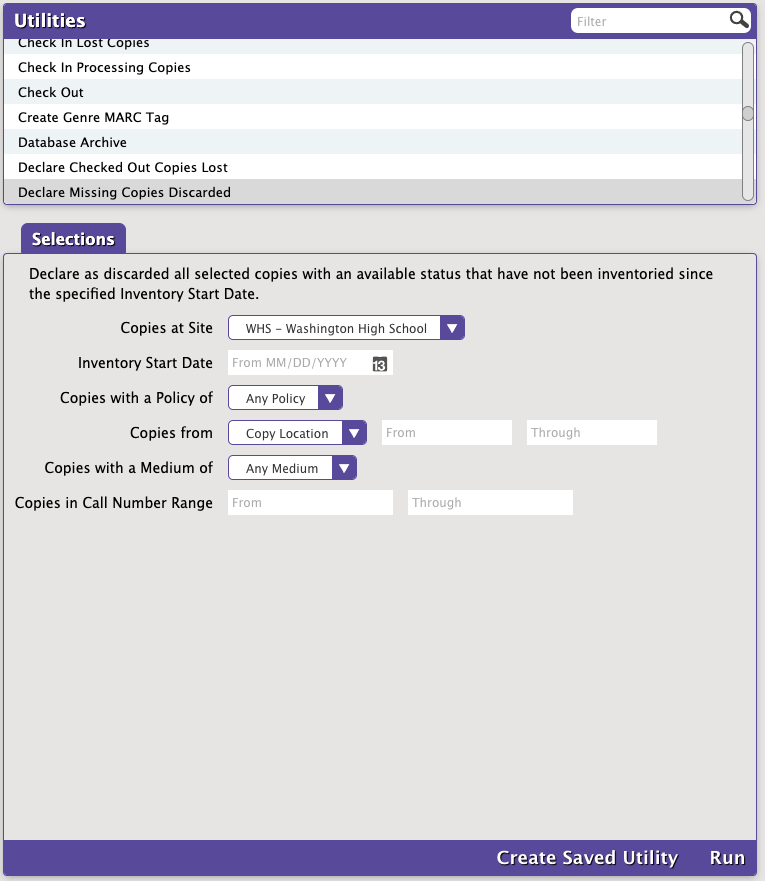
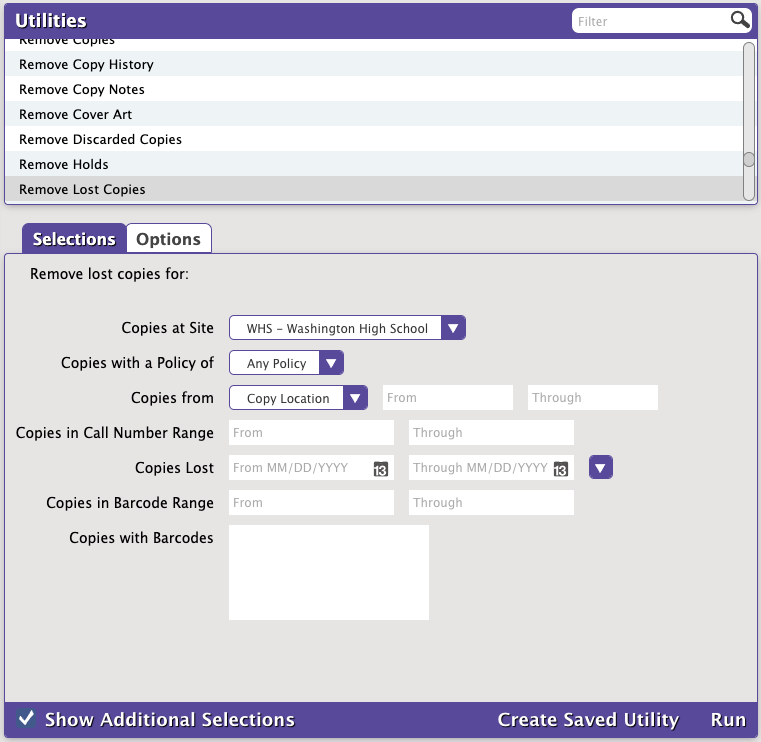
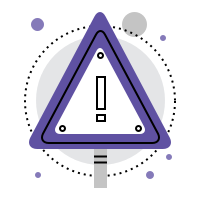
Add Comment