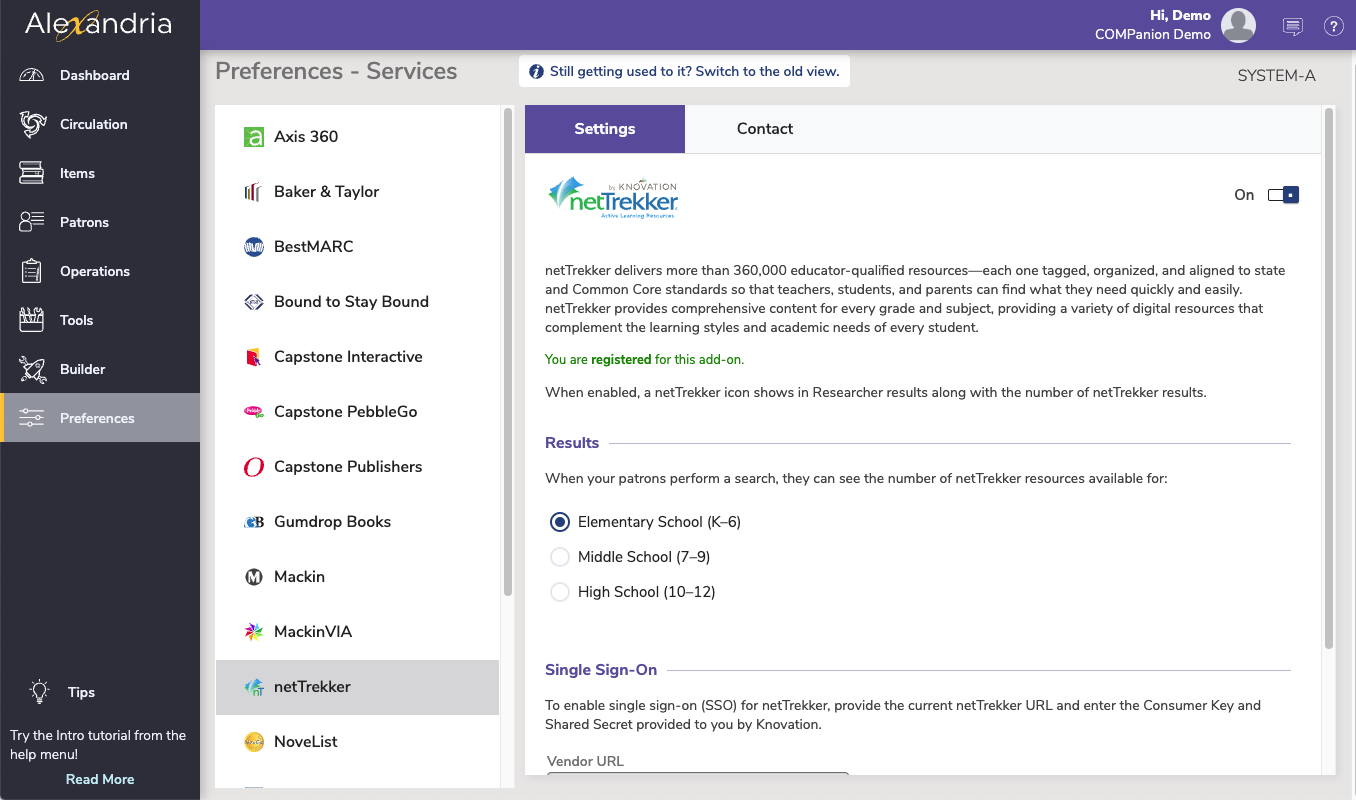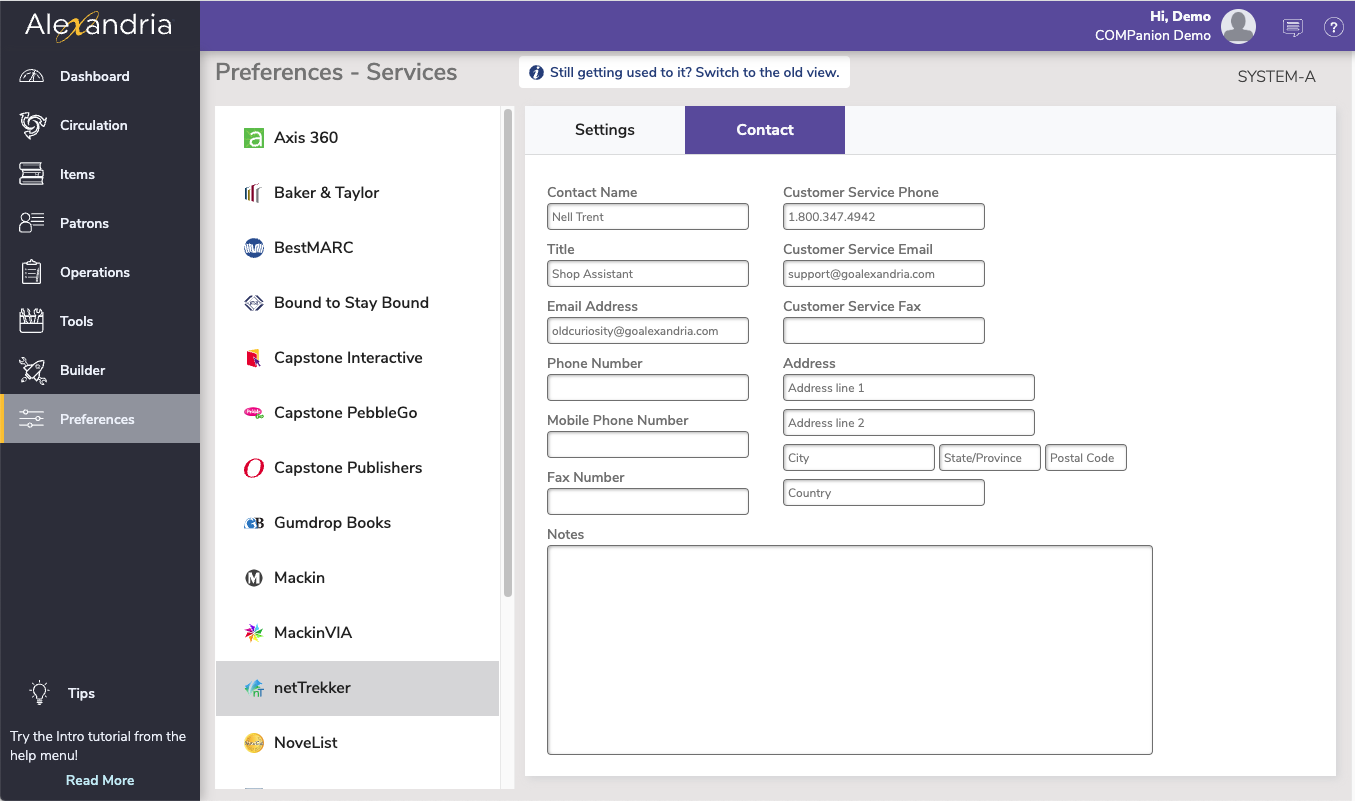How helpful was this page?
Related Blog Posts
Blog Posts
-
Winter storms–recompute due dates
created by
Jan 23, 2024
-
Cleaning up the grade table–Authority Control
created by
Apr 26, 2023
-
Make a calendar just for the senior class!
created by
Aug 02, 2022
-
When does an overdue item become lost?
created by
Mar 15, 2022
-
Setting rules–Patron Policy Preferences
created by
Mar 08, 2022
-
Seeing double (barcodes) on patrons and items?
created by
Feb 23, 2022
-
Automatic email notices... What are you waiting for?
created by
Nov 17, 2021
-
Winter (break) is coming! Are your period due dates set?
created by
Oct 20, 2021
-
Unused Barcodes: Reporting for Duty
created by
Sep 15, 2021
-
Introducing... FAQs!
created by
Jul 07, 2021
netTrekker is an optional Alexandria integration. Contact our Sales Team if you're interested in adding it to your library!
netTrekker connects teachers and students to the industry’s leading digital Open Educational Resource (OER) library with over 360,000 resources that are expert-curated, fully aligned to state and Common Core standards and continuously reviewed—ready for teaching and learning. These resources are tagged so users can find just what meets their needs to create engaging learning experiences. Educators can quickly and easily find digital resources to provide a personalized and effective learning experience for every student: general-education students, ELL/ESL students, those working below or above grade level and more. netTrekker results show in your Search Results in Search.
netTrekker Service Enhancements
- Provide easy access to netTrekker’s library of educator-vetted Open Educational Resources (OER).
- Give your teachers and students seamless access to digital resources from within the Alexandria interface to save time and increase productivity
- With a convenient single sign-on solution (SSO), patrons are automatically authenticated and logged into netTrekker from Alexandria.
Settings
- Enable netTrekker. Choose whether or not the netTrekker icon and associated counts will appear in Alexandria Researcher interface results lists.
- Vendor URL. Typically, the default URL for netTrekker (https://school.nettrekker.com/) is used for authentication by IP only, which means patrons can access netTrekker on your network, but not from home. To enable single sign-on, append the URL used to access netTrekker (currently https://school.nettrekker.com/vendorAuth/lti and case sensitive) and then provide the Consumer Key and Shared Secret credentials supplied by Knovation for authentication.
- Consumer Key. Only used with single sign-on; enter the consumer key credential provided you by Knovation.
- Shared Secret. Only used with single sign-on; enter the cryptographic shared secret provided you by Knovation.
Please contact netTrekker at 1-855-KNOVATE to upgrade to the single sign-on solution, which embodies individual personalization and provides greater value for students and teachers.
Results
- Select one of these radio buttons to inform your patrons about the number of netTrekker resources available on their searched topic; it also allows operators to choose whether they should return Elementary Search Results (K-6), Middle School Search Results (7-9), or High School Search Results (10-12).
- The number of results that are returned for each search are displayed next to the netTrekker logo, located at the top of the Search Results Control Bar.
Single Sign-On. Although netTrekker authentication is commonly IP-based, Alexandria also supports a single sign-on (SSO) solution; however, these two authentication methods require different netTrekker URLs and login credentials.
Contact tab
- Under the Contact tab, you may fill out contact information for your netTrekker representative.